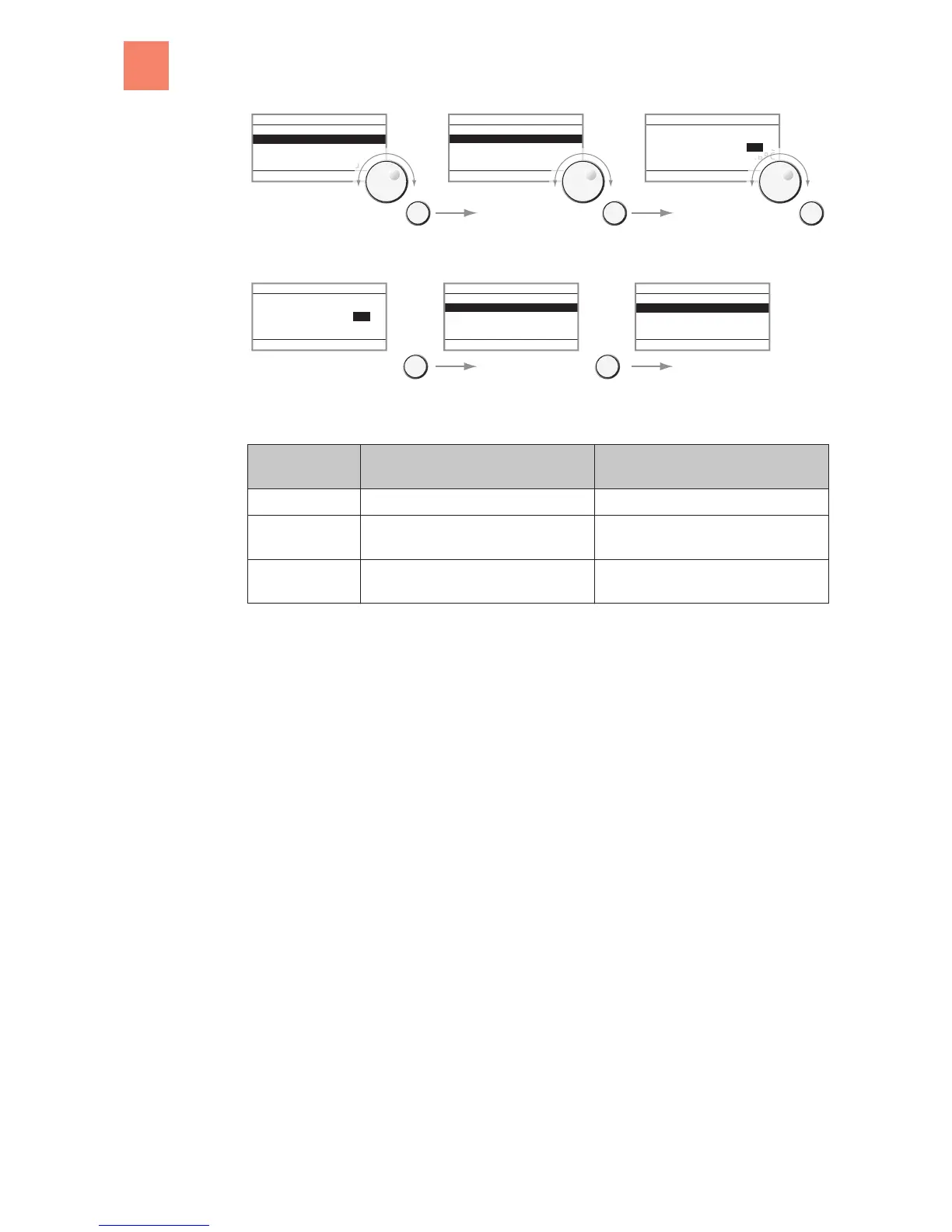The effect of the operating elements is thus dependent on the current mode (navigation or
change):
Operating ele-
ment
Navigation mode Change mode
Dial Changes active field Changes selected value
"Set" button Selects menu item or
switches to the change mode
Confirms change
"Esc" button Switches to higher menu level Discards the current change or
switches to the navigation mode
Regulating the domestic hot water
The DHWC ("Boiler
") is responsible for the water preparation water treatment.
Specifying the temperature of the hot water
Correct the values in the menu "Boiler temperature" [► 27]
Main menu >> Boiler >> Boiler No. >> Boiler temperature
as desired.
Specifying the charging times for hot water
If the hot water is not hot enough at certain times, you must change the time interval in which
the operating temperature of the DHWC is monitored ("Charging time" [► 27]) in the menu
Main menu >> Boiler >> Boiler No. >> Charging times
.
Heating up the hot water immediately
If the hot water is to be heated up immediately, use the Fast charging [► 28]: In the menu
Main menu >> Boiler >> Fast charging
, change the value to On.
Summary
3.3
3
Operating fundamentals
Regulating the domestic hot water
14
B KWB Easyfire EN, 05.2011