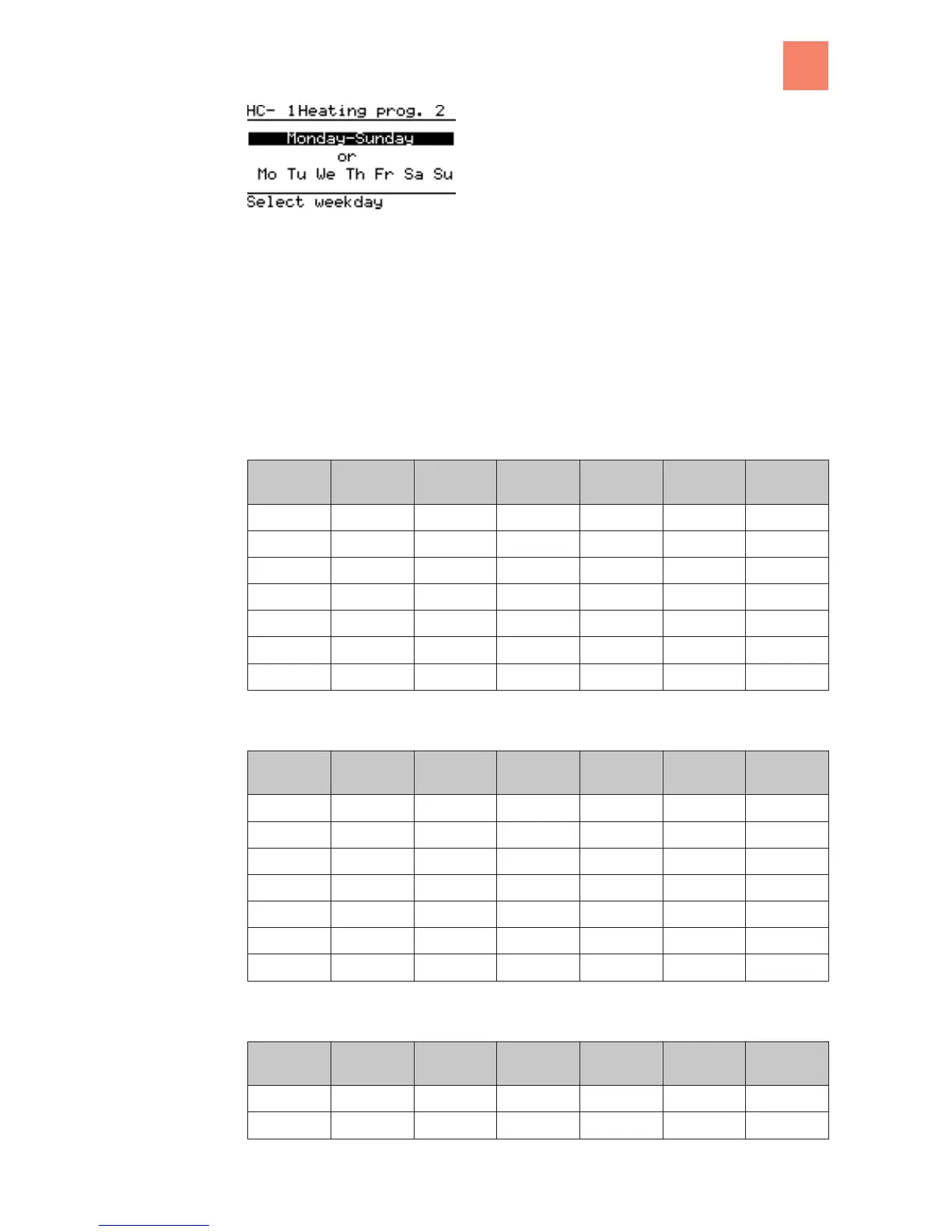Specify when the system is to heat to the target room temperature for each heating circuit.
You can specify the active times for every individual day or for all days.
If you would not like to use a time period, set the values for On and Off to the same time: The
KWB Comfort 3 will then detect this time period as an empty entry
.
Factory settings for heating times
We supply our system controllers with switching times that you can adapt to your individual
daily rhythm.
Heating times in Heating program 1
Heating
times
From To From To From To
Monday 6:00 8:00 16:00 22:00 22:00 22:00
Tuesday 6:00 8:00 16:00 22:00 22:00 22:00
Wednesday 6:00 8:00 16:00 22:00 22:00 22:00
Thursday 6:00 8:00 16:00 22:00 22:00 22:00
Friday 6:00 8:00 16:00 22:00 22:00 22:00
Saturday 7:00 23:00 23:00 23:00 23:00 23:00
Sunday 7:00 23:00 23:00 23:00 23:00 23:00
Heating times in Heating program 2
Heating
times
From To From To From To
Monday 6:00 22:00 22:00 22:00 22:00 22:00
Tuesday 6:00 22:00 22:00 22:00 22:00 22:00
Wednesday 6:00 22:00 22:00 22:00 22:00 22:00
Thursday 6:00 22:00 22:00 22:00 22:00 22:00
Friday 6:00 22:00 22:00 22:00 22:00 22:00
Saturday 6:00 22:00 22:00 22:00 22:00 22:00
Sunday 6:00 22:00 22:00 22:00 22:00 22:00
Heating times in Heating program "Transition"
Heating
times
From To From To From To
Monday 6:00 8:00 18:00 20:00 20:00 20:00
Tuesday 6:00 8:00 18:00 20:00 20:00 20:00
6.5.2.1
6.5.2.1.1
Factory set-
tings
6.5.2.1.2
Factory set-
tings
6.5.2.1.3
Factory set-
tings
The commands of the KWB Comfort 3 control
6
Heating circuits
B KWB Easyfire EN, 05.2011
25