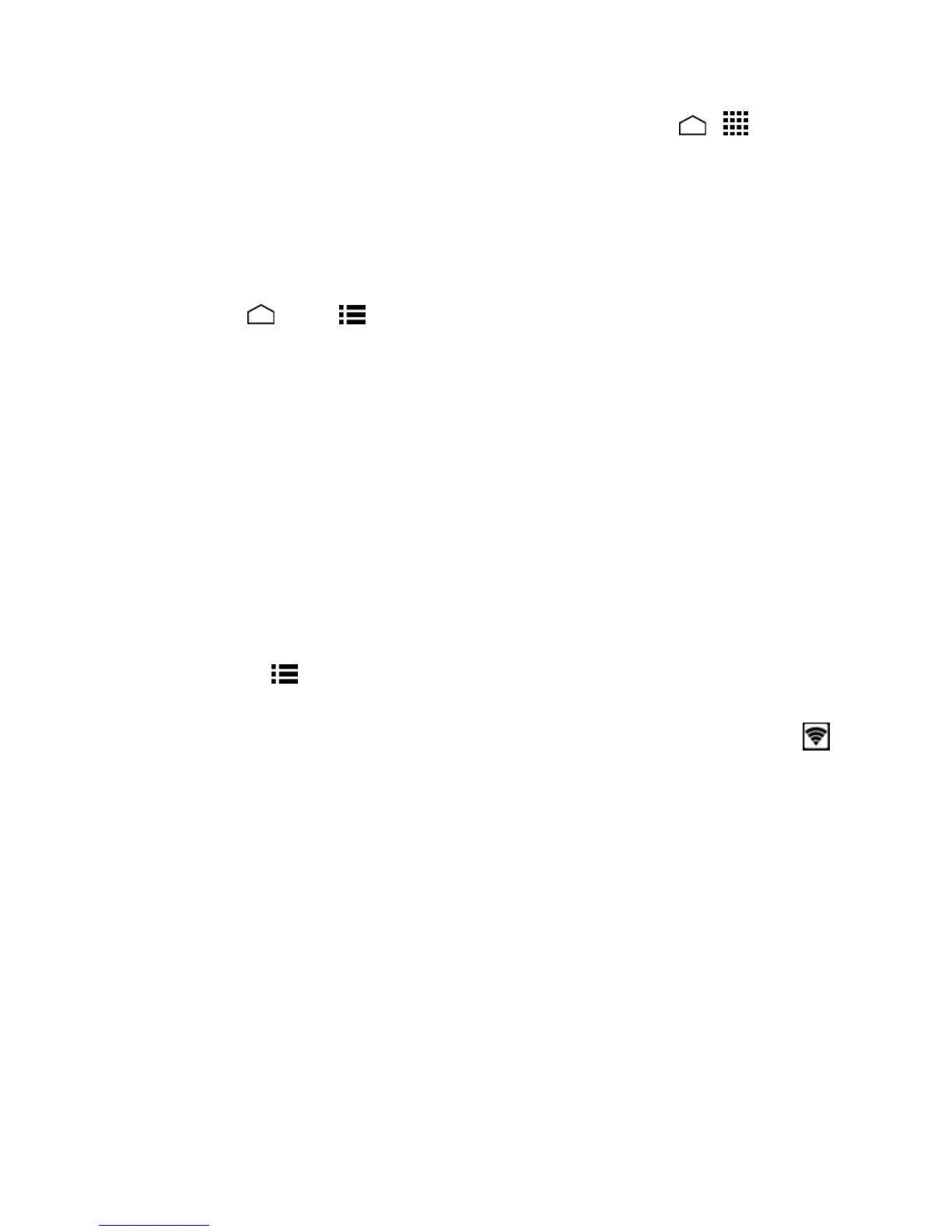Web and Data 95
l
ThenameforyourphonehotspotcanbechangedbytouchingHome > >Portable
Wi-Fi hotspot>Network SSID.
3. Selectthisdeviceandfollowyouronscreeninstructionstoenterthepasskey(providedonthe
PortableWi-Fihotspotpage).
4. LaunchyourWebbrowsertoconfirmyouhaveanInternetconnection.
Configure Portable Wi-Fi Hotspot
1.
TouchHome >Menu >System settings>More…>Portable hotspot>Portable
Wi-Fi hotspot settings.
2. Setthefollowingoptions:
l Network SSID:Setsyournetworkname.
l SSID broadcast:SelectsthecheckboxtobroadcasttheSSID.
l Security:Setsthesecuritylevel.
l Password:Setsapasswordifnecessary.
l Maximum Wi-Fi clients:SetsthemaximumWi-Ficlientsthatcanconnecttoyourphone.
l Auto off:Setsthelengthoftimetoelapsewhenyourhotspotfeatureisdisabledifthereis
nodeviceconnected.
l Channel:Selectsthechannelyouwanttouse.
l
TouchMenu >Advanced:Setstheadvancedsettings,suchaslocalrouterIPsettings
orDHCPserversettings.
WhentheportableWi-Fihotspotisactiveandisreadytoshareitsconnection,thehotspoticon
appearsonthestatusbar.
