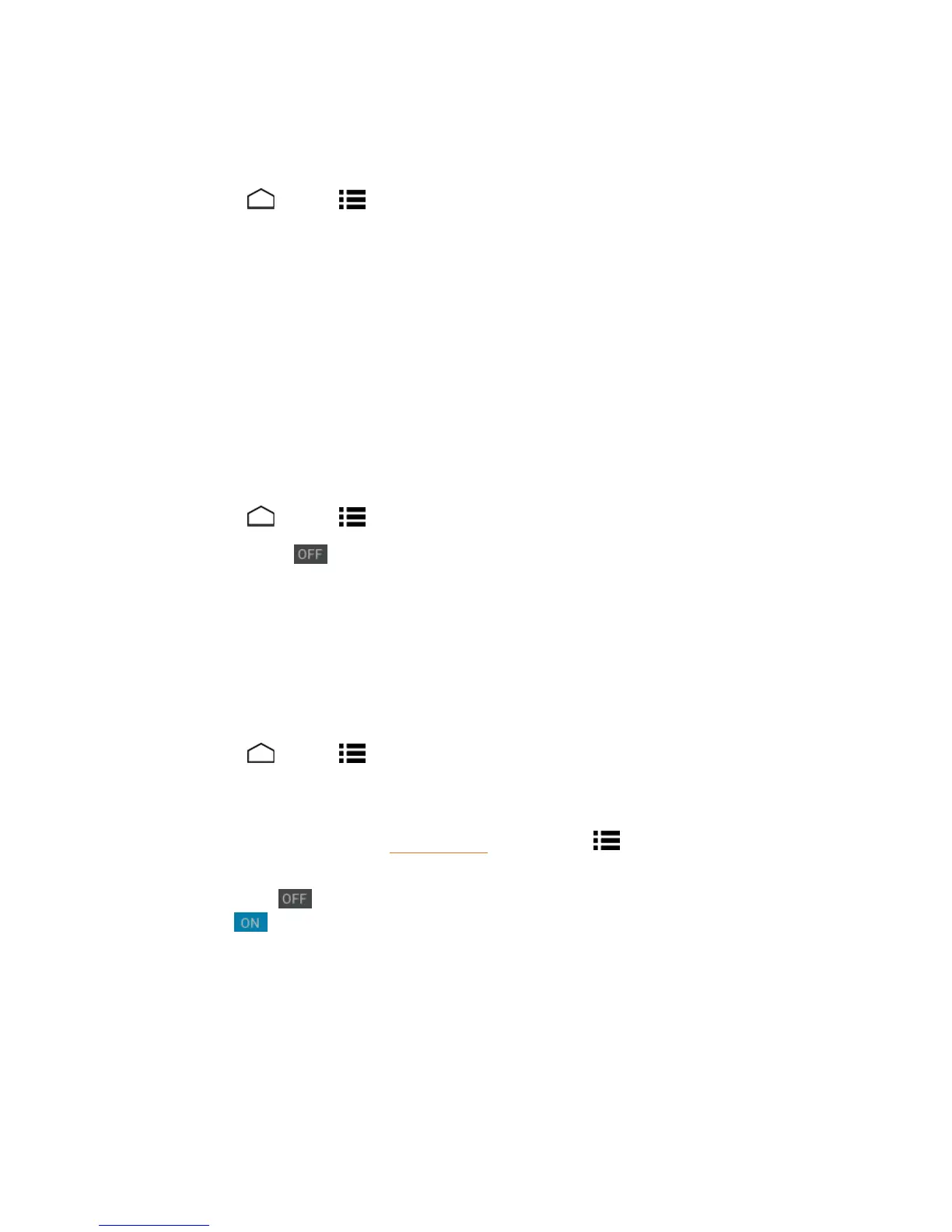Apps and Entertainment 76
4. Whenprompted,touchOKtoremovetheappfromyourphone.
–or–
1.
TouchHome >Menu >System settings>Apps.
2. TouchtheDOWNLOADEDtab,touchtheappyouwanttouninstall,andthentouchUninstall.
3. Whenprompted,touchOKtoremovetheapponyourphone.
4. TouchOK.
Navigation
Yourphoneoffersanumberoflocation-basednavigationprogramstohelpyoufigureoutwhere
youareandgetyouwhereyou’regoing.
Enable Location Services on Your Phone
Beforeusinganylocation-basedservices,youmustenableyourphone’sGPSlocationfeature.
1.
TouchHome >Menu >System settings>Location access.
2.
TouchtheOFFicon nexttoAccess to my location.
3. ReadthemessageandtouchAgreetoenableGPS satellites.
4. ReadthesecondmessageandtouchAgreetoenableWi-Fi & mobile network location.
YoualsoneedtoenableGoogle'slocationsettingswhenyouuseanyGoogleappsforlocation-
basedservices.
ToletGoogleappsaccessyourlocation:
1.
TouchHome >Menu >System settings>Google>Location settings.
–or–
FromtheMapsmainscreen(seeGoogleMaps),touchMenu >Settings>Location
settingsifyouhavenotsetupaGoogleAccount.
2.
Touchtheofficon nexttoLet Google apps access your locationtoenablethefeature.
Theonicon willbedisplayed.
Scout GPS Navigation & Traffic
ScoutGPSNavigation&Trafficisadailypersonalnavigatorthathelpsyougetwhereyou’regoing.
Itletsyouseeandhearturn-by-turndirectionsanditcanprovideimportant,personalized
informationabouttrafficandalternateroutes.