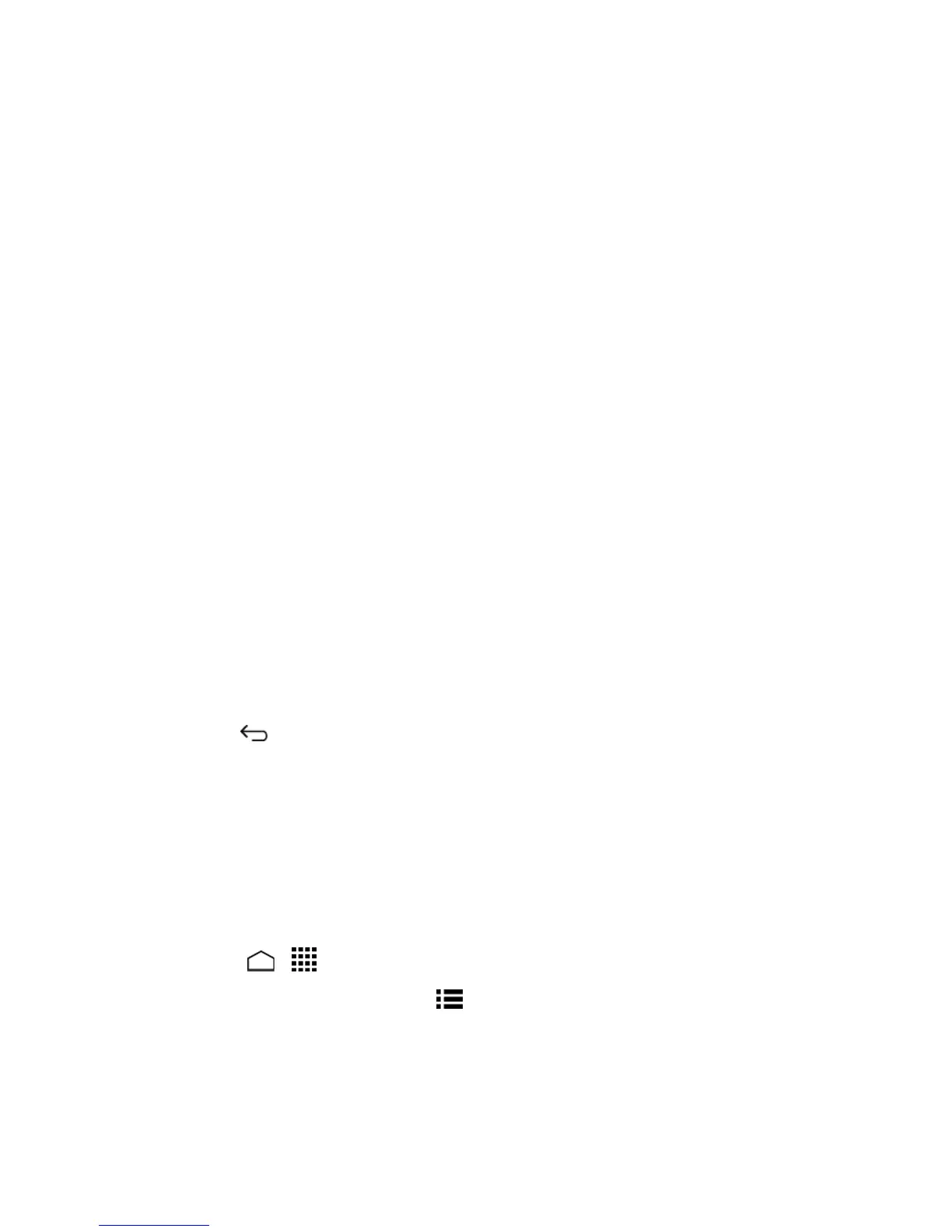Web and Data 88
Toscrollthroughawebsite’spage:
n Inasinglemotion,touchanddragacrossorupanddownapage.
Selecting
Toselectonscreenitemsorlinks:
n Dragacrossapage,andthentouchanitemoronscreenlink.
Links,whicharedisplayedasunderlinedtext,allowyoutojumptoWebpages,selectspecial
functions,orevenplacephonecalls.
Pinching and Zooming
ZoominginandoutonaWebpagecanbedonenowwithouttheneedofanonscreenzoomtool.
Justuseyourfingerstopinchinorspreadoutonthescreen.
Tozoomin:
1. Placeyourthumbandindexfingeronthescreen.
2. Expandthemoutward(spread)tozoomin.
Tozoomout:
1. Placeyourthumbandindexfingeronthescreen.
2. Bringthemtogether(pinch)tozoomout.
Go Back
Togobackonepage:
n TouchBack onyourphone.RepeatthisprocesstokeepgoingbackthroughyourWeb
pagehistoryofrecentlyvisitedpages.
Browser Menu
ThebrowsermenuoffersadditionaloptionstoexpandyouruseoftheWebonyourphone.
Open the Browser Menu
Thebrowsermenumaybeopenedanytimeyouhaveanactivedatasession,fromanypageyou
areviewing.
1.
TouchHome > >Browser.
2.
FromanyopenWebpage,touchMenu .Youwillseethebrowsermenu.
Optionsavailablewithinthebrowsermenumayinclude: