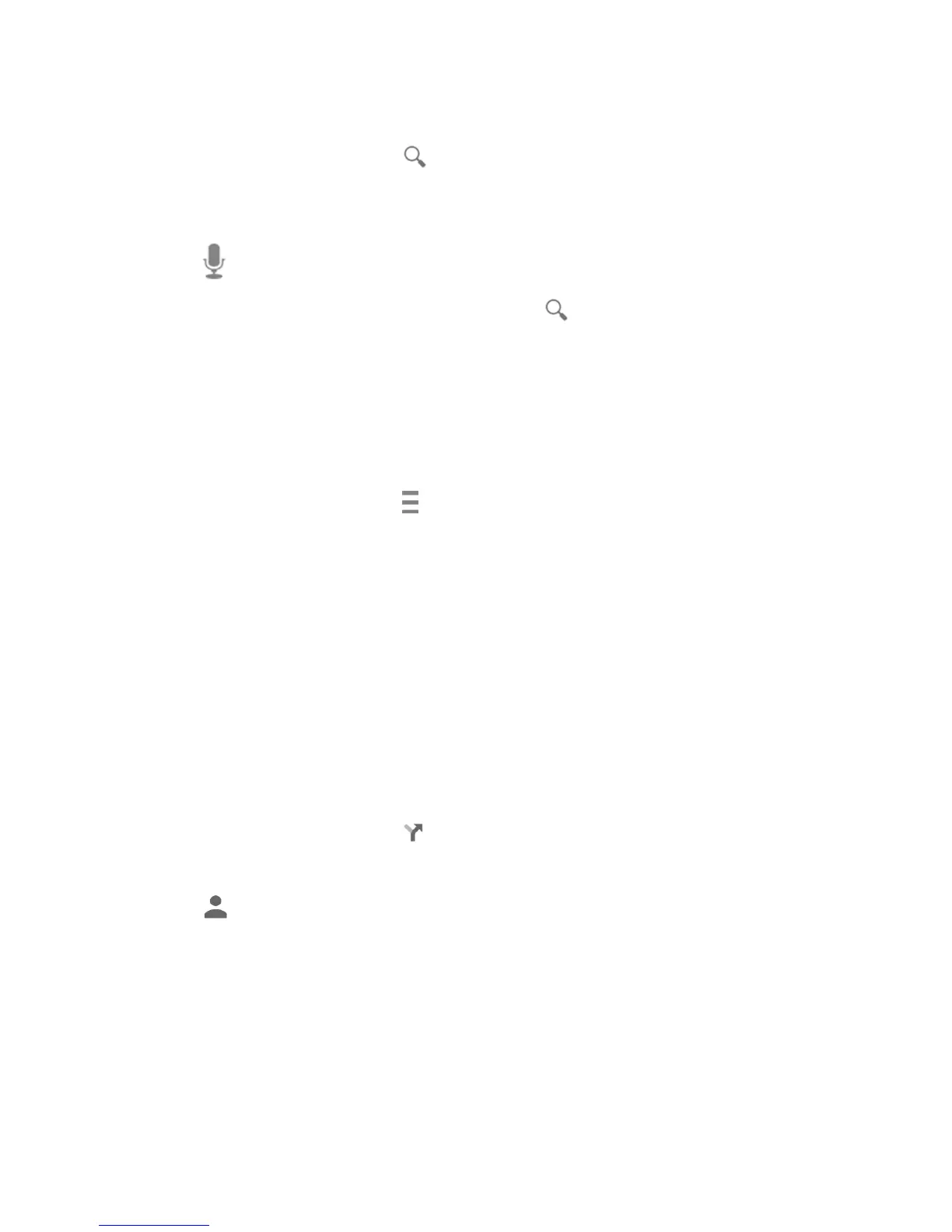Apps and Entertainment 79
Search Maps
1.
OntheGoogleMapsscreen,touch .
2. Typetheplacethatyouwanttosearch.Youcanenteranaddress,acity,ortypeof
establishment.
Tip:Touch toenterthelocationbyspeaking.
3.
Touchamatchingresultonthedrop-downlistortouch onthekeyboard.Aredmarker
appearsonthemaptoindicatethelocationtogetherwithalabelatthebottomofthescreen.
4. Touchthecallouttoopenthemenuforthelocation.
Add Map Layers
Layersallowyoutoviewlocationsandadditionalinfooverlaidonthemap.Someofthelayersare
availableinselectedareasonly.
n
OntheGoogleMapsscreen,touch atthebottomleftofthescreen,ortouchandholdtheleft
endofthescreenandslideittotheright:
l Traffic:Providesreal-timetrafficinformation.Thecolorsontheroadsindicatethetraffic
conditions.
l Public Transit:Providesavailabletransitinformation.
l Bicycling:Providespossiblecyclingroutes.
l Satellite:Providesthehybridviewofroadlabelsoverlaidonasatelliteimage.
l Google Earth:LaunchestheGoogleEarthappanddisplaysyourlocationinGoogleEarth.
Note: TouchSettings,Help,Send feedbackorTips and Tricksforadditionaloptions.
Get Directions
1.
OntheGoogleMapsscreen,touch .
2. Specifythestartingpointandthedestination:
Tip: Touch andenteryourhomeandworkaddressesontheGoogleMapsscreentodisplay
themasoptions.
l TouchChoose starting point….Thestartingpointissettoyourcurrentlocationas
default.Tochangeit,touchMy Location andtypeanewpointintheChoose starting
point...fieldorselectapointfromthelist.
l TouchChoose destination…andtypeyourdestinationorselectadestinationfromthe