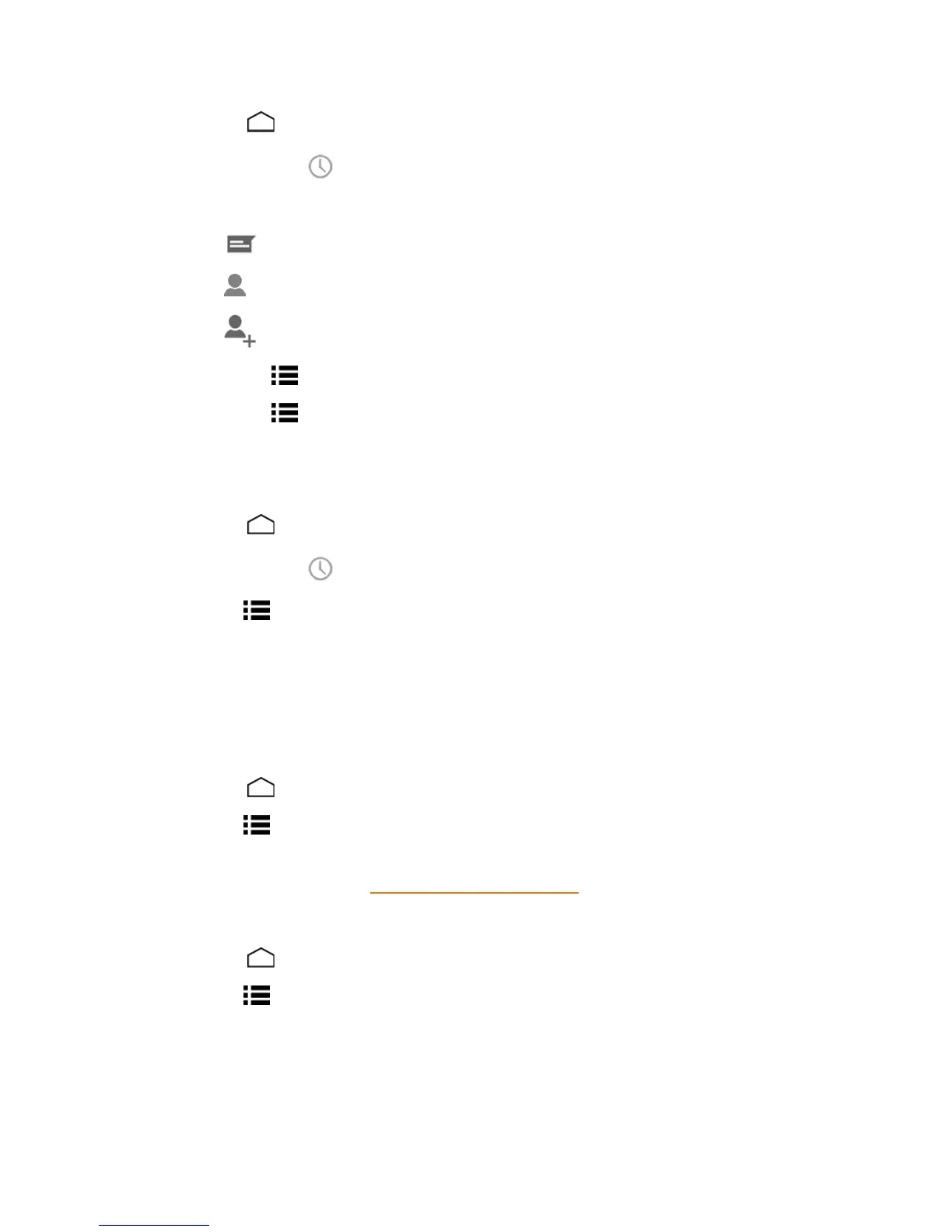Phone Calls 45
1.
TouchHome >Phone.
2.
TouchtheCalllogtab todisplaytheCallloglist.
3. Touchalistingtodisplaytheoptions:
l
Touch tosendatextmessage.
l
Touch toviewthecontact.
l
Touch toaddthenumbertoPeople.
l
TouchMenu >Remove from call logtoremovethelog.
l
TouchMenu >Edit number before calltoeditthenumberbeforecalling.
Clear Call Logs
UsethemenuoptiontoclearyourCalllogs.
1.
TouchHome >Phone.
2.
TouchtheCalllogtab todisplaytheCallloglist.
3.
TouchMenu >Clear call log>OK.
Call Settings
Yourphone’sCallSettingsmenuletsyouconfigureyourvoicemailoptionsandanumberofother
settingsforthephoneapplication.
North American Dialing
1.
TouchHome >Phone.
2.
TouchMenu >Settings.
3. SelecttheNorth American dialingcheckboxwhenplacinginternationalcallswhileinthe
UnitedStatesorCanada.SeeCallUsingthePlus(+)Code.
International Dialing
1.
TouchHome >Phone.
2.
TouchMenu >Settings.
3. CleartheNorth American dialingcheckboxandtouchInternational dialingtosetthe
internationaldialingcodewhenplacinginternationalcallsfromoutsidetheUnitedStatesor
Canada.