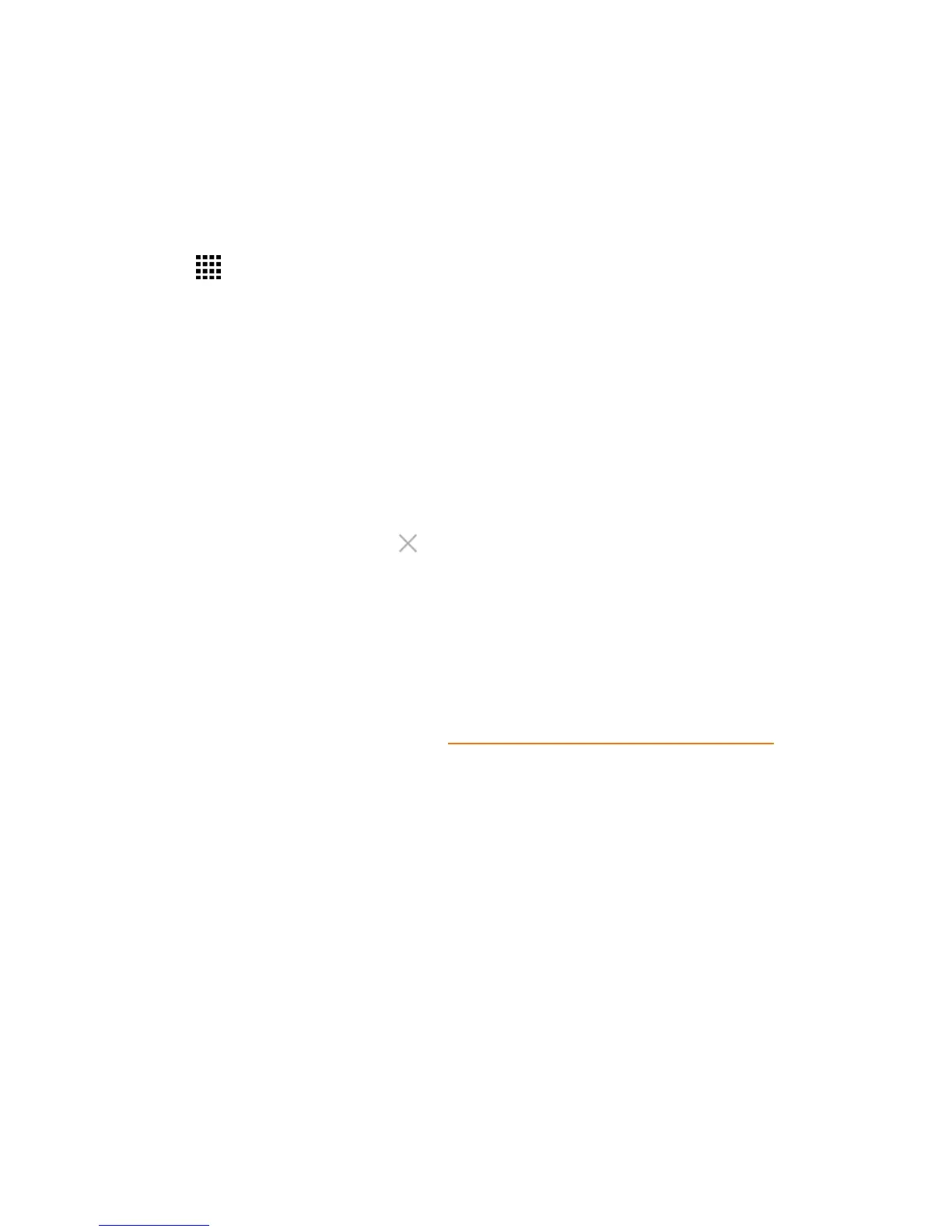Phone Basics 15
deletethehomescreen.Themainhomescreencannotbedeleted.
l Touchthehomeiconatthetopofeachscreentosetthescreenasthemainhomescreen.
3. TouchDONE.
Add App Shortcuts or Widgets to the Home Screen
1.
Touch onthefavoritestray.
2. SlidetheAPPSorWIDGETSscreenstofindtheitemyouwanttoaddtothehomescreen.
3. Touchandholdtheappiconorawidgetandmoveyourfingertofindtheplacetoadditto.The
blueframeswhichappearonthescreenindicatewhereyoumightplacetheitem.
4. Releaseyourfinger.
Move or Remove Items on the Home Screen
n Touchandholdtheitemyouwanttomoveorremovefromthehomescreen.
l Tomovetheitem,dragittoanewareaandreleaseit.
l
Toremovetheitem,dragitto“ Remove”atthetopofthescreenandreleaseitwhenit
turnsred.
Favorites Tray
Thefavoritestraytakesuptofiveiconsandappearsoneveryhomescreen.Youcanreplacethose
iconsexcepttheapplicationlaunchericoninthecenterofthetray.
Toaddanewicontothefavoritestray:
1. Removethecurrenticononthetray.SeeMoveorRemoveItemsontheHomeScreen.
2. Touchandholdanappiconanddragittothefavoritestray.
3. Releaseyourfinger.
Use Folders
Youcanplaceseveralappiconsinafolder.Dropanappiconoveranotheronthehomescreen,
andthetwoiconswillbeinthesamefolder.
1. Touchandholdanappiconanddragitoveranotheronthehomescreen.
2. Releaseyourfinger.Youcanseetwoiconspiledwithinafolder(ablacksquare).
3. Touchthesquare.Youcanseetheappiconswithinthefolder.
4. TouchUnnamed Folder.Thekeyboardopensandyoucannamethefolder.Torenameit,
touchthename.