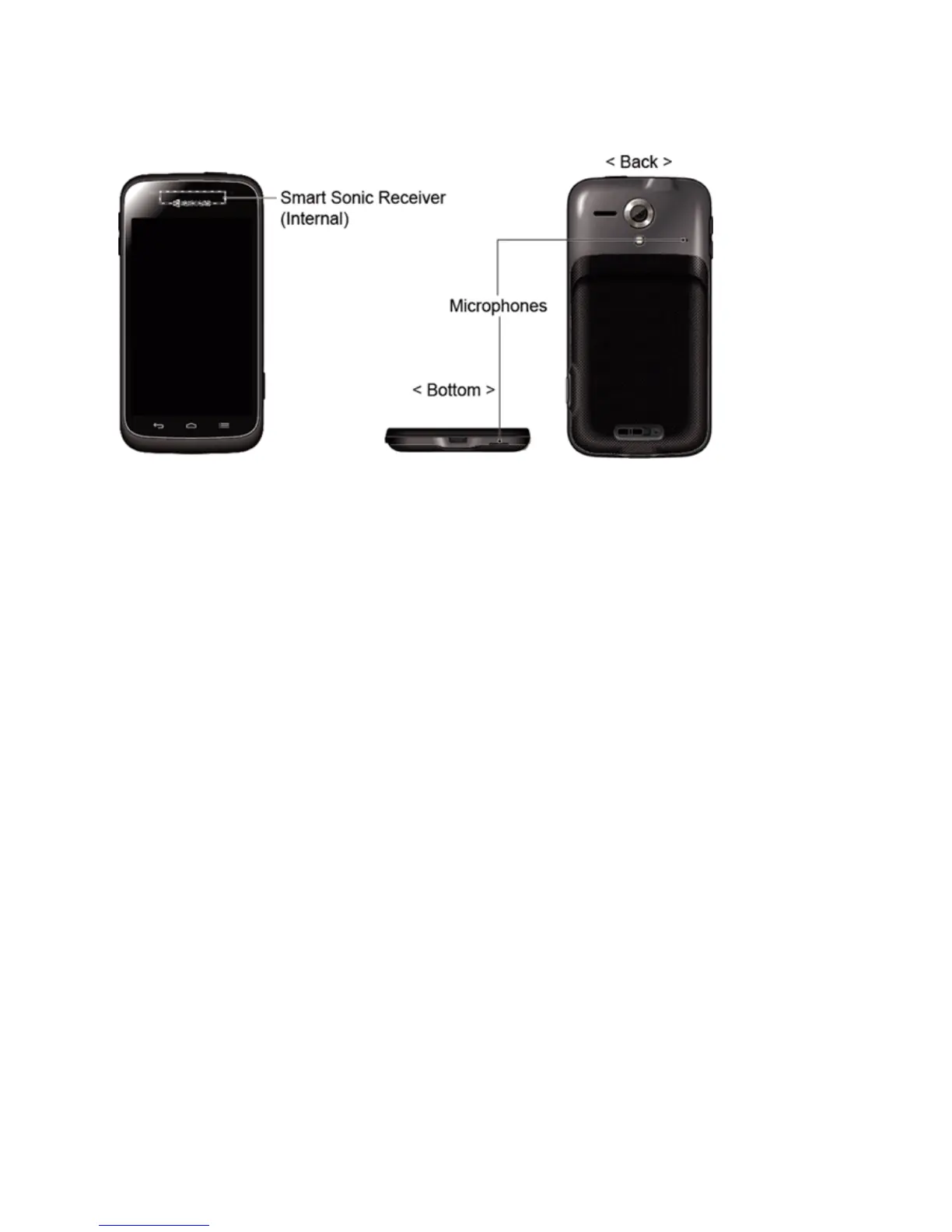Phone Basics 8
pointdependingonthesurroundingenvironment.
Note: Donotcoverthemicrophonesduringacall.Donotapplyanysheetorstickertothedisplay
areaasitmaycompromisethehearingquality.
Turn Your Phone On and Off
Theinstructionsbelowexplainhowtoturnyourphoneonandoff.
Turn Your Phone On
n PressandholdthePowerbutton.
Turn Your Phone Off
1. PressandholdthePowerbuttontoopenthephoneoptionsmenu.
2. TouchPower off>OKtoturnthephoneoff.
Yourscreenremainsblankwhileyourphoneisoff.
Turn Your Screen On and Off
Yourphoneallowsyoutoquicklyturnthescreenoffwhennotinuseandtoturnitbackonand
unlockitwhenyouneedit.
Turn the Screen Off When Not in Use
n Toquicklyturnthescreenoff,pressthePowerbutton.PressingthePowerbuttonagainwill
turnonyourphonescreenandshowthelockscreen.
Tosavebatterypower,thephoneautomaticallyturnsoffthescreenafteracertainperiodoftime
whenyouleaveitidle.Youwillstillbeabletoreceivemessagesandcallswhilethephone’sscreen
isoff.
