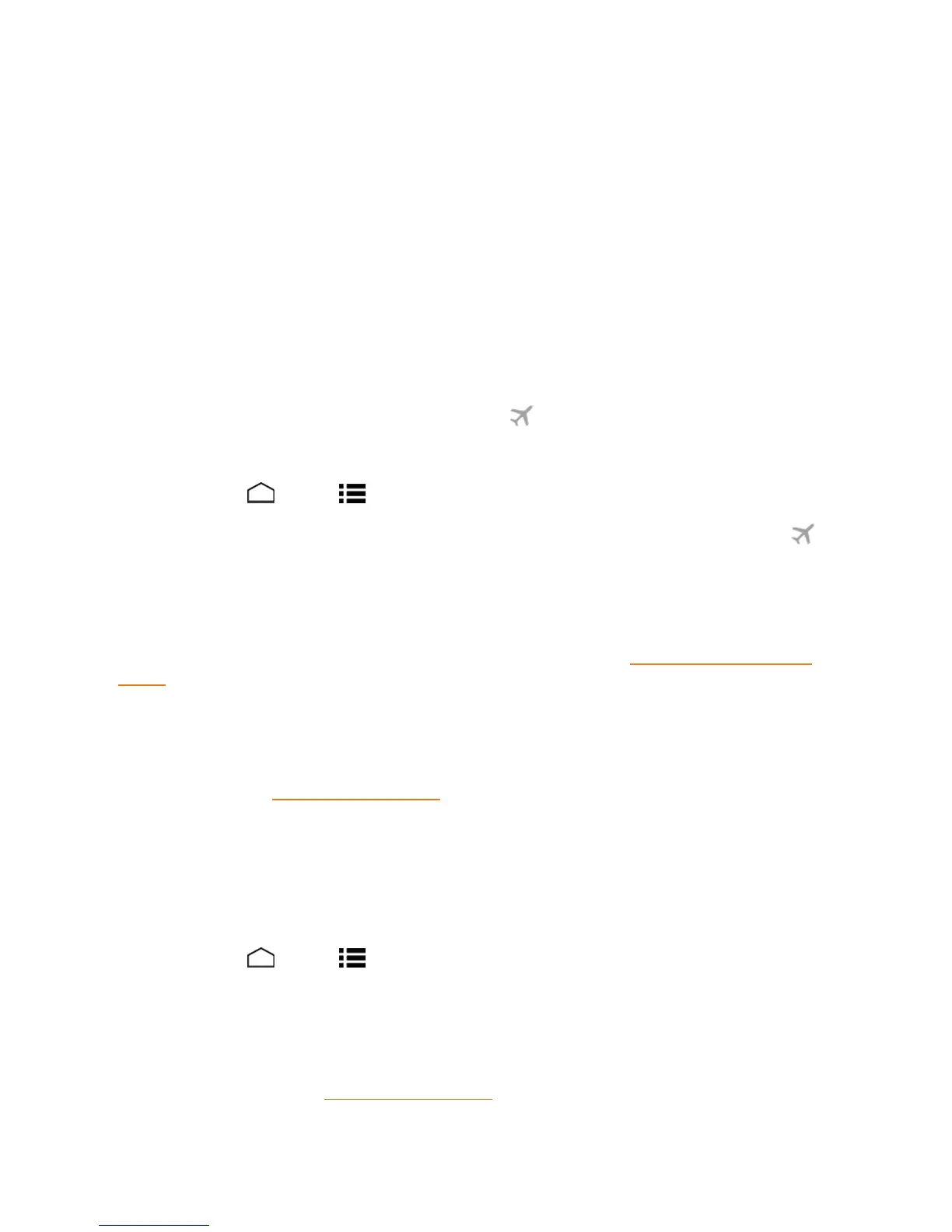Settings 134
More Settings
TheMoresettingsmenuprovidesaccesstoadditionalwirelessandnetworkoptions,suchas
mobilenetworks,VPN,andmore.
Airplane Mode
AirplaneModeallowsyoutousemanyofyourphone’sfeatures,suchasGallery,Camera,and
Music,whenyouareonanairplaneorinanyotherareawheremakingorreceivingcallsordatais
prohibited.WhenyousetyourphonetoAirplaneMode,itcannotsendorreceiveanycallsoraccess
onlineinformation.
ToquicklyturnAirplaneModeonoroff:
n Pressandholdthepowerbutton,andthentouchAirplane modeinthephoneoptionsmenu.
WhileinAirplaneMode,thestatusbarwilldisplay .
ToturnAirplaneModeonoroffinSettings:
1.
TouchHome >Menu >System settings>More….
2.
SelecttheAirplane modecheckbox.WhileinAirplaneMode,thestatusbarwilldisplay .
VPN Settings
Avirtualprivatenetwork(VPN)isanetworkthatusesapublictelecommunicationinfrastructure,
suchastheInternet,toprovideremoteofficesorindividualuserswithsecureaccesstotheir
organization'snetwork.FormoreinformationaboutVPNsettings,seeVirtualPrivateNetworks
(VPN).
Portable Hotspot Settings
UsethesettingsmenutoconfigureyourPortableWi-FiHotspotsettings,whichallowyoutoshare
yourphone’sdataservicewithmultipleWi-Ficapabledevices.Fordetailsonyourphone’sportable
hotspotsettings,seePortableWi-FiHotspot.
Mobile Networks Settings
TheMobilenetworksoptionsletyouenableyourphone’smobiledataaccess,configure
ConnectionsOptimizer,andselectnetworkoperatorsforinternationaluse.
Enable Data
1.
TouchHome >Menu >System settings>More…>Mobile networks.
2. ChecktheData enabledcheckbox.
Connections Optimizer
Yourphonecanbesettoautomaticallyselectthebestmobilenetwork.Forthedetailson
ConnectionsOptimizer,seeConnectionsOptimizer.
