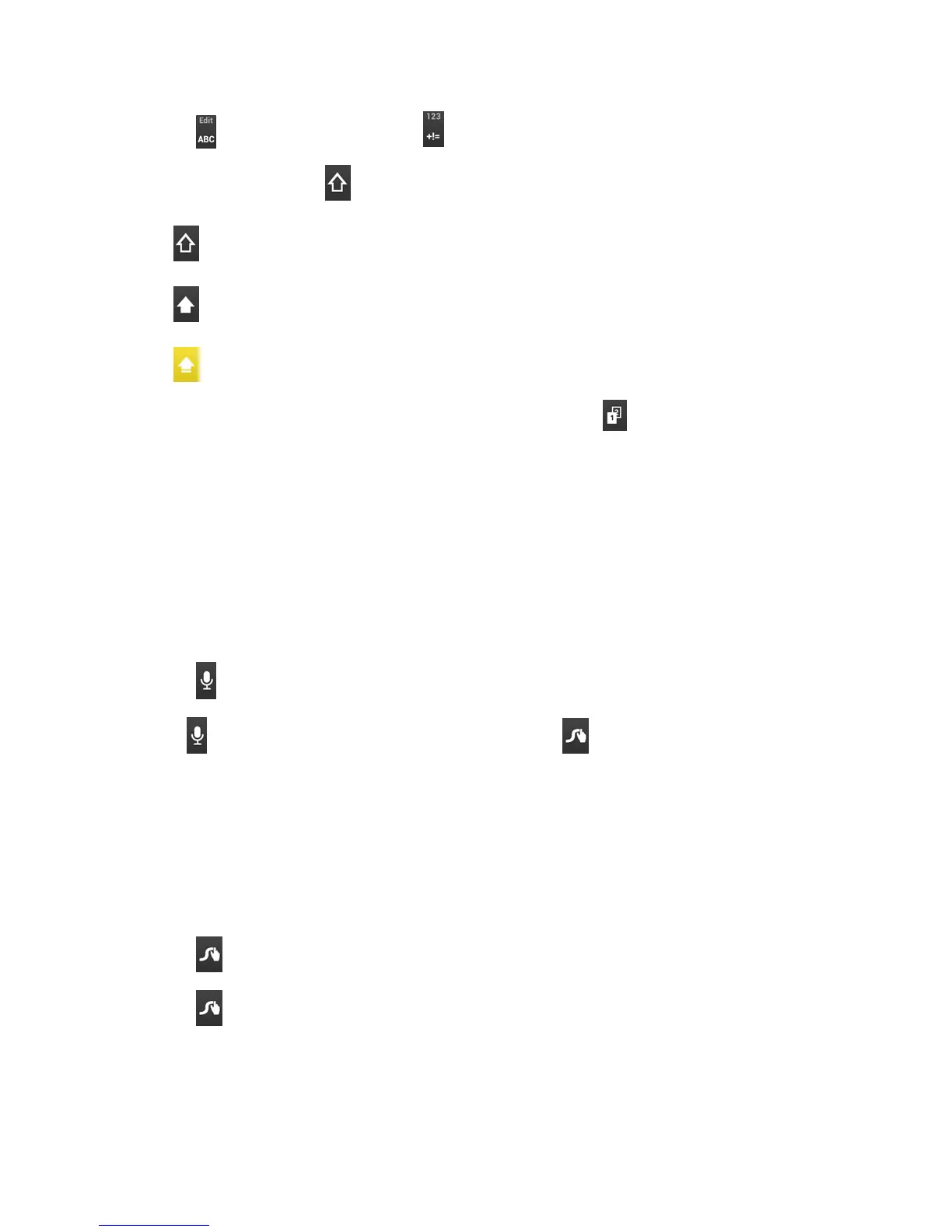Phone Basics 23
n
Touch toselectABCmode.Touch toselectNumber&Symbolmode.
l
InABCmode,touch toalterthecapitalization:
(Unshifted)toenteralllettersinawordlowercase.
(One-character-shifted)tocapitalizeonlythefirstletterofaword.
(CapsLock)toenteralllettersinaworduppercase.
l
TheNumber&Symbolkeyboardsareintwolayers.Touch todisplaythesecond
keyboard.
l Somekeyshavealternatecharacters.Ineithermode,ifakeydisplaysanextracharacteron
theupperrightcorner,touchandholdthekeytoenterthecharacter.Or,touchandholda
keytocallupalistofallthecharactersavailableonthatkey.Touchthecharacteryouwant
toenterfromthelist.
Voice Input
Youcanusevoiceinputtoentertextbyspeakinganywherethatyoucanentertextwiththe
touchscreenkeyboard.
1.
Touch onthekeyboard.
l
If isnotdisplayedonthekeyboard,touchandhold toaccesstheSwypesettings
menusandtouchSettings>Show Voice key.
2. Saythetextyouwishtoenterintothemicrophone.
Swype User Dictionary
ToaddawordtoyourSwypedictionary:
1. EnterawordontheSwypekeyboardbytouchingeachletterwithoutslidingyourfinger.
2.
Touch .Thewordishighlighted.
3.
Touch again.
4. TouchAdd “xxx” todictionary.
TodeleteawordinyourSwypedictionary:
