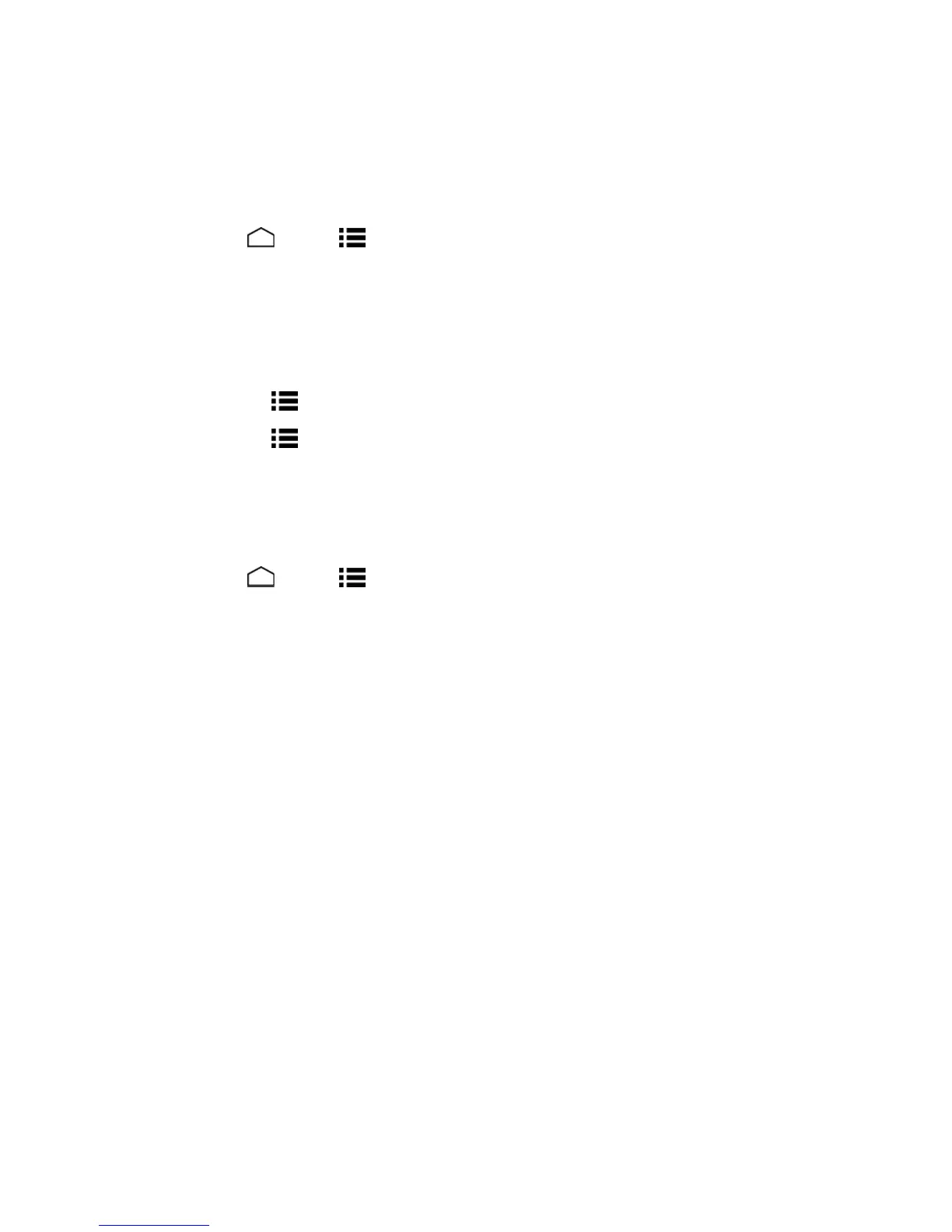Settings 147
l Dependingontheaccounttype,youmayneedtoenteranemailaddressoruseraddress,
password,domainname,orotherinformation.ForCorporateSyncaccounts,contactyour
serveradministratortodeterminewhatinformationyouwillneed.
Manage Existing Accounts
1.
TouchHome >Menu >System settings.
2. Selectanaccounttype,suchasCorporate,Google,Email.
3. Managethesettingsorselectanaccount.Availablesettingsmenusvaryaccordingtothe
accounttype.
l Selectacheckboxnexttotheitemtosync.
l
TouchMenu >Sync nowtosyncimmediately.
l
TouchMenu >Remove accounttodeletetheaccountfromyourphone.
Date & Time Settings
UsetheDate&Timesettingsmenueithertoautomaticallyusethenetwork-provideddateandtime
ormanuallysetthesevalues,aswellasselecttimeanddateformatoptions.
1.
TouchHome >Menu >System settings>Date & time.
2. CleartheAutomatic date & timecheckboxifnecessary.
3. CleartheAutomatic time zonecheckboxifnecessary.
4. TouchSet date.Adjustthedate,month,andyearbyscrollingeachvaluevertically.Touch
Donewhenfinished.
5. TouchSet time.Adjustthehourandminute,andselectAMorPMbyscrollingeachvalue
vertically.TouchDonewhenfinished.
6. TouchSelect time zone,andthenselectatimezonefromtheonscreenlist.Scrolldownthelist
toviewadditionaltimezones.
7. TouchUse 24-hour formattotogglebetween12-houror24-hourformat.
8. TouchChoose date formattoselecthowthedateinformationisdisplayedonyourphone.
Accessibility Settings
TheAccessibilitymenuletsyouenableandmanageaccessibility-relatedapplications.
Services
Thismenuprovidesyouwiththelistofaccessibility-relatedapplications.
