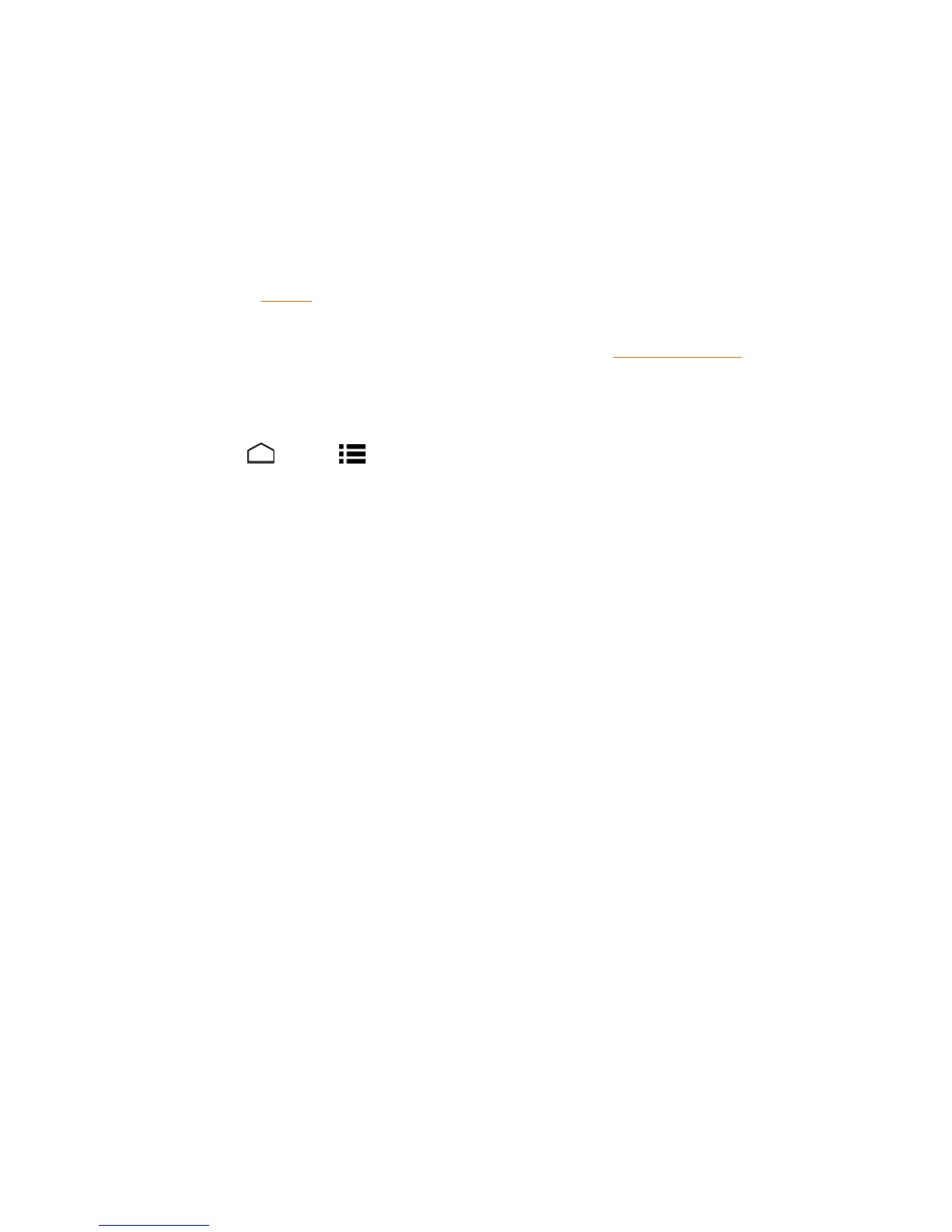Phone Basics 20
Touchscreen Keyboards
Yourphoneoffersyouachoiceoftwotouchscreenkeyboardsforenteringtext.Thekeyboard
appearsautomaticallyonscreenwhenyoutouchatextentryfield,andtheycanbeusedineither
portraitorlandscapemode.
Themethodsavailableinclude:
n Swypeletsyouenterlettersandwordsinonecontinuousmotionbyswipingyourfingeracross
theletters.SeeSwypefordetails.
n Google KeyboardletsyouuseatraditionalQWERTYsetuptoentertext.Additionaloptions
expandyourabilitytoentertextfasterandmoreaccurately.SeeGoogleKeyboardfordetails.
Note: Swypeisselectedasadefaultkeyboard.
ToselectakeyboardfromSettings:
1.
TouchHome >Menu >System settings>Language & input>Default.
2. TouchSwypeorGoogle Keyboard.
Toswitchthekeyboardwhenakeyboardisdisplayed:
1. DragtheNotificationspaneldownandtouchChoose input method.
2. TouchSwypeorGoogle Keyboard.
Swype
TheSwype™keyboardletsyouenterwordsbydrawingapathfromlettertoletterinone
continuousmotion.
