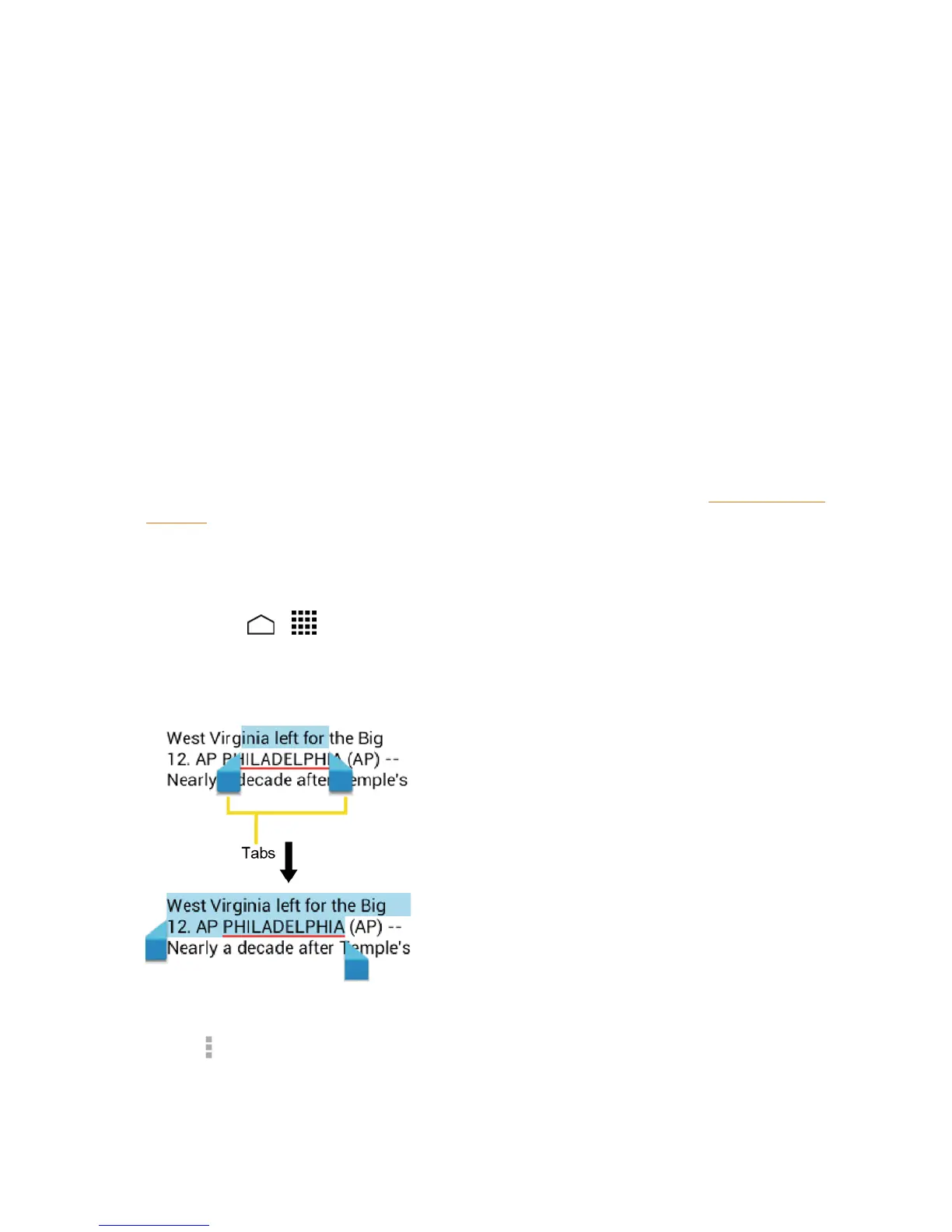Web and Data 89
n Stop:StopsloadingthecurrentWebpage.
n Refresh:ReloadsthecurrentWebpage.
n Forward:Returnsyoutoapreviouslyviewedpage.
n Homepage:Returnsyoutothehomepage.
n Bookmarks:Allowsyoutoaccessandmanageyourbookmarks.
n Save to bookmarks:Addsthecurrentlyviewedpagetobookmarks.
n Share page:AllowsyoutosharetheURLviaGmail,SMS,Email,Bluetooth,etc.
n Find on page:Allowsyoutosearchinthecurrentpage.
n Request desktop site:Allowsyoutoassignthebrowsertodisplaythecurrentpageinthe
desktopview(tocloselymimicthedisplayasitwouldappearonaDesktopcomputer).
n Save for offline reading:SavestheWebpagesoyoucanreaditlaterevenwhenoffline.
n Settings:AllowsyoutomodifyyourWebsettings.Formoreinformation,seeAdjustBrowser
Settings.
Select Text on a Web Page
YoucanhighlighttextonaWebpageandcopyit,searchforit,orshareit.
1.
TouchHome > >BrowserandnavigatetoaWebpage.
2. Touchandholdthetextyouwanttocopy.Dragthetabstoexpandorreducetherangeofthe
selectedtext.Anyselectedtextwillappearhighlighted.
Tip: TouchSELECT ALLtoselectallthetextontheWebpage.
3.
Touch andselectanoption: