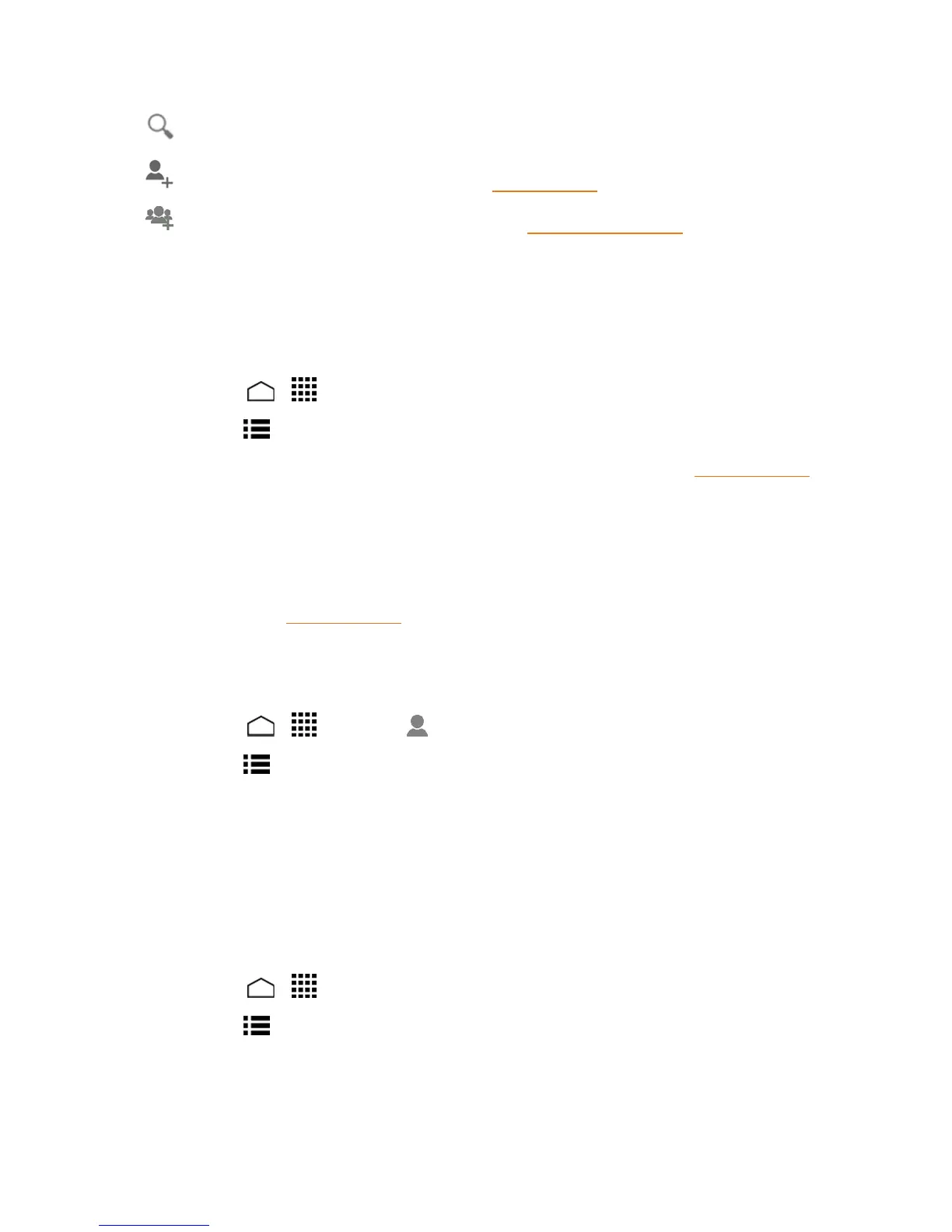People 48
n
Search:Touchtosearchacontact.
n
Add contact:Touchtoaddacontact.SeeAddaContact.
n
Add group:Touchtoaddagroupcontact.SeeAddaGroupContact.
Scrollthroughthelisttoviewallyourcontacts.Toseeaspecificentry,scrolltoitandtouchit.
Tip: Ifyouhavealotofcontactsstored,you’llseeasliderontherightwhenyou’reflickingupor
downthelist.Togodirectlytoaletter,touchandholdtheslideranddragittoaletter.
Contacts List Options
1.
TouchHome > >People.
2.
TouchMenu todisplaythecontactslistoptions:
l Contacts to display:SelectscontactstobedisplayedonPeople.SeeDisplayOptions.
l Import/export:Imports/exportscontactsfrom/tothemicroSDcardorsharesyourvisible
contacts.
l Accounts:Opensthesyncoptionsforaccounts.
l Settings:OpenstheDisplayoptionspage.Youcanselecthowyourcontactsare
displayed.SeeDisplayOptions.
Display Options
SelectwhichcontactstobedisplayedonPeople.
1.
TouchHome > >People> .
2.
TouchMenu >Contacts to display.
3. Selectanaccounttodisplayitscontactsorselectoneofthefollowingoptions:
l All contacts:Displaysallthecontactsyousave.
l Customize:Displaystheselectedtypesofcontactsoftheselectedaccounts.Touchan
accountandselectthetypesofcontactstobedisplayedbycheckingthem,oruncheckthose
typesyoudon’twishtodisplay.TouchOK.
Youcanalsoselecthowyourcontactstobedisplayed.
1.
TouchHome > >People.
2.
TouchMenu >Settings.
3. Setthefollowingoptions: