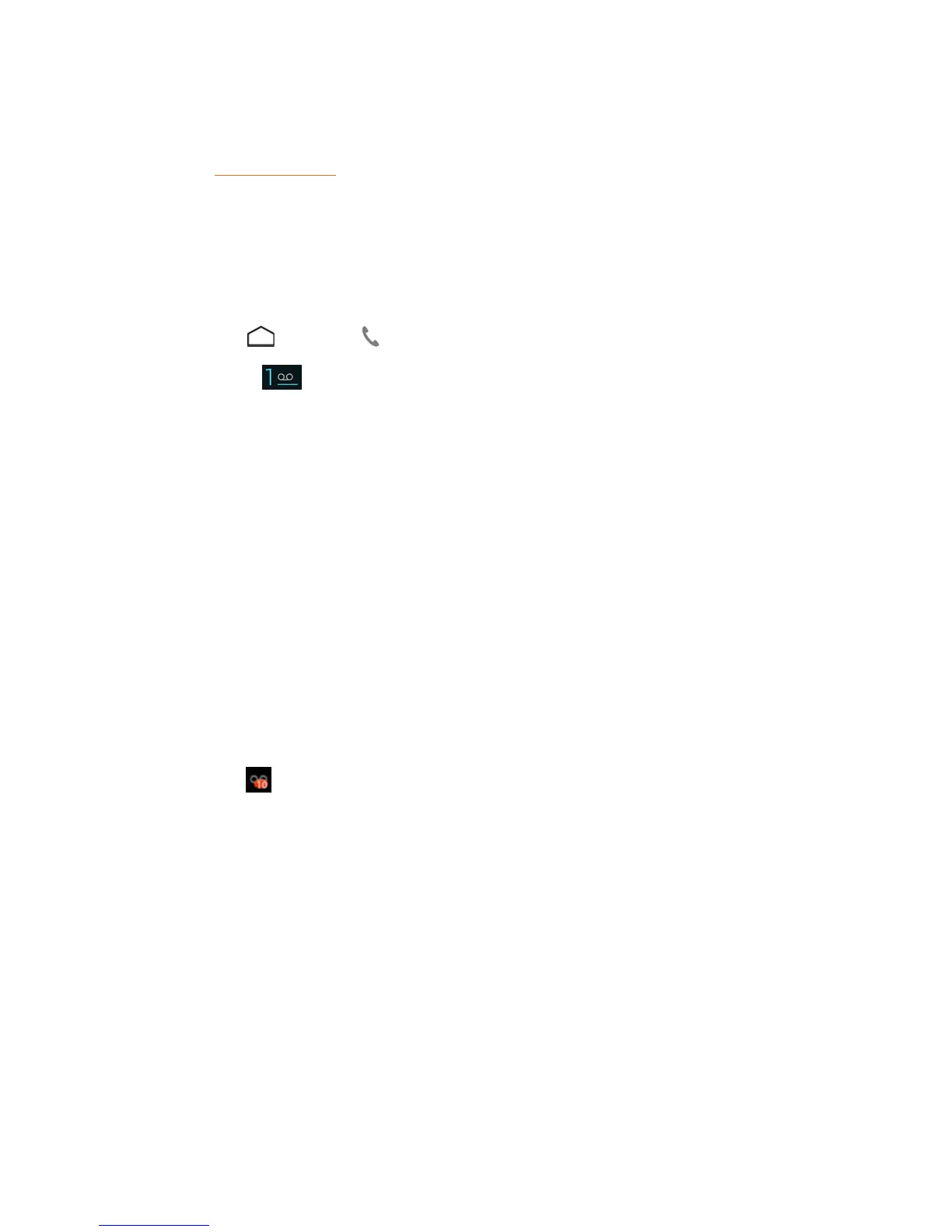Phone Calls 40
Voicemail (Traditional)
InadditiontoVisualVoicemail,yourphoneandBoostMobileservicealwaysoffertraditional
voicemailserviceaccessedthroughthePhoneapplication.
Set Up Voicemail
YoushouldsetupyourVoicemailandpersonalgreetingassoonasyourphoneisactivated.Always
useapasswordtoprotectagainstunauthorizedaccess.Yourphoneautomaticallytransfersall
unansweredcallstoyourvoicemail,evenifyourphoneisinuseorturnedoff.
1.
TouchHome >Phone> todisplaythedialpad.
2.
Touchandhold todialyourvoicemailnumber.
3. Followthesystempromptsto:
l Createyourpassword.
l Recordyournameannouncement.
l Recordyourgreeting.
Important:Voicemail Password–BoostMobilestronglyrecommendsthatyoucreatea
passwordwhensettingupyourvoicemailtoprotectagainstunauthorizedaccess.Withouta
password,anyonewhohasaccesstoyourphoneisabletoaccessyourvoicemailmessages.
Voicemail Notification
Thereareacoupleofdifferentwaysyourphonealertsyoutoanewvoicemailmessage.
n Bysoundingtheassignednotificationsound.
n Byvibratingthephonewhenthevibratesettingison.
n
Bydisplaying withintheNotificationsareaoftheStatusbarwhennewunheardvoicemail
message(s)isreceived.Thefigureisthenumberofnewmessages.Thisiconmeansyouhave
tenunheardnewmessages.
Note: Yourphoneacceptsmessagesevenwhenitisturnedoff.However,yourphonenotifiesyou
ofnewmessagesonlywhenitisturnedonandyouareintheservicearea.
Retrieve Your Voicemail Messages
Youcanreviewyourmessagesdirectlyfromyourwirelessphone(usingeithertraditionalvoicemail
orVisualVoicemail)orfromanyothertouch-tonephone.
