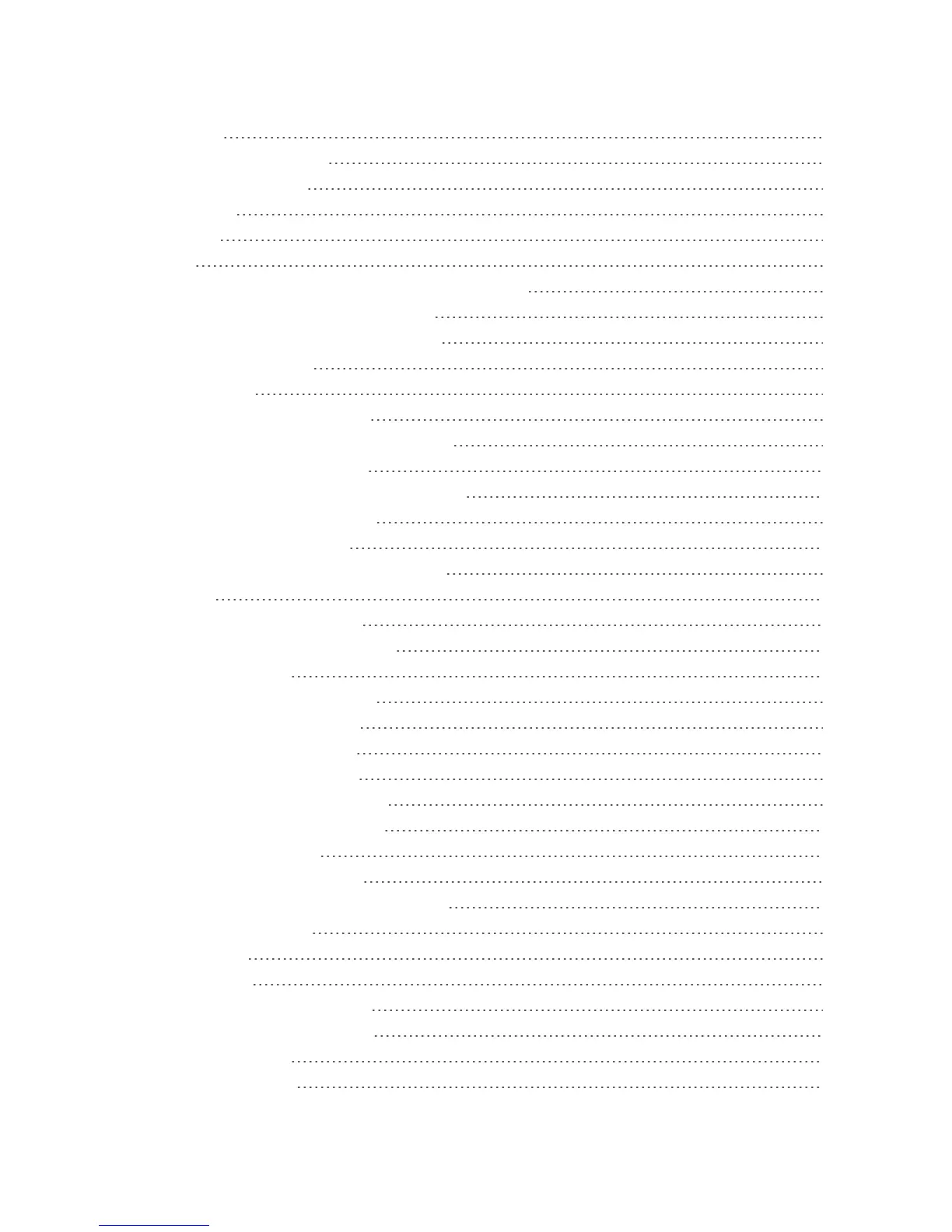iv
MobileID 81
InstallYourIDPack 81
SwitchIDPacks 81
BoostZone 82
WebandData 83
Wi-Fi 83
TurnWi-FiOnandConnecttoaWirelessNetwork 83
ChecktheWirelessNetworkStatus 84
ConnecttoaDifferentWi-FiNetwork 84
ConnectionsOptimizer 84
DataServices 85
LaunchaWebConnection 85
DataConnectionStatusandIndicators 85
VirtualPrivateNetworks(VPN) 86
PrepareYourPhoneforVPNConnection 86
InstallSecurityCertificates 86
AddaVPNConnection 86
ConnecttoorDisconnectfromaVPN 87
Browser 87
LaunchtheWebBrowser 87
LearntoNavigatetheBrowser 87
BrowserMenu 88
SelectTextonaWebPage 89
GotoaSpecificWebsite 90
AdjustBrowserSettings 90
CreateWebsiteSettings 92
ResettheBrowsertoDefault 92
SettheBrowserHomePage 93
CreateBookmarks 93
CreateaNewHomepage 94
AddBookmarkstoYourHomeScreen 94
PortableWi-FiHotspot 94
CameraandVideo 96
TakePictures 96
OpenorClosetheCamera 96
CameraViewfinderScreen 96
TakeaPicture 97
ReviewScreen 97
