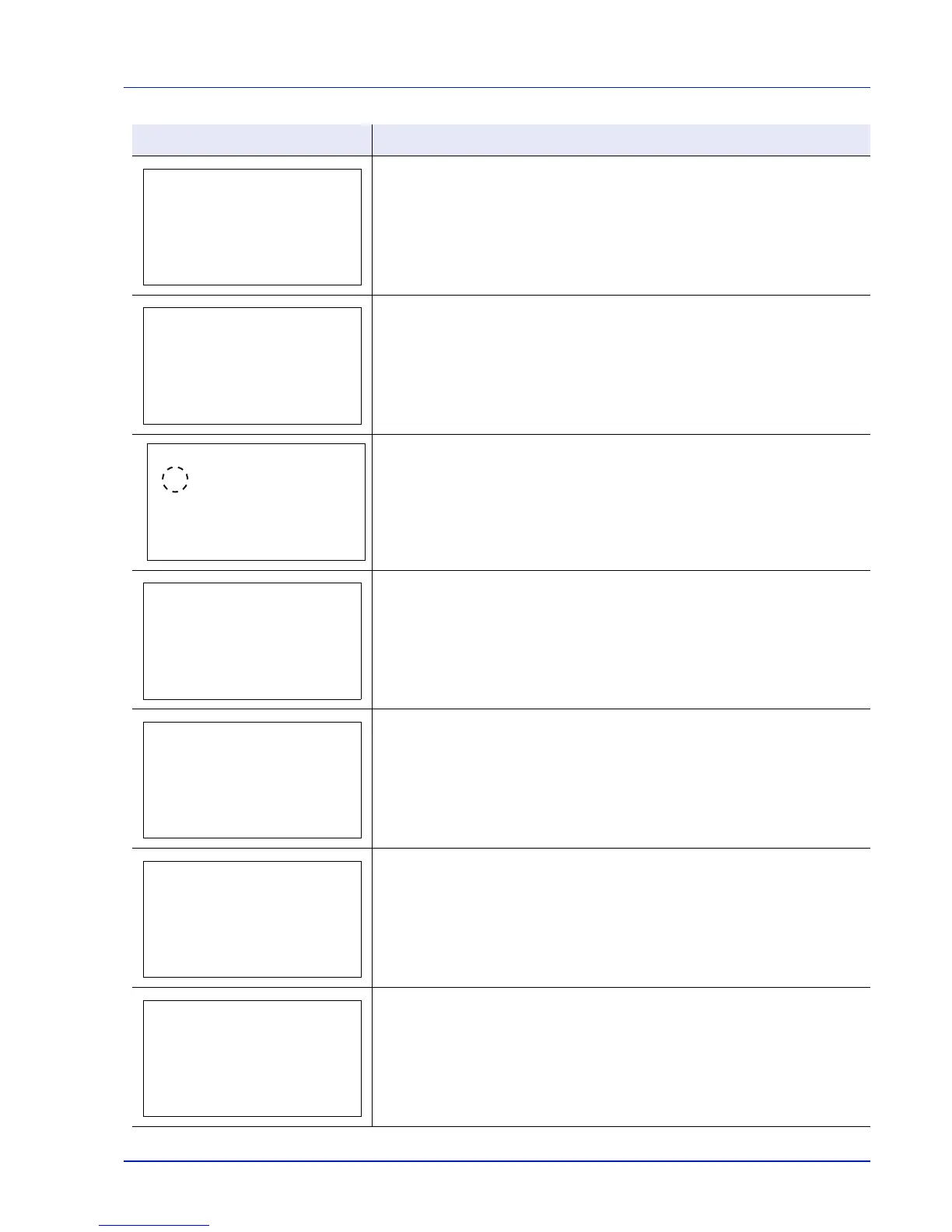8-7
Troubleshooting
Add staples to the 1,000-sheet Finisher. For detail, refer to Replacing Staples on
page 7-8.
Add staples to the staple cartridge holder # of 4,000-sheet Finisher. For detail,
refer to Replacing Staples on page 7-8.
When the cassette does not contain any paper that matches the print data paper
size and type), this message allows you to specify an alternative cassette to use
instead. A paper source number is only displayed when an optional paper
feeder is installed. To print from a different paper source, refer to Paper Feed
Mode (Setting the paper feed source) on page 6-29.
You can only change the settings selected when logged in as a user with
machine administrator privileges.
The box capacity is full.
Either delete files or change the capacity of the box.
For details, refer to Custom Box operation (Box creation, editing and
deletion) on page 4-4.
Displayed when data is being canceled.
It was not possible to connect to the network with the optional network interface.
Check the settings of the network interface.
For details, refer to Optional network (Optional Network settings) on page 6-48.
Message Corrective Action
Add staples.
Add staples to
Unit #.
Alternative:
a
b
********************-
2
A5 Plain
3
A4 Labels
1
*A5 Bond
A machine
administrator right
is required.
Box limit exceeded.
Canceling...
Cannot connect.