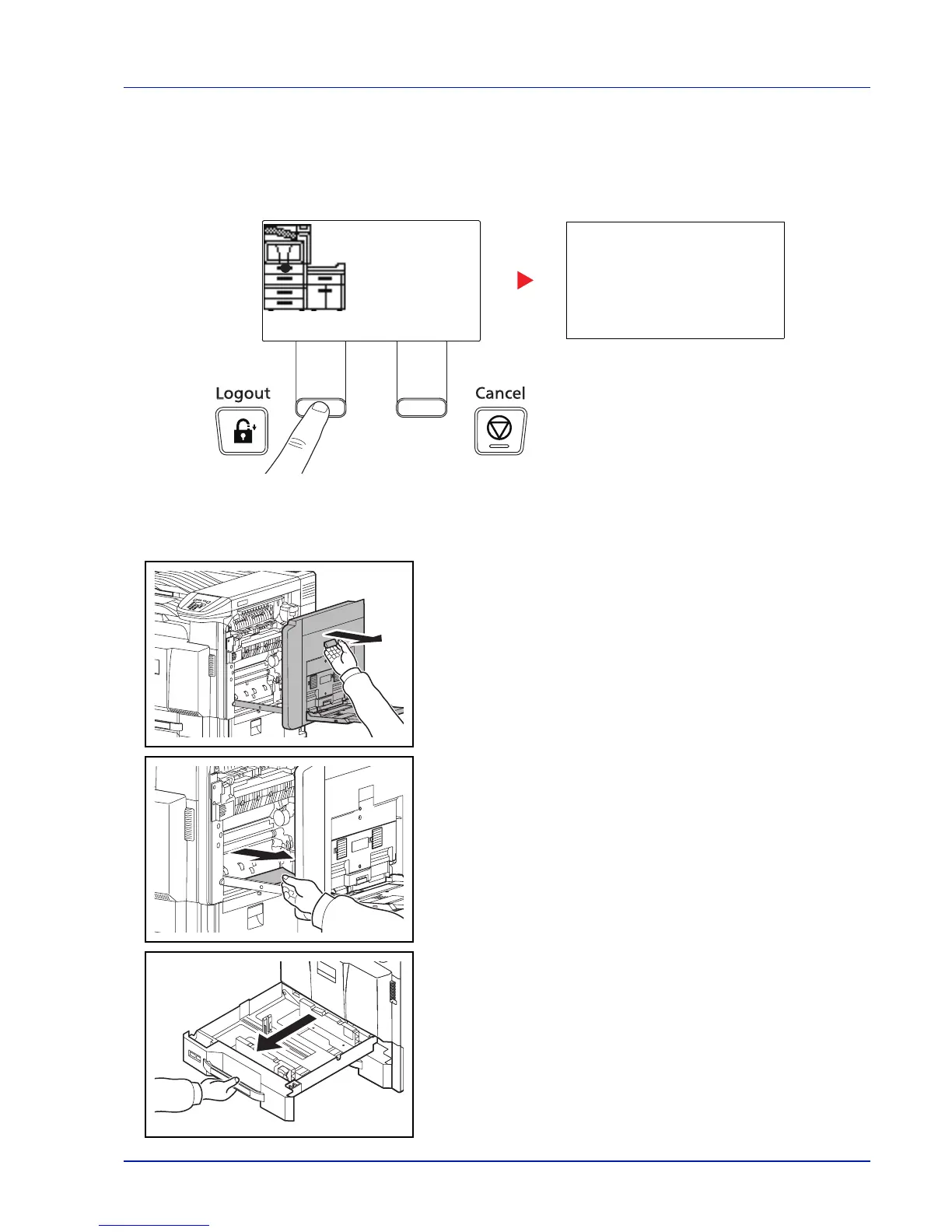8-19
Troubleshooting
Utilizing Online Help Messages
When Paper Jam is displayed, press [Help]([Left Select]) to display the procedure to clear the jam.
Press V to display the next step or press U to display the previous step.
Press the OK key to exit the online help message display.
Cassette 1
Follow the steps below to clear paper jams in cassette 1.
1 Pull up right cover 1 lever and open the right cover 1.
2 Remove the jammed paper.
3 Pull out cassette 1.
Paper
jammed in
cassette 1.
[ Help ]
CorrectiveAction:
O
b
Open cassette 1 and
remove paper.
Set cassette 1.
[ OK ]