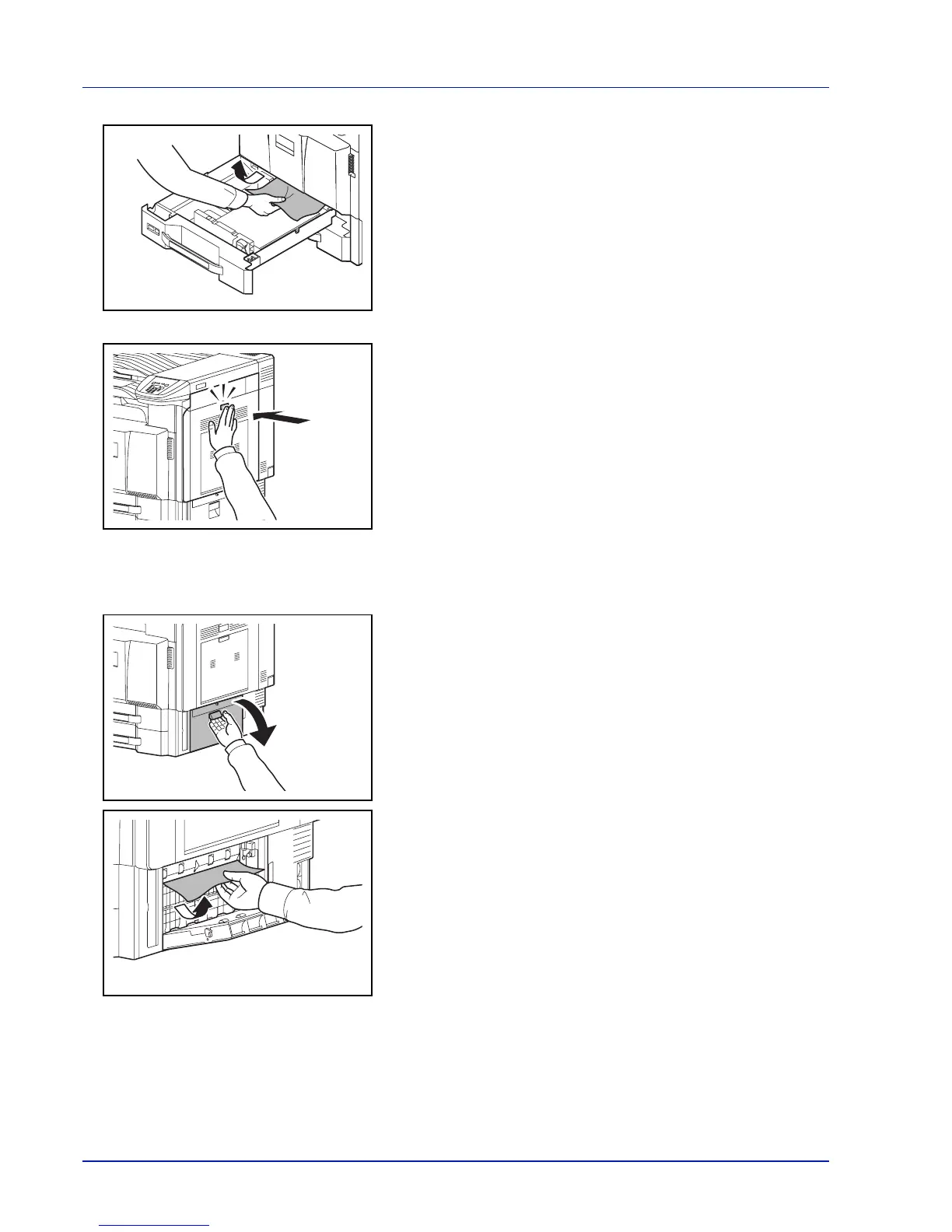Troubleshooting
8-20
4 Remove the jammed paper.
If the paper tears, remove every loose scrap from inside the machine.
5 Push cassette 1 back in place securely.
6 Press the specified position to close right cover 1.
Cassette 2
Follow the steps below to clear paper jams in cassette 2.
1 Open right cover 3.
2 Remove the jammed paper.