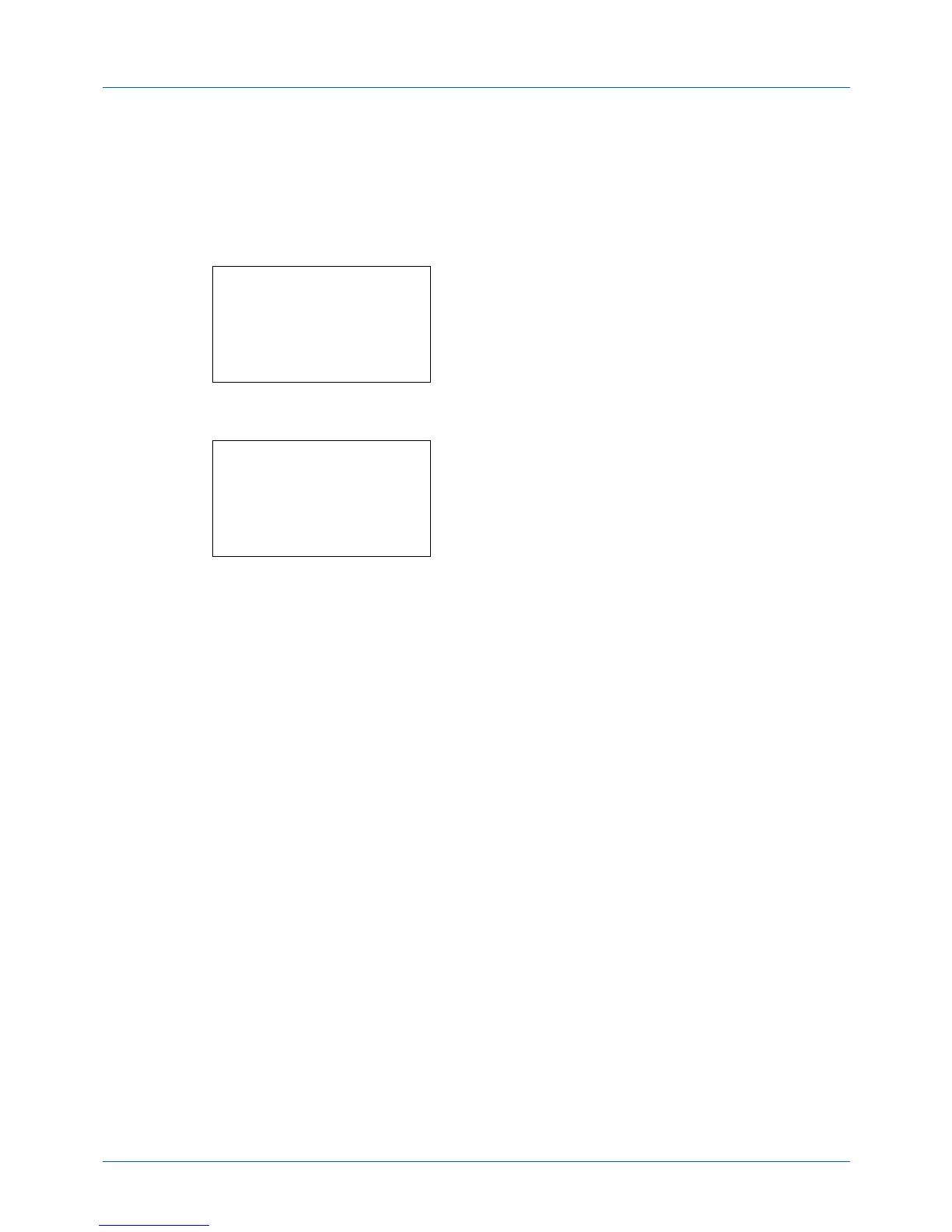3-8
Basic Operation
6
Remove the finished copies from the inner tray.
Adjusting Density
Use this procedure to adjust the density when copying.
The procedure for adjusting the density of copies is explained below.
1
Press the
Function Menu
key. Function Menu appears.
2
Press the
or
key to select [Density].
3
Press the
OK
key. Density appears.
4
Press the
or
key to select your desired density.
5
Press the
OK
key.
Completed.
is displayed and the screen returns to the
basic screen.
6
Press the
Start
key. Copying begins.
