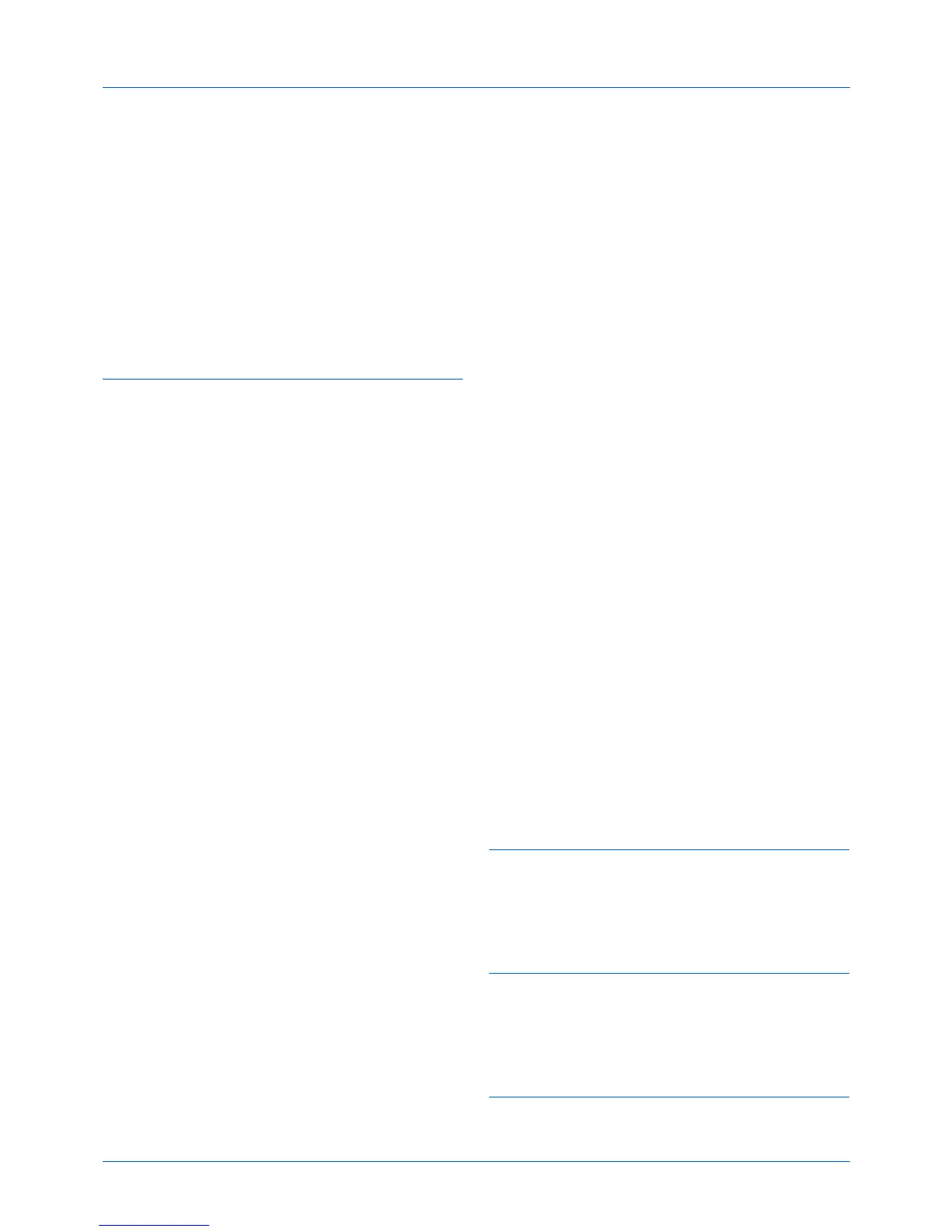Index-4
Index
Send 5-2
Original SSLeay License xxiv
Original stopper 1-6
Original table 1-6
Original width guides 1-6
Originals
Copy 4-2
Custom 8-7
Setup 8-7
Size Selection 4-2, 5-2
P
Paper
Appropriate Paper Appendix-12
Auto Selection 8-19
Before Loading 2-46
Cassette 8-12
Custom 8-10
Default Paper Source 8-20
Loading in the Cassettes 2-47
Loading in the Multi Purpose Tray 2-50
Multi Purpose Tray 8-14
Setup 8-7
Size and Media 2-54, Appendix-9
Special Paper 8-21, Appendix-14
Specifications Appendix-11
Weight 8-16
Paper Feeder Appendix-2
Paper Jam 10-13
Cassette 1 10-14
Document Processor 10-17
Duplexer 10-15
Jam Location Indicators 10-13
MP Tray 10-14
Paper Feeder 10-14
Precaution 10-13
Paper Selection 4-3
Cassette 4-3
Multi Purpose Tray 4-4
Part Names 1-1
Platen
Placing Originals 2-59
POP3 Appendix-24
PostScript Appendix-24
Power Cable
Connecting 2-5
Power Off 2-6
Power On 2-6
PPM Appendix-24
Preparation 2-1
Preparing Cables 2-4
Printer
Setup 8-84
Printer Driver Appendix-24
Printer Settings 8-84
Auto Cass.Change 8-98
Copies 8-90
CR Action 8-93
Duplex 8-89
EcoPrint 8-87
Emulation 8-84
Form Feed Timeout 8-92
Job Name 8-94
LF Action 8-92
MP Tray Priority 8-96
Orientation 8-91
Override A4/Letter 8-88
Resolution 8-99
User Name 8-95
Printing 3-16
Printing from a Job Box 6-8
Printing from Applications 3-16
Printing Reports/Sending Notice 8-111
Font List 8-112
Network Status Page 8-113
Optional Network Status 8-112
Service Status Page 8-113
Status Page 8-111
Transmission Result Reports 8-114
Private Print 6-8
Product Library 2-2
Q
Quick Copy mode 6-10
Quick Setup Screen
Changing Registration 8-82, 8-100, 8-109
R
RAM Disk Mode 8-74
Resolution Appendix-20, Appendix-21
Restarting the System 8-135
S
Safety Conventions i
