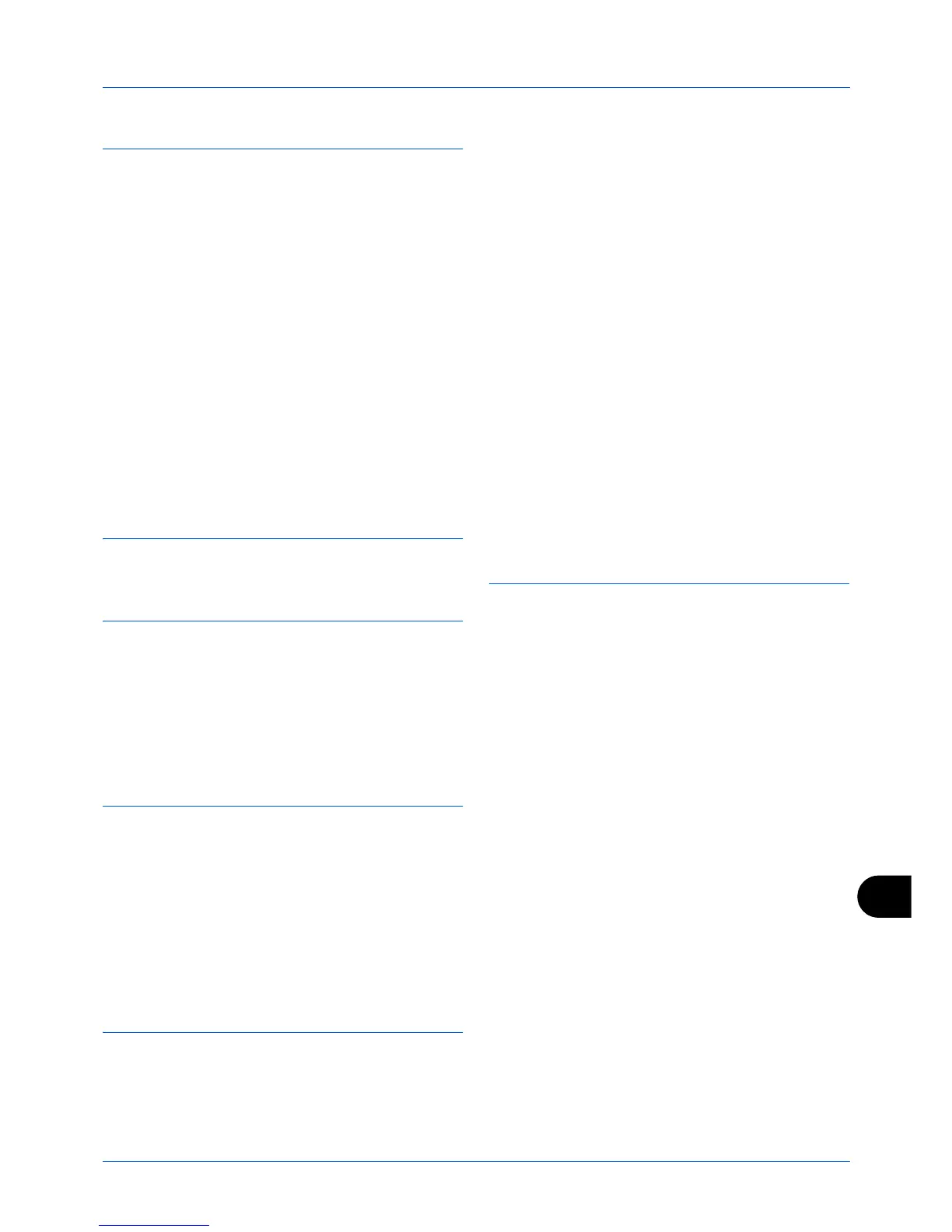Index-3
Index
J
Job
Available Status 7-2
Canceling 3-28, 7-19
Checking History 7-8
Checking Status 7-2
Pause and Resumption 7-19
Sending the Job Log History 7-13
Job Accounting 11-15
Managing the Copier/Printer Counts 11-23
Restricting the Use of the Machine 11-25
Job Box 8-107
Job Retention Deletion 8-108
Quick Copy Jobs 8-107
Job Finish Notice 5-19
Copy 4-14
Send 5-19
K
KPDL Appendix-24
L
Label Appendix-16
LAN Cable
Connecting 2-5
Legal Information xxii
Login 3-2, 11-5
Logout 3-2, 11-5
M
Management 11-1
Job Accounting 11-15
User Login Administration 11-2
Monotype Imaging License Agreement xxv
Multi Purpose (MP) Tray Appendix-24
Paper Size and Media 2-56, 8-14
Multi Sending (Sending to Different Types of
Destinations ) 3-27
N
NetBEUI Appendix-24
Network
Setup 2-14
Network Cable 2-4
Connecting 2-5
Network Interface 2-4
Network Security 8-154
Network Setup
Bonjour Settings 8-147
FTP (Reception) 8-151
HTTP 8-151
HTTPS 8-151
IPP over SSL 8-151
LAN Interface 8-136
LDAP 8-152
LPD 8-151
NetBEUI 8-151
POP3 (E-mail RX) 8-151
Raw Port 8-151
SMTP (E-mail TX) 8-151
SNMP 8-151
TCP/IP (IPv4) 8-137
TCP/IP (IPv6) 8-146, 8-149, 8-150
NW InterfaceSend 8-172
O
Open SSLeay xxiii
Operation Panel 1-2
Option
Expansion Memory Appendix-2
Network Interface Kit Appendix-4
Overview Appendix-2
Paper Feeder Appendix-2
Wireless Network Interface Kit Appendix-4
Optional Functions 8-177
Optional Memory 8-75
Optional Network 8-164
Bonjour Settings 8-166
IPSec 8-167
LAN Interface 8-169
Restart Network 8-170
TCP/IP Settings 8-164
Original
Loading in the Document
Processor 2-60
Placing on the Platen 2-59
Original eject table 1-6
Original Orientation
Copy 4-6
Document Processor 4-6
Send 5-7
Original Size Selection
