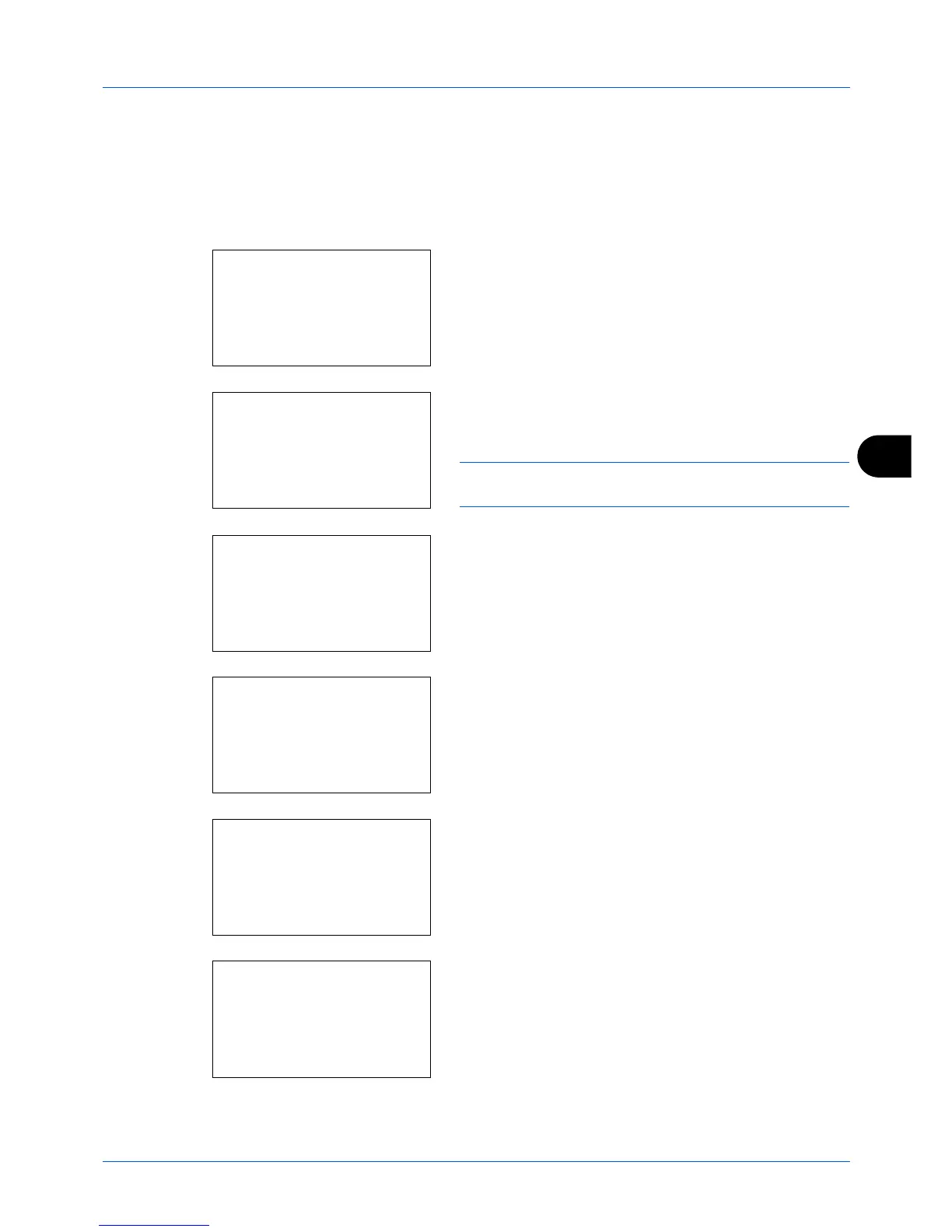7
7-13
Status / Job Cancel
Sending the Job Log History
You can send the job log history by e-mail. You can either send it manually as needed or have it sent automatically
whenever a set number of jobs is reached.
Displaying Job Log History Menu
1
Press the
System Menu/Counter
key on the main unit
operation panel. The Sys. Menu/Count. menu appears.
When you are performing user management and have
not logged in, a login screen will appear. Then, enter the
user ID and password to log in.
NOTE:
Refer to
Character Entry Method on Appendix-5
for
details on entering characters.
2
In the Sys. Menu/Count. menu, press the
or
key to
select [Report].
3
Press the
OK
key. The Report menu appears.
4
Press the
or
key to select [Job Log History].
5
Press the
OK
key. The Job Log History menu appears.
