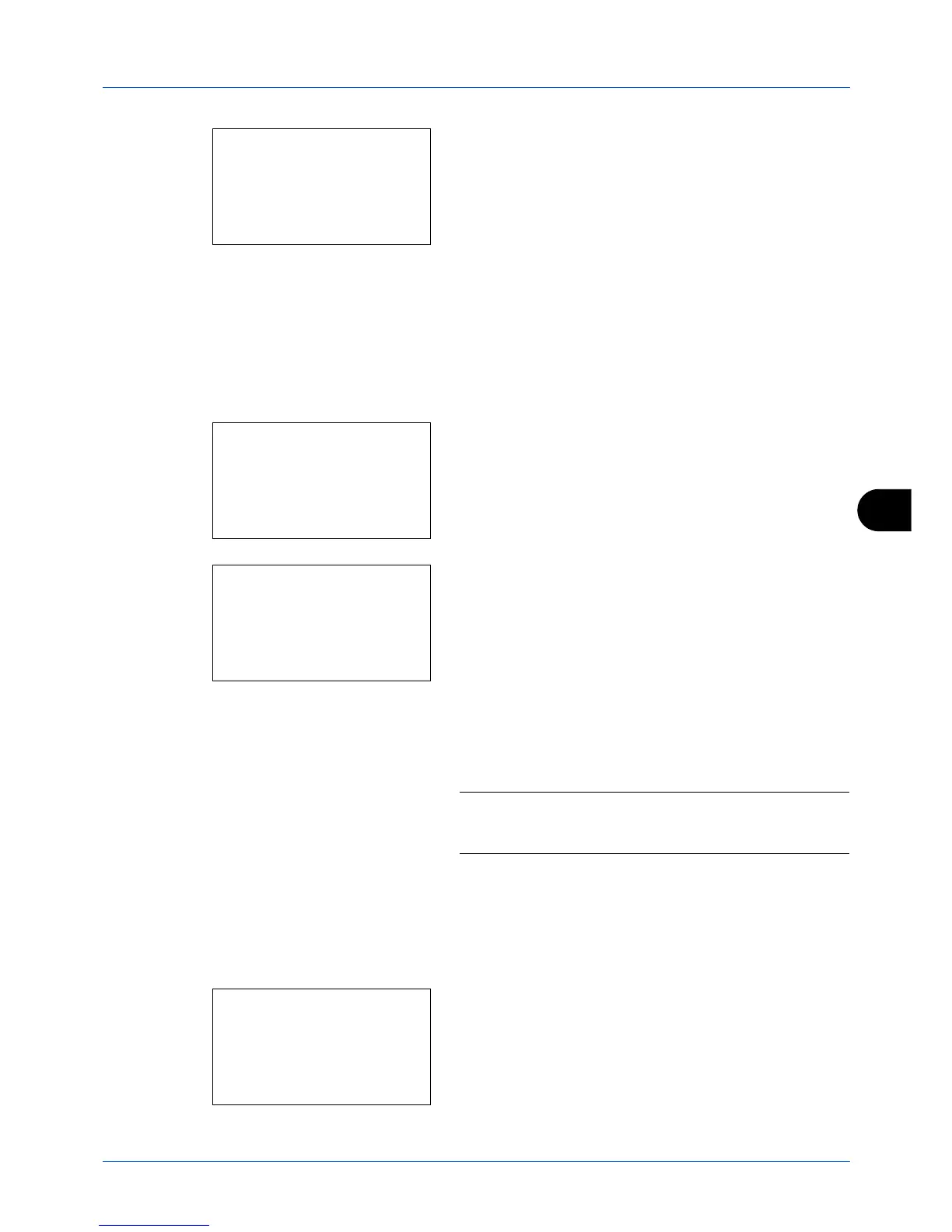8
8-131
Default Setting (System Menu)
5
Press the
OK
key. A confirmation message appears.
6
Press [Yes] (the
Left Select
key).
Completed.
is
displayed and the screen returns to Group Member.
Entering Address Number
Address Number is an ID for a destination. When creating a new destination, the smallest unused address number
is automatically allocated. You can select any available number out of 200 numbers for individuals and 50 numbers
for groups.
1
Press the
or
key to display Address Number.
2
Press [Edit] (the
Right Select
key). An entry screen
appears.
3
Press the
or
key or the numeric keys to enter the
address number.
4
Press the
OK
key. The address number is registered.
NOTE:
If you enter an address number that is already
registered, the screen will display
This address number is
already registered.
and return to the screen of step 2.
Editing a Destination
Edit/delete the destinations (individuals) you added to the Address Book.
Use the procedure below to edit a destination.
1
In the Sys. Menu/Count. menu, press the
or
key to
select [Edit Destination].
