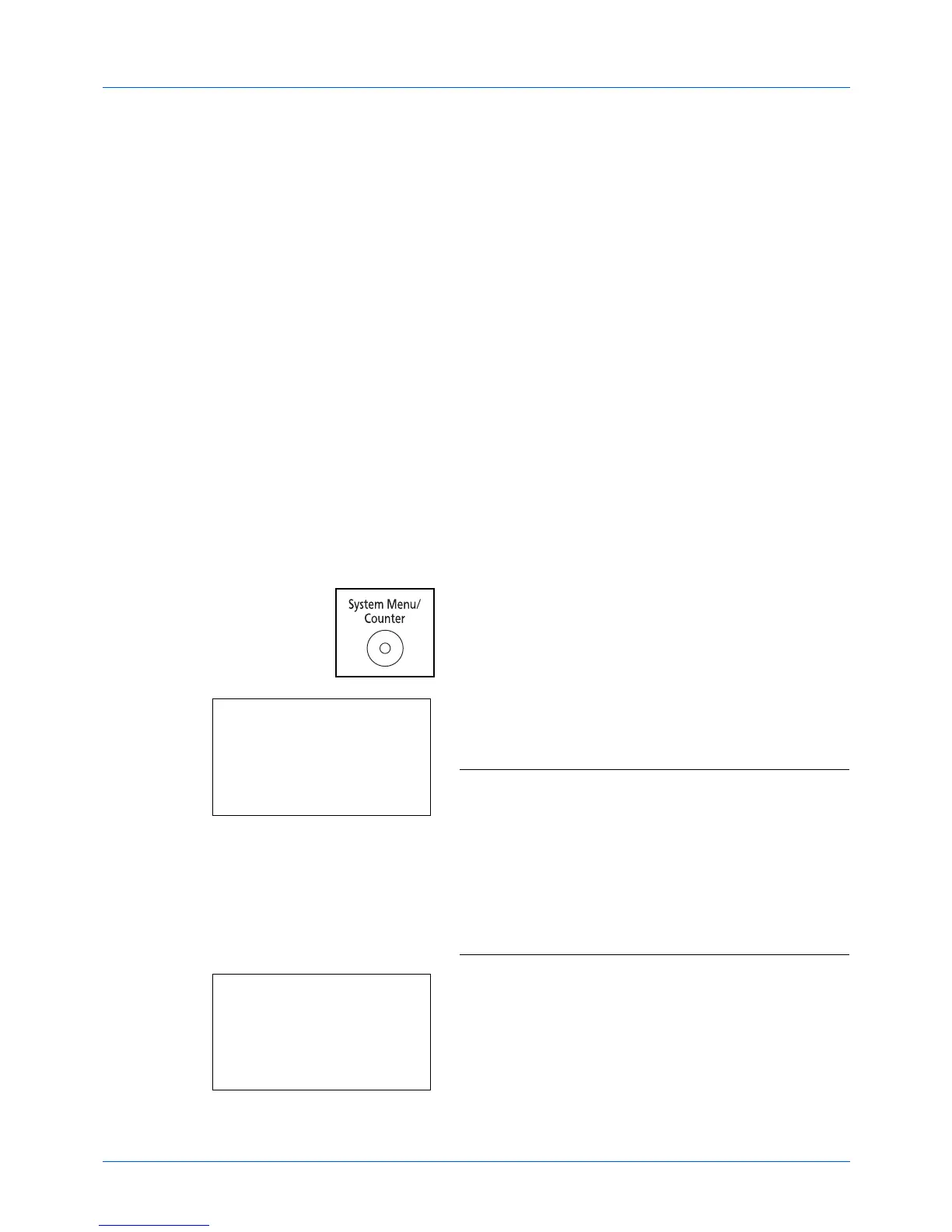8-2
Default Setting (System Menu)
Common Settings
Common settings include;
• How to display the Sys. Menu/Count. menu …8-2
• Switching the Language for Display [Language] …8-3
• Default Screen …8-5
• Sound …8-6
• Display Bright. …8-7
• Original/Paper Settings …8-7
• Switching Unit of Measurement …8-24
• Error Handling …8-25
• Date/Timer …8-27
• Function Defaults …8-45
• Login Operation …8-73
• RAM Disk Mode …8-74
• Optional Memory …8-75
• Disp. Status/Log …8-76
• TonerAlert Level …8-78
How to display the Sys. Menu/Count. menu
1
Press the
System Menu/Counter
key on the main unit
operation panel.
When you are performing user management and have
not logged in, a login screen will appear. Then, enter the
user ID and password to log in.
NOTE:
• The following administrator is registered in the machine
at the factory.
Login User Name: 30 ppm model:3000,
35 ppm model:3500
Login Password: 30 ppm model:3000,
35 ppm model:3500
• Refer to
Character Entry Method on Appendix-5
for
details on entering characters.
2
The Sys. Menu/Count. menu appears.
