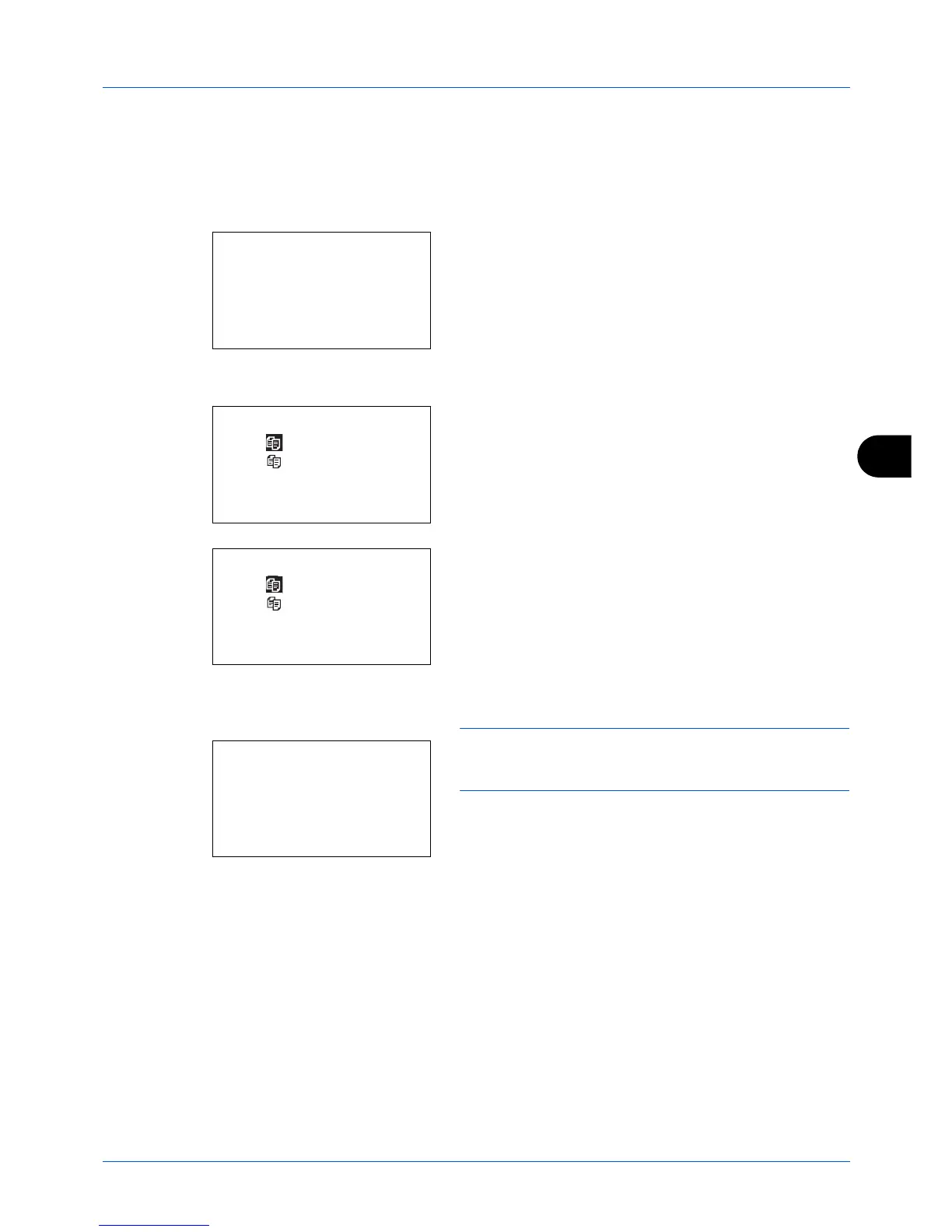7
7-19
Status / Job Cancel
Pause and Resumption of Jobs
Pause /resume all printing jobs in printing/waiting.
The procedure for pausing and resuming jobs is explained below.
1
Press the
Status
/
Job Cancel
key. The Status menu
appears.
2
Press the
or
key to select [Print Job Status].
3
Press the
OK
key. Print Job Status appears.
4
Press [Pause] (the
Left Select
key). Printing is paused.
When you press [Resume] (the
Left Select
key) to
resume printing.
NOTE:
When you press the
Back
key, a confirmation
screen appears. Press [Yes] (the
Left Select
key) to resume
printing.
Canceling of Jobs
For canceling jobs, refer to
Canceling Jobs on page 3-28
.
