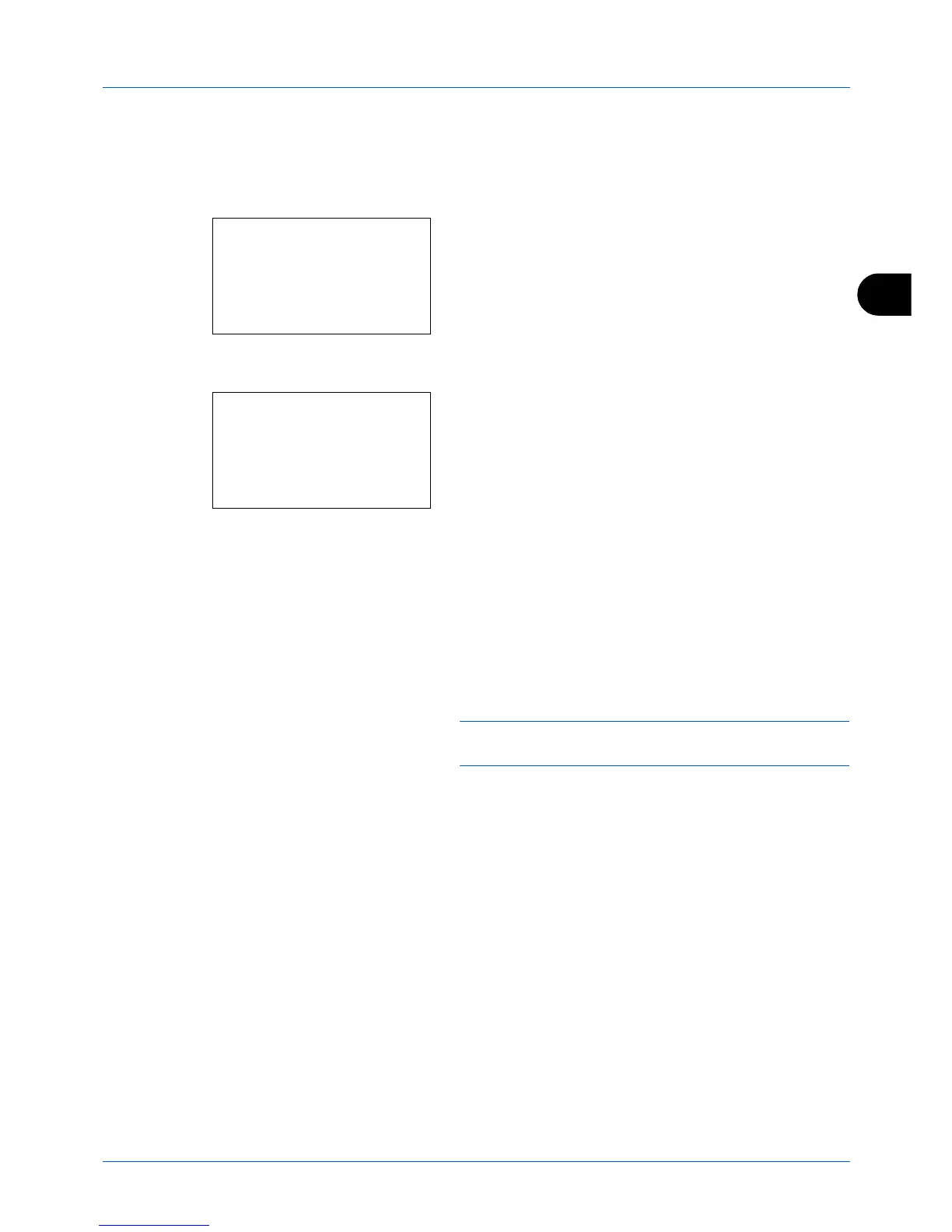4
4-17
Copying Functions
Print Override
This function allows you to suspend the current print job when you need to make copies immediately. When the
interrupt copy job is completed, the machine resumes the suspended print job.
1
Press the
Function Menu
key. Function Menu appears.
2
Press the
or
key to select [Print Override].
3
Press the
OK
key. Print Override appears.
4
Press the
or
key to select [On].
5
Press the
OK
key.
Completed.
is displayed, the machine
is put into the interruption copy mode, and the basic
screen appears.
6
Perform the interrupt copy job in the same fashion as a
normal copy job. When the interrupt copy job is
completed, the machine resumes the suspended print
job.
NOTE:
Press the
Reset
key to reset the settings selected in
Function Menu.