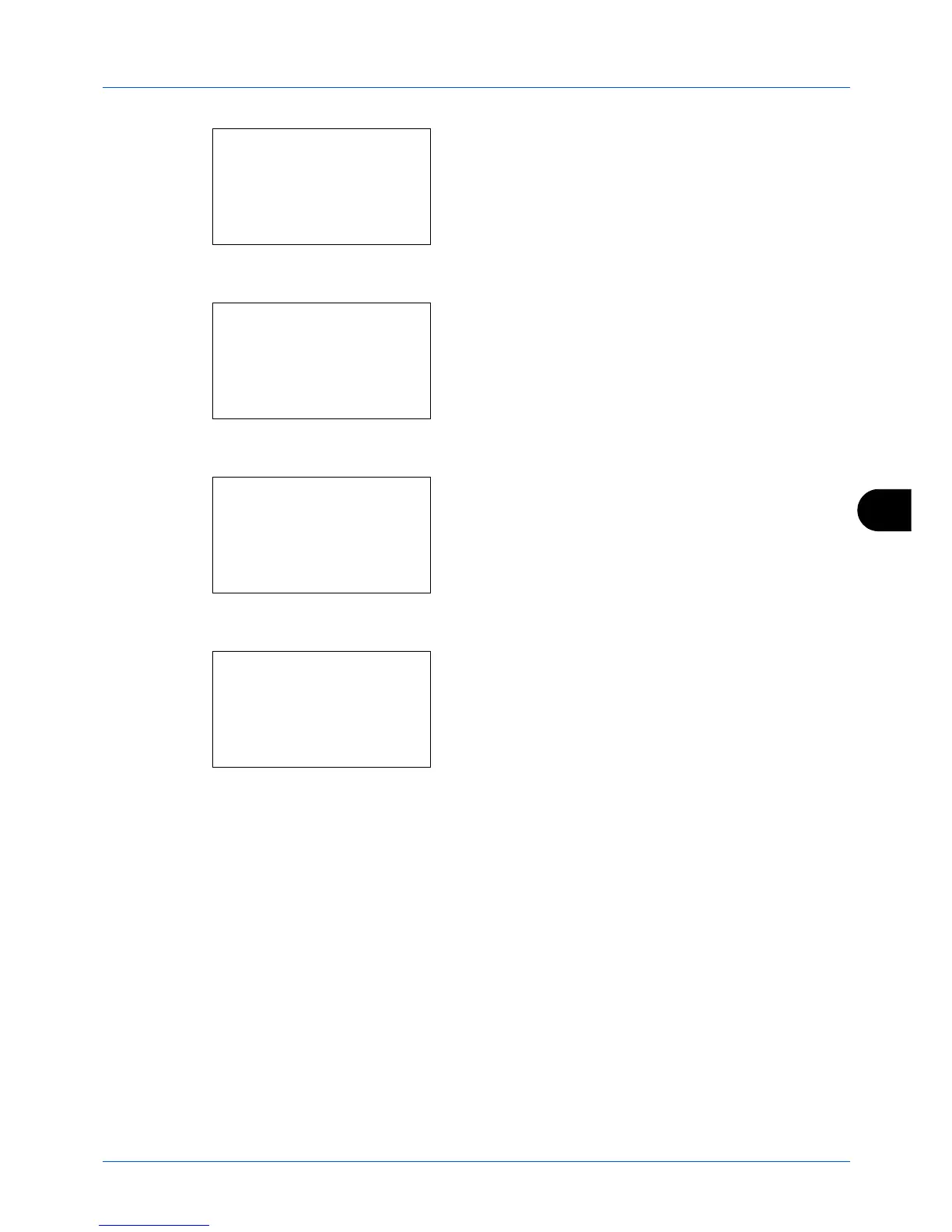8
8-15
Default Setting (System Menu)
6
Press the
OK
key. The MP Tray Set. menu appears.
7
Press the
or
key to select [MP Tray Size].
8
Press the
OK
key. MP Tray Size appears.
9
Press the
or
key to select the paper size.
10
Press the
OK
key. The screen returns to the MP Tray
Set. menu.
11
Press the
or
key to select [MP Tray Type].
12
Press the
OK
key. MP Tray Type appears.
13
Press the
or
key to select the paper type.
14
Press the
OK
key.
Completed.
is displayed and the
screen returns to the MP Tray Set. menu.