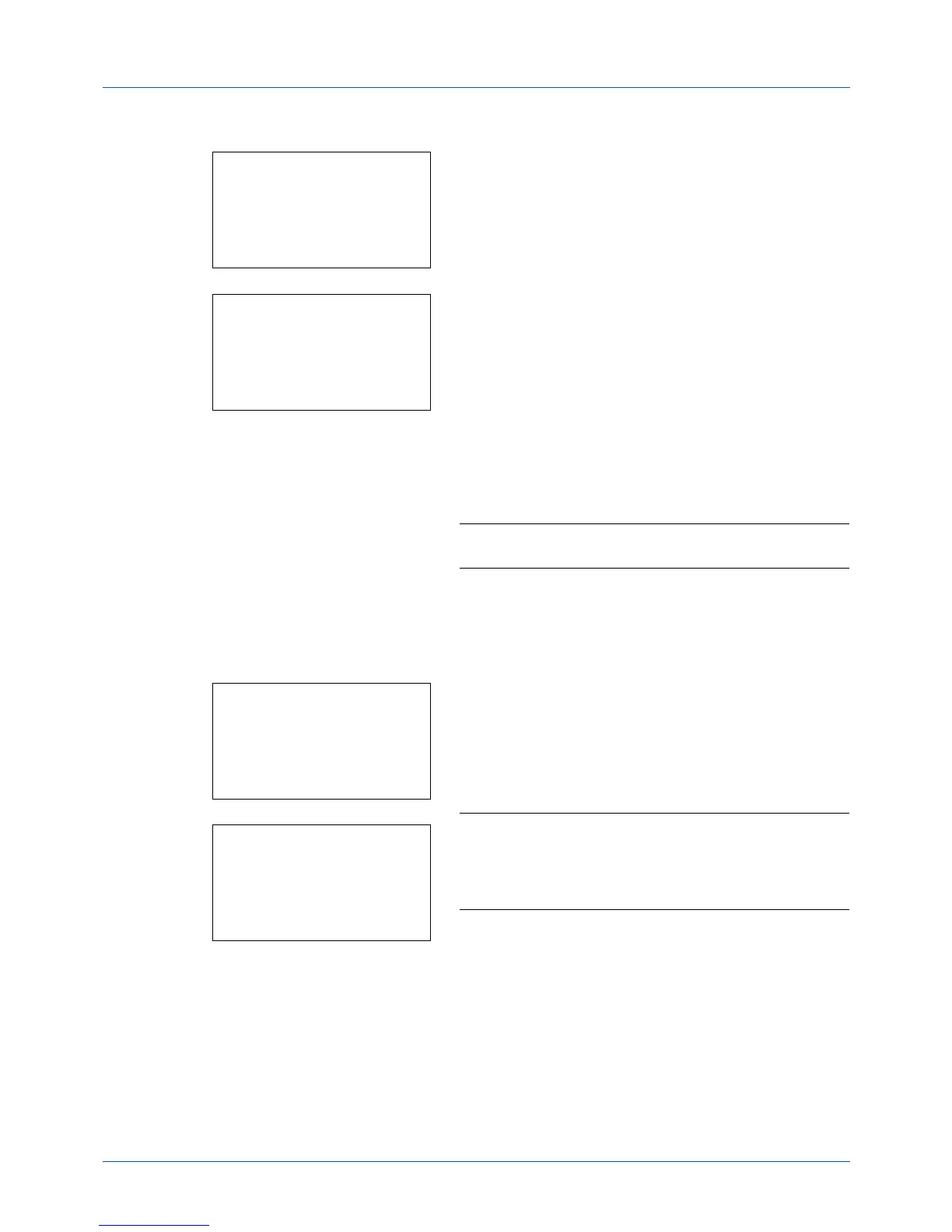8-106
Default Setting (System Menu)
Registering Destination
1
In the Destination menu, press the
or
key to select
[Register].
2
Press the
OK
key. Register appears.
To select a destination from the address book, press the
or
key to select [Address Book] and then press the
OK
key. This displays the address book. Select your
desired destination.
NOTE:
For selecting a destination from the address book,
refer to
Specifying Destination on page 3-25
.
To directly enter a destination, press the
or
key to
select [Address Entry] and then press the
OK
key. This
displays an entry screen. Enter the destination address
directly.
3
Press the
OK
key.
Completed
. is displayed and the
screen returns to the Destination menu.
NOTE:
If the address of the selected destination has been
changed after you selected the destination from the address
book, [*] is displayed before [Address Entry]. Refer to
Confirming Current Destination on page 8-105
and
reconfirm the destination address.
