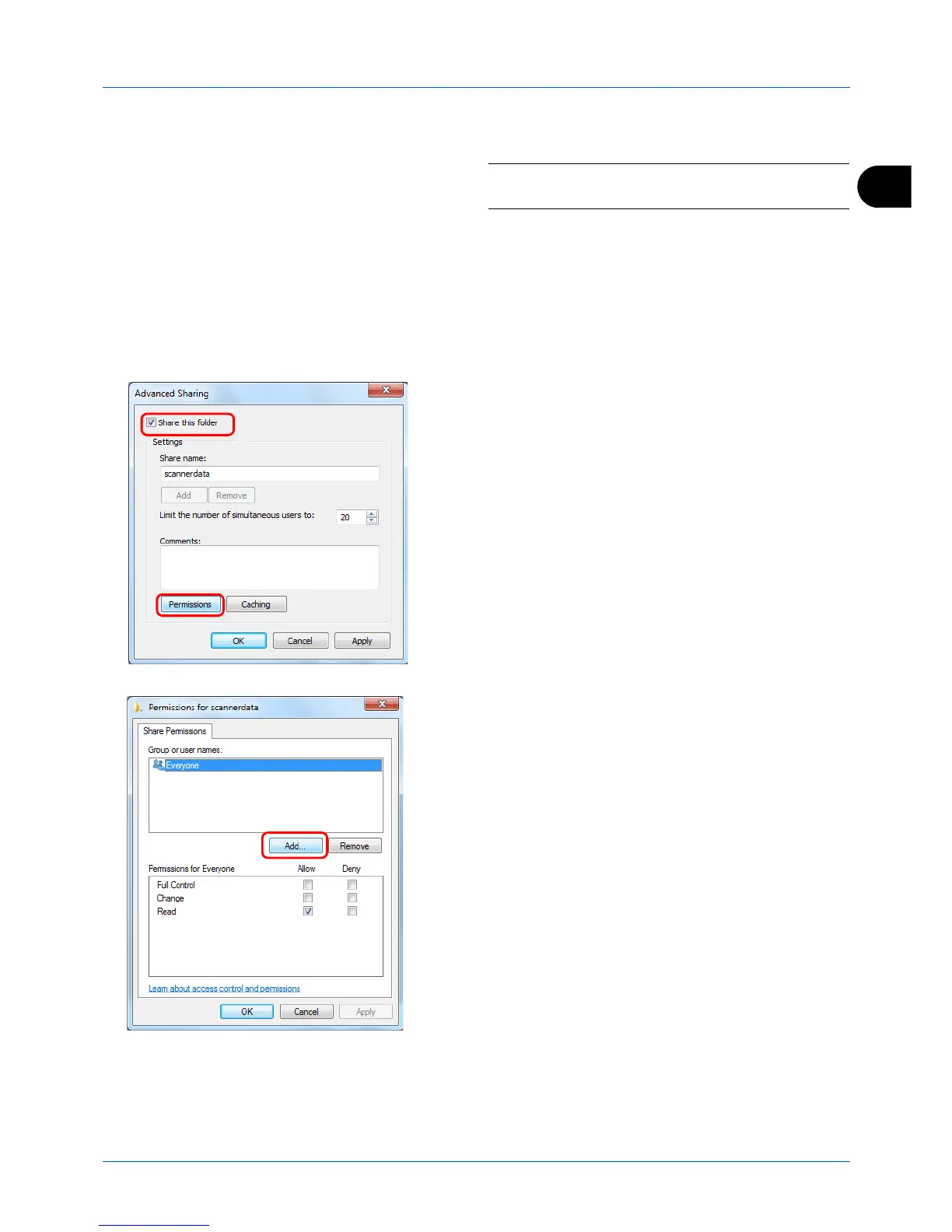2
Preparation before Use
2-39
1
Create a folder on the local disk (C).
NOTE:
For example, create a folder with the name
"scannerdata" on the local disk (C).
2
Right-click the scannerdata folder and click
Share
and
Advanced sharing
. Click the
Advanced Sharing
button.
The scannerdata Properties dialog box appears.
In Windows XP, right-click the scannerdata folder and
select
Sharing and Security...
(or
Sharing
).
3
Select the
Share this folder
checkbox and click the
Permissions
button.
The Permissions for scannerdata dialog box appears.
In Windows XP, select
Share this folder
and click the
Permissions
button.
4
Click the
Add
button.