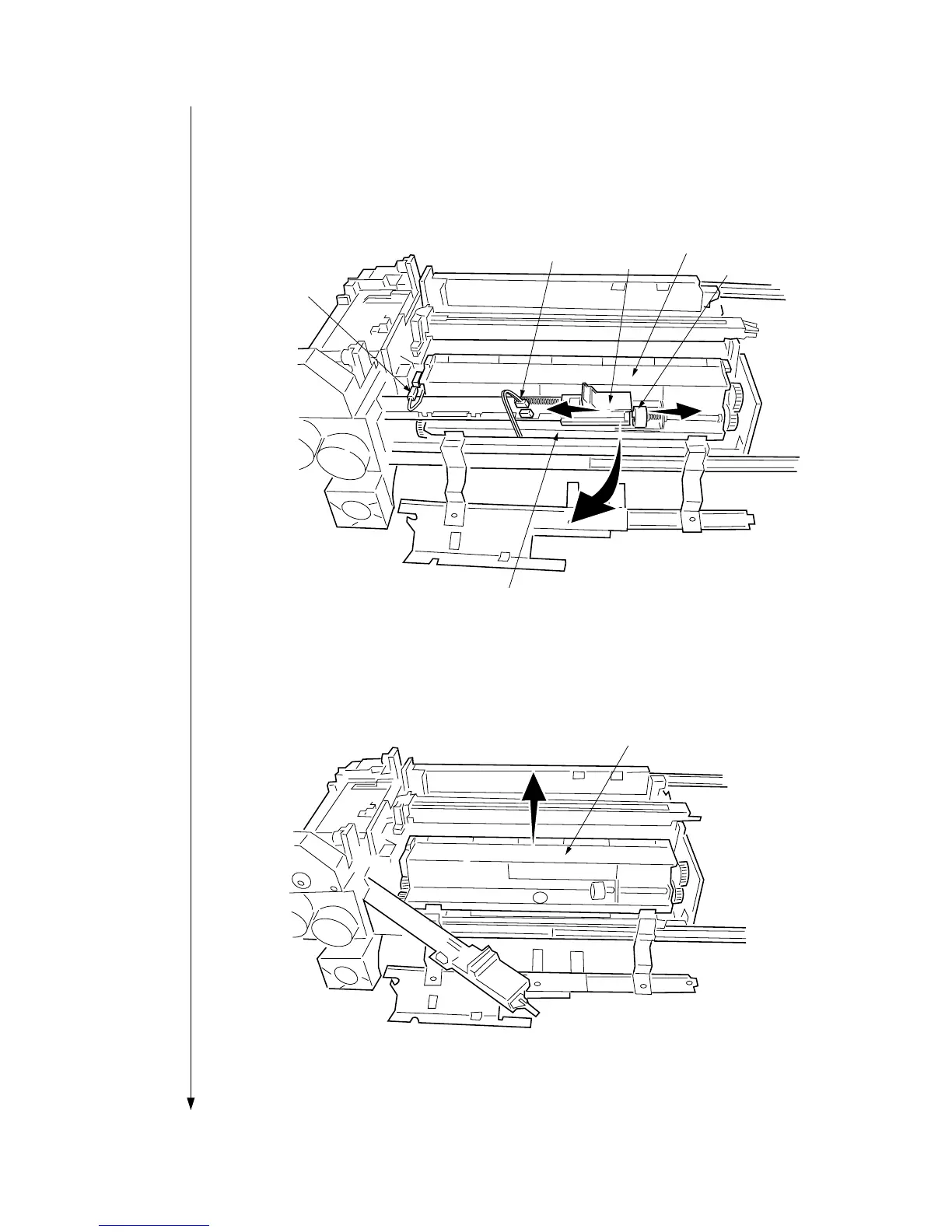3-1-17
2A3/4
5. Detach the 1-pin connector of the developing unit and 4-pin connector of the
toner sub-hopper.
6. Slide the joint toward the machine rear. While sliding the shutter toward the
machine front, close the shutter.
7. Lift the toner sub-hopper slightly and turn it toward the machine right.
Toner sub-hopper
1-pin connector
4-pin connector
Shutter
Developing unit
Joint
Figure 3-1-18
8. Hold the front and rear of the developing unit and remove it from the image
formation unit.
