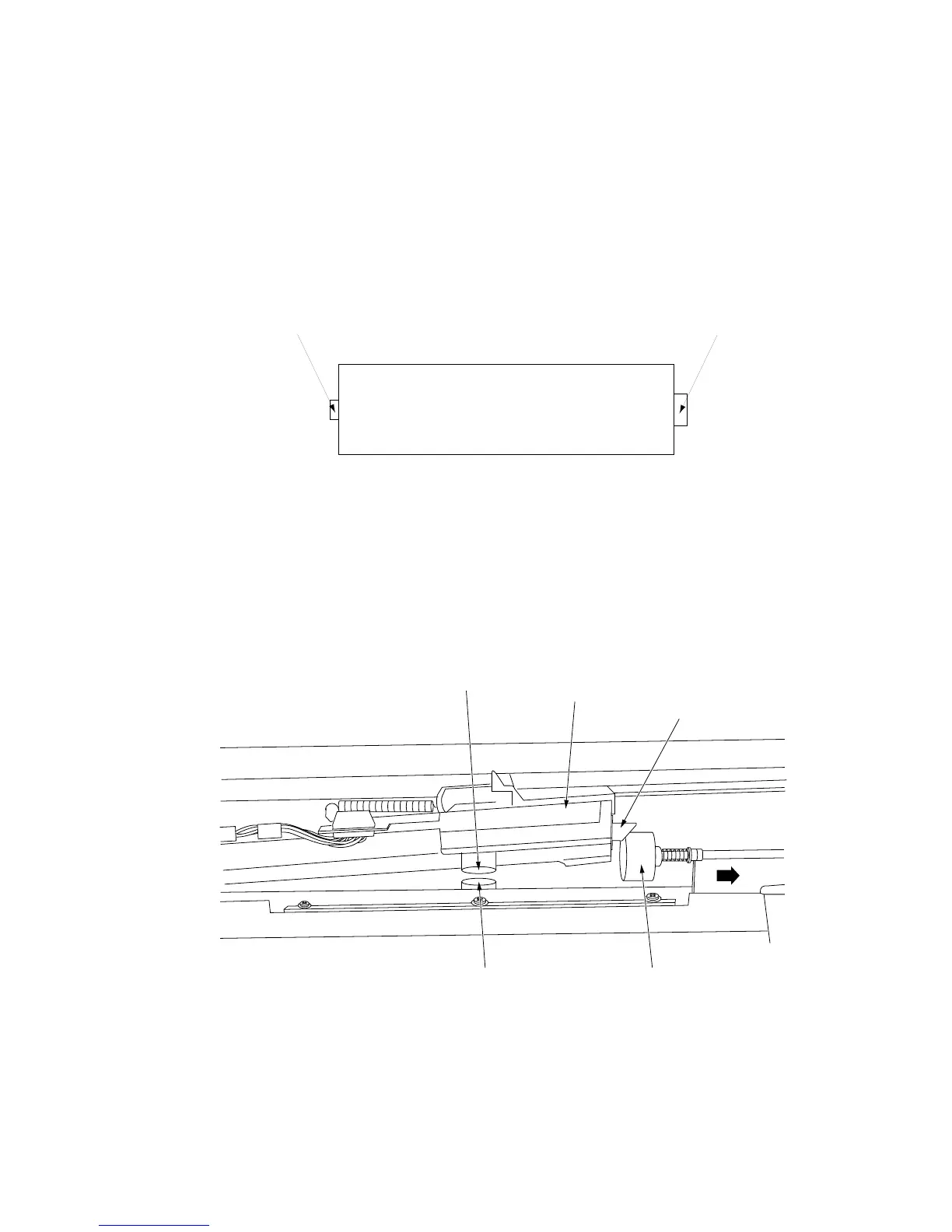2A3/4
3-3-49
12. Refit all removed parts.
Important:
∗ After replacing the drum, run maintenance items U110 "Checking/clearing the drum
count" and U111 "Checking/clearing the drum drive time."
∗ After running maintenance item U160, loosen the blade pin and position the cleaning
blade against the drum.
∗ When installing the drum, orient correctly with the thinner end of the drum flange shaft
at the machine front and the thicker end at the machine rear.
Drum
Machine rearMachine front
Drum flange
Drum flange
Figure 3-3-58
∗ When refitting the toner sub-hopper, align the toner sub-hopper hole with the
developing unit hole and connect the coupling to the joint.
∗ When installing the main charger assembly, fix the assembly pushed all the way
toward the machine front.
Hole Joint
Hole
Toner sub-hopper
Coupling
Figure 3-3-59
