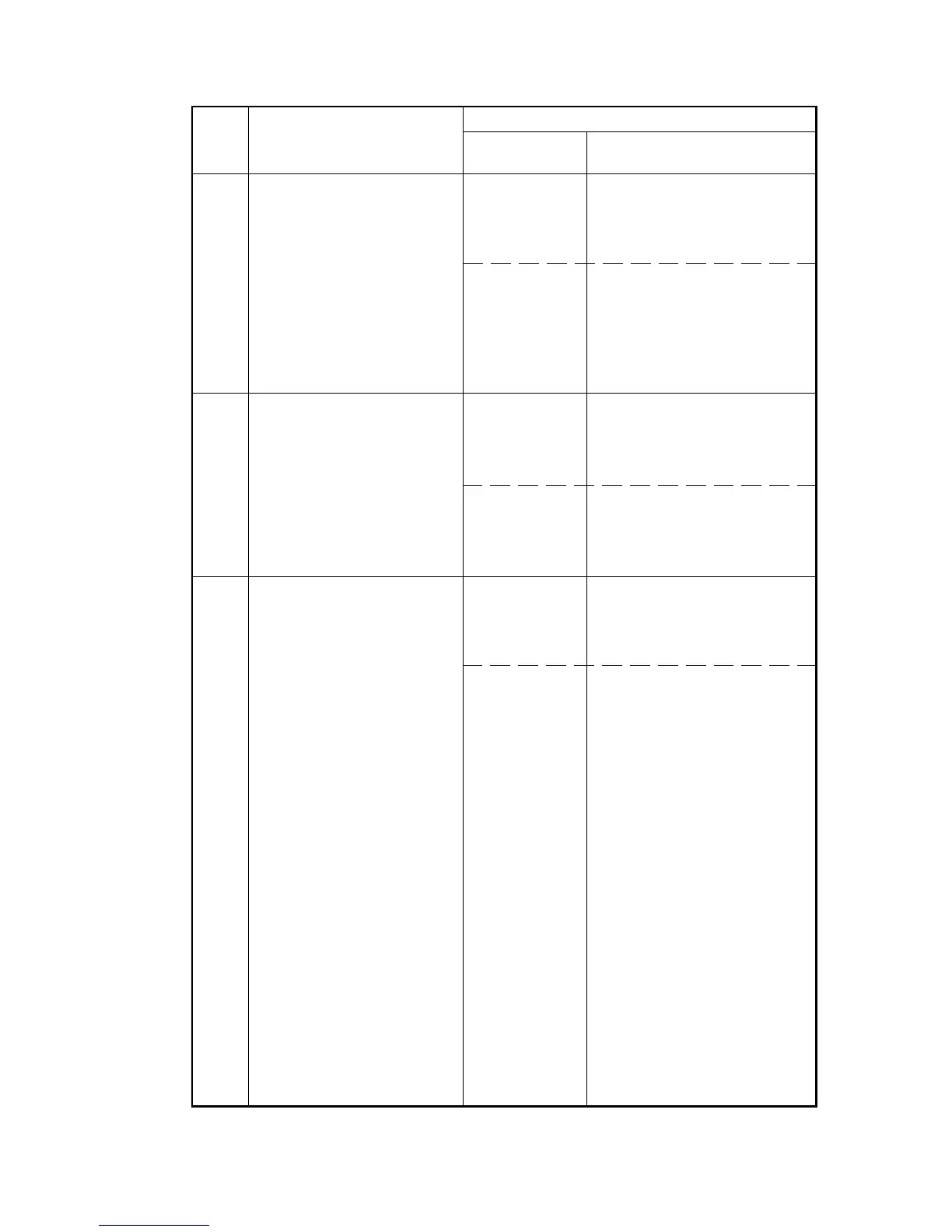2A3/4
3-5-21
Paper deck
motor 2 con-
nector makes
poor contact.
Paper deck
motor 2 does
not rotate cor-
rectly (the mo-
tor is over-
loaded).
Upper limit
switch 1 con-
nector makes
poor contact.
Deck level
switch 1 con-
nector makes
poor contact.
Upper limit
switch 2 con-
nector makes
poor contact.
Deck level
switch 2 con-
nector makes
poor contact.
Reinsert the connector. Also
check for continuity within the
connector cable. If none, rem-
edy or replace the cable.
Check the gears and remedy if
necessary.
Reinsert the connector. Also
check for continuity within the
connector cable. If none, rem-
edy or replace the cable.
Reinsert the connector. Also
check for continuity within the
connector cable. If none, rem-
edy or replace the cable.
Reinsert the connector. Also
check for continuity within the
connector cable. If none, rem-
edy or replace the cable.
Reinsert the connector. Also
check for continuity within the
connector cable. If none, rem-
edy or replace the cable.
C922
C923
C924
Paper deck motor 2 prob-
lem*
1
• No pulse is input within 20
ms of the start-up.
• No pulse is input within
400 ms of the previous
pulse input.
Right lift position prob-
lem*
1
• While the paper deck mo-
tor is driving, lift upper limit
switch 1 detects the right
lift reaching the upper limit.
Left lift position problem*
1
• While the paper deck mo-
tor is driving, lift upper limit
switch 2 detects the left lift
reaching the upper limit.
Code Contents
Remarks
Causes
Check procedures/
corrective measures
*1: 42 ppm: optional/52 ppm: standard.
