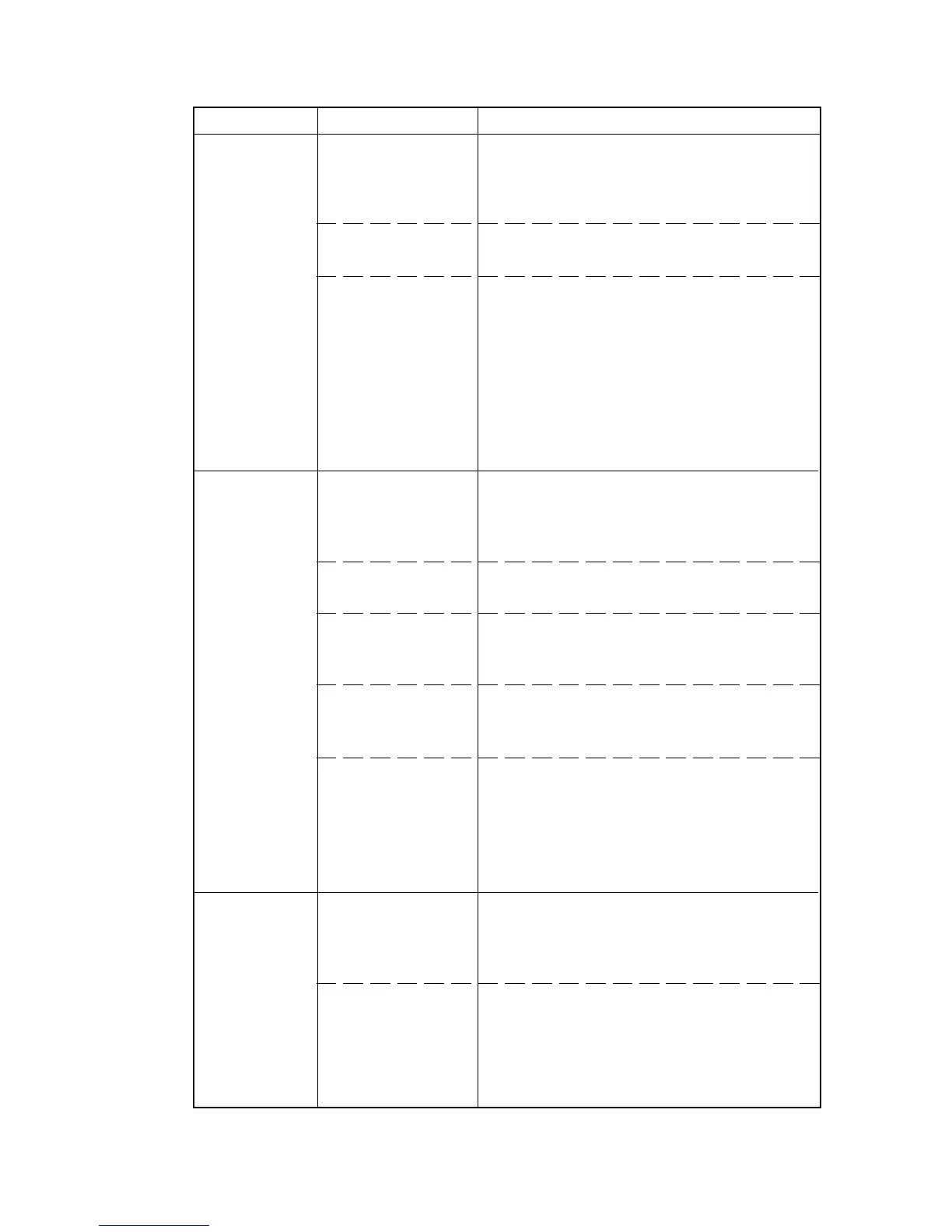2A3/4
3-6-95
(4)
Paper deck
motor 2 does
not operate
(C922).
(5)
Paper feed
clutch 1 does
not operate.
(6)
Paper feed
clutch 2 does
not operate.
Poor contact in the
paper deck motor
2 connector
terminals.
Broken paper deck
motor 2 coil.
Defective deck
main PCB.
Poor contact in the
paper feed clutch 1
connector
terminals.
Broken paper feed
clutch 1 coil.
Defective deck
main PCB.
Wiring problem.
Defective interface
PCB.
Poor contact in the
paper feed clutch 2
connector
terminals.
Broken paper feed
clutch 2 coil.
Reinsert the connector. Also check for
continuity within the connector cable. If
none, remedy or replace the cable.
Check for continuity across the coil. If none,
replace paper deck motor 2.
Check if CN7-4 on the deck main PCB goes
low when paper deck motor 2 is turned on
(placing paper on the left cassette lift and
closing the large paper deck will turn paper
deck motor 2 on until deck level switch 2
turns on) while the deck open/closed safety
switch is on and 24 V DC is present at CN1-
4 on the deck main PCB. If not, replace the
deck main PCB.
Reinsert the connector. Also check for
continuity within the connector cable. If
none, remedy or replace the cable.
Check for continuity across the coil. If none,
replace paper feed clutch 1.
Check if CN4-4 on the deck main PCB goes
low when maintenance item U247 is run. If
not, replace the deck main PCB.
Check for continuity across CN4-4 on the
deck main PCB and CN1-4 on the interface
PCB. If none, check the wiring.
Run maintenance item U247. If paper feed
clutch 1 does not operate while CN4-4 on
the deck main PCB is low, check for
continuity across CN5-5 & CN1-1 and CN5-6
& CN1-4 on the interface PCB. If none,
replace the interface PCB.
Reinsert the connector. Also check for
continuity within the connector cable. If
none, remedy or replace the cable.
Check for continuity across the coil. If none,
replace paper feed clutch 2.
Problem Causes Check procedures/corrective measures
