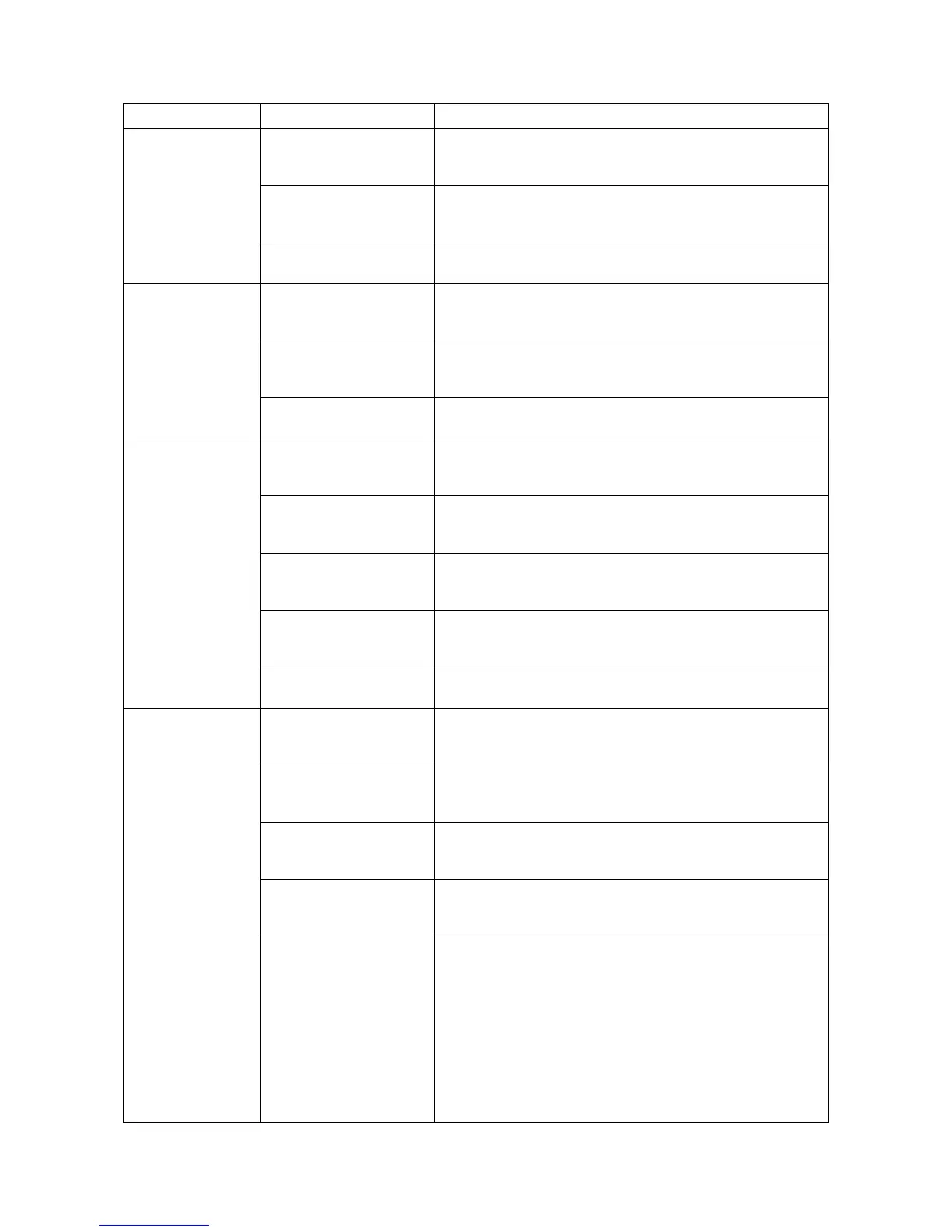2FB/2FC-4
1-5-68
(59)
The message
requesting paper to
be loaded is shown
when paper is
present in cassette 4.
1. Poor contact in paper
empty switch 4 connector
terminals.
Reinsert the connector. Also check for continuity within the con-
nector cable. If none, remedy or replace the cable.
2. Defective paper empty
switch 4.
Check if YC4-10 on the cassette PWB goes low when paper
empty switch 4 is turned on with 5 V DC present at YC4-8 on the
cassette PWB. If not, replace paper empty switch 4.
3. Defective cassette PWB. Replace the cassette PWB even if checking or correcting other
measures.
(60)
The message
requesting paper to
be loaded is shown
when paper is
present on the MP
tray.
1. Poor contact in the MP
paper empty switch con-
nector terminals.
Reinsert the connector. Also check for continuity within the con-
nector cable. If none, remedy or replace the cable.
2. Defective MP paper
empty switch.
Check if YC5-A5 on the deck PWB goes low when the MP paper
empty switch is turned on with 5 V DC present at YC5-A4 on the
deck PWB. If not, replace the MP paper empty switch.
3. Defective deck PWB. Replace the deck PWB even if checking or correcting other mea-
sures.
(61)
The size of paper in
cassette 3 is not dis-
played correctly.
1. Poor contact in paper
length size switch 1 con-
nector terminals.
Reinsert the connector. Also check for continuity within the con-
nector cable. If none, remedy or replace the cable.
2. Defective paper length
size switch 1.
Check if YC5-A12 on the cassette PWB goes low when paper
length size switch 1 is turned on. If not, replace paper length size
switch 1.
3. Poor contact in paper
width size switch 1 con-
nector terminals.
Reinsert the connector. Also check for continuity within the con-
nector cable. If none, remedy or replace the cable.
4. Defective paper width
size switch 1.
Check if the levels of YC4-15, YC4-17 and YC4-19 on the cas-
sette PWB change alternately when the width guide in cassette 3
is moved. If not, replace paper width size switch 1.
5. Defective cassette PWB. Replace the cassette PWB even if checking or correcting other
measures.
(62)
The size of paper in
cassette 4 is not dis-
played correctly.
1. Poor contact in paper
length size switch 2 con-
nector terminals.
Reinsert the connector. Also check for continuity within the con-
nector cable. If none, remedy or replace the cable.
2. Defective paper length
size switch 2.
Check if YC5-B3 on the cassette PWB goes low when paper
length size switch 2 is turned on. If not, replace paper length size
switch 2.
3. Poor contact in paper
width size switch 2 con-
nector terminals.
Reinsert the connector. Also check for continuity within the con-
nector cable. If none, remedy or replace the cable.
4. Defective paper width
size switch 2.
Check if the levels of YC4-16, YC4-18 and YC4-20 on the cas-
sette PWB change alternately when the width guide in cassette 4
is moved. If not, replace paper width size switch 2.
5. Defective cassette PWB. Replace the cassette PWB even if checking or correcting other
measures.
Problem Causes Check procedures/corrective measures
