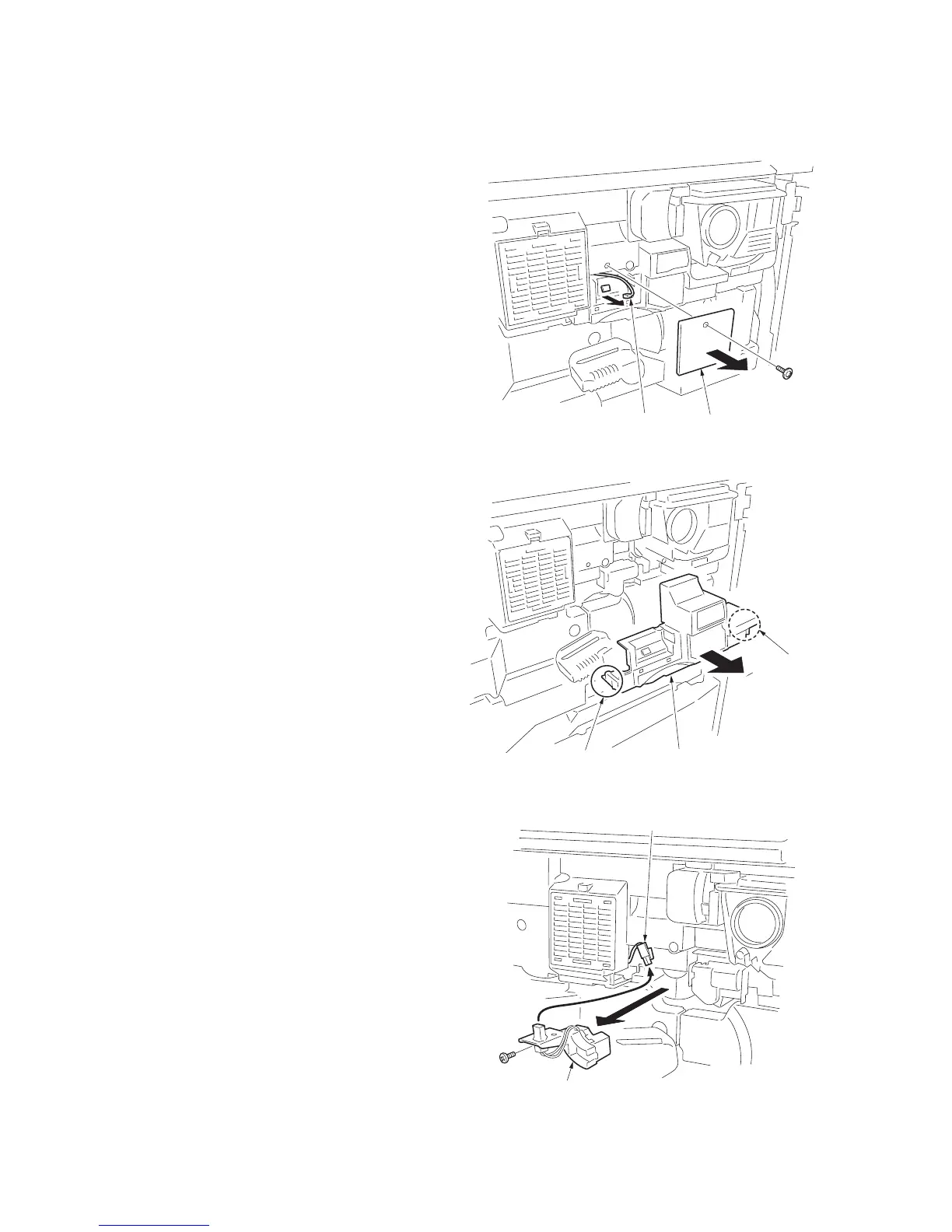2FB/2FC-2.0
1-6-59
(3) Detaching and refitting the drum heater electrode
Follow the procedure below to replace the drum heater electrode.
Procedure
1. Open the front cover. Turn lever A2 to left.
2. Remove the screw and then remove the
cover.
3. Remove the connector.
Figure 1-6-108-1
4. Release two projections and remove the
inner cover.
Figure 1-6-109
5. Remove the connector and screw, and then
remove the drum heater electrode.
6. Replace the drum heater electrode and refit
the electrode.
7. Refit the inner cover.
Figure 1-6-110
Cover
Connector
Inner cover
Projection
Projection
Drum heater electrode
Connector
