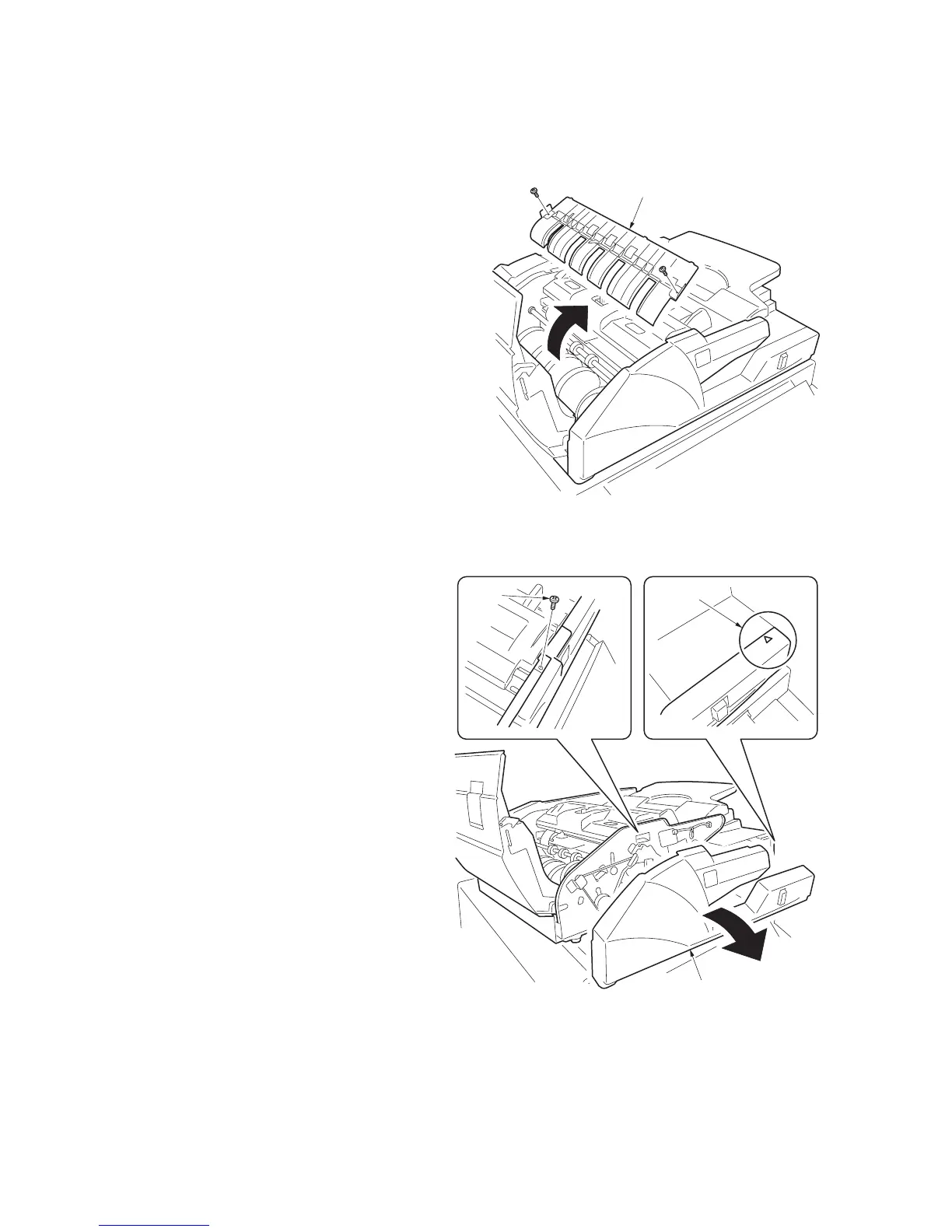2FB/2FC
1-6-87
(3) Detaching and refitting CIS
Follow the procedure below to clean or replace CIS.
Procedure
1. Open the document processor top cover.
2. Remove two screws and then remove the
original switchback guide.
Figure 1-6-171
3. Remove the screw.
4. Release the triangular mark inserted part
using the flat-blade screwdriver and remove
the DP front cover.
Figure 1-6-172
Original switchback guide
DP front cover
Inserted part
Screw
