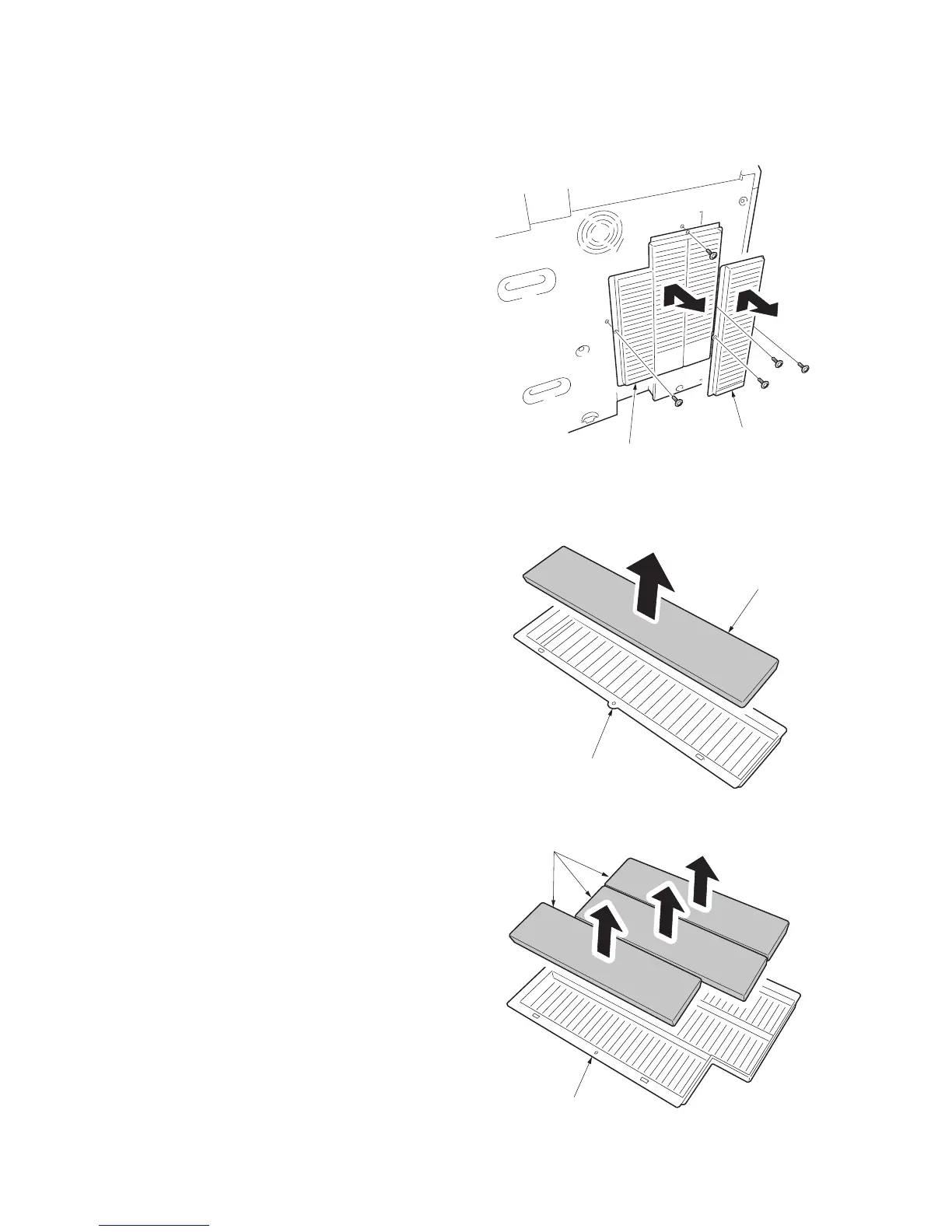2FB/2FC-4
1-6-100
(6) Detaching and refitting the ozone filters
Follow the procedure below to replace the ozone filters.
Procedure
1. Remove two screws and then remove the
rear duct A.
Remove three screws and then remove the
rear duct B.
Figure 1-6-194
2. Remove ozone filter 1 from the rear duct A.
Figure 1-6-195
3. Remove three ozone filter 2 from the rear
duct B.
Rear duct B
Rear duct A
Rear duct A
Ozone filter 1
Rear duct B
Ozone filter 2
