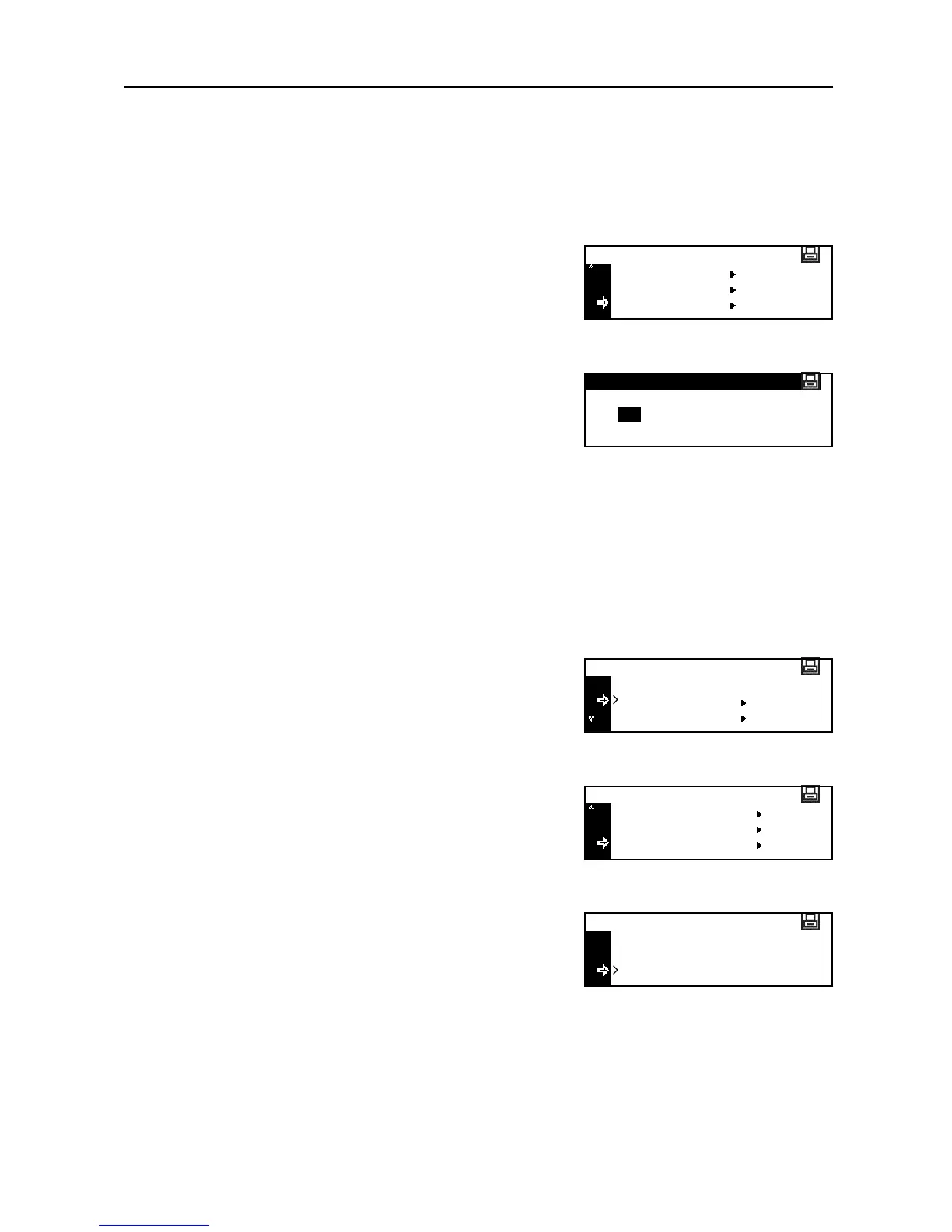Printer Settings
2-19
4
Press the Enter key.
Next, set the default gateway.
Default Gateway
To register the default gateway, continue the procedure from step 4 above.
1
Press the S key or the T key to select Gateway.
2
Press the Enter key.
3
Use the same procedure as steps 6 to 8 of IP Address
setting to input the address.
4
Press the Enter key.
5
When you finish making all of the setting, press the Reset key. The message display returns to the
printer basic screen.
Network Status Page Printing
When printing the status page, you can also print the network status page in succession.
1
Display the Interface screen. (See How to Display the Interface Screen on page 2-15.)
2
Press the S key or the T key to select Network.
3
Press the Enter key.
4
Press the S key or the T key to select Network
Status Page.
5
Press the Enter key.
6
Press the S key or the T key to select On or Off.
7
Press the Enter key.
8
Press the Reset key. The message display returns to the printer basic screen.
IP Address
Subnet Mask
TCP/IP Setting
Gateway
Gateway
0 0 ..0 0 .
Back
USB
Interface
Network
Network Setting
TCP/IP
EtherTalk
Network Status Page
Back
On
Network Status Page Setting
Off