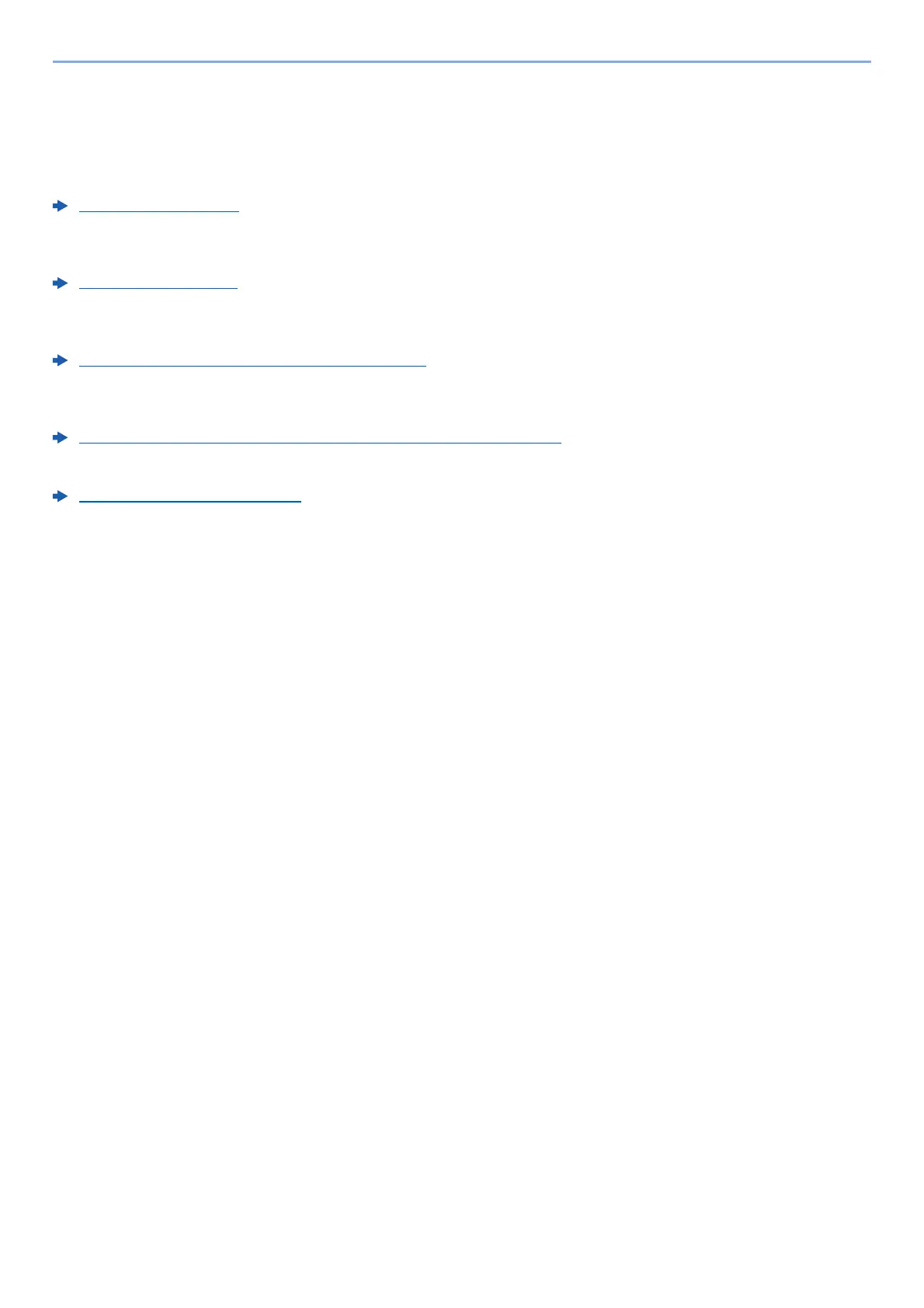5-32
Operation on the Machine > Useful Sending Method
Useful Sending Method
You can specify the following useful scanning (sending) methods.
WSD Scan: Saves images of originals scanned on this machine as files on a WSD-compatible computer.
WSD Scan (page 5-33)
DSM Scan: A scanned document can be automatically saved in any format or sent to any destination by reading a scan
process from Active Directory.
DSM Scan (page 5-36)
Scanning with File Management Utility: Scans a document using the settings of File Management Utility and saves it to
a specified network folder or PC.
Scanning with File Management Utility (page 5-38)
Sending to different types of destinations (Multi sending): Sends to different types of destination (E-mail addresses,
folders, etc.) in a single operation.
Sending to Different Types of Destinations (Multi Sending) (page 5-39)
Send to Me (E-mail): Sends to the E-mail address of the logged in user when user login is enabled.
Send to Me (E-mail) (page 5-40)
