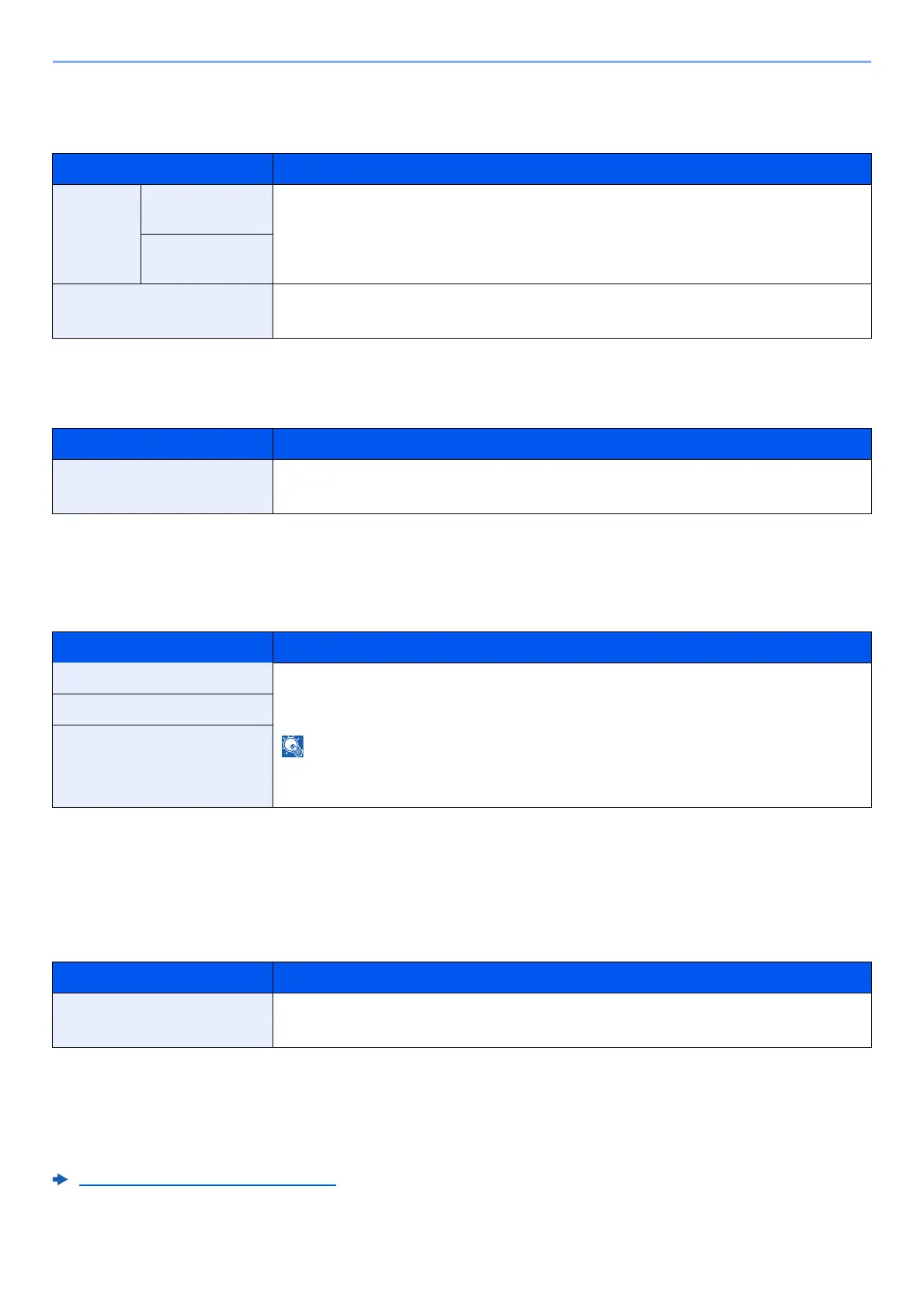8-32
Setup and Registration (System Menu) > System Menu
Numeric Keypad Settings
[System Menu/Counter] key > [Common Settings] > [Numeric Keypad Settings]
Prevent Light Reflection
[System Menu/Counter] key > [Common Settings] > [Prevent Light Reflection]
Function Key Assignment
[System Menu/Counter] key > [Common Settings] > [Function Key Assignment]
Assign a function to each function key.
Show Power Off Message
[System Menu/Counter] key > [Common Settings] > [Show Power Off Message]
Home
[System Menu/Counter] key > [Home]
Configure settings for Home screen.
Editing the Home Screen (page 2-15)
Item Description
Default
Display
Copy/Print
from Box
Select whether or not to display the numeric keypad.
Value: Off, On
HyPAS
Application
Layout (HyPAS Application) Select the HyPAS numeric keypad layout to display upon startup.
Value: Floating, Horizontal, On the Right
Item Description
Prevent Light Reflection Prevent light reflection when using the Erase Shadowed Areas feature.
Value: Off, On
Item Description
Function Key 1 Value: Copy, Send, FAX
*1
, Custom Box, Job Box, Removable Memory, FAX Box,
Send to Me (E-mail), Send to Me from Box (E-mail), Internet Browser, None,
Program
*2
, Application
*3
You can select the functions to be displayed for [All], [Application], [Program] and
[Others].
*1 Displayed only when the optional FAX Kit is installed.
*2 The registered program will be displayed.
*3 The running application will be displayed.
Function Key 2
Function Key 3
Item Description
Show Power Off Message Set the mode whether display a confirmation message in power supply off.
Value: Off, On
