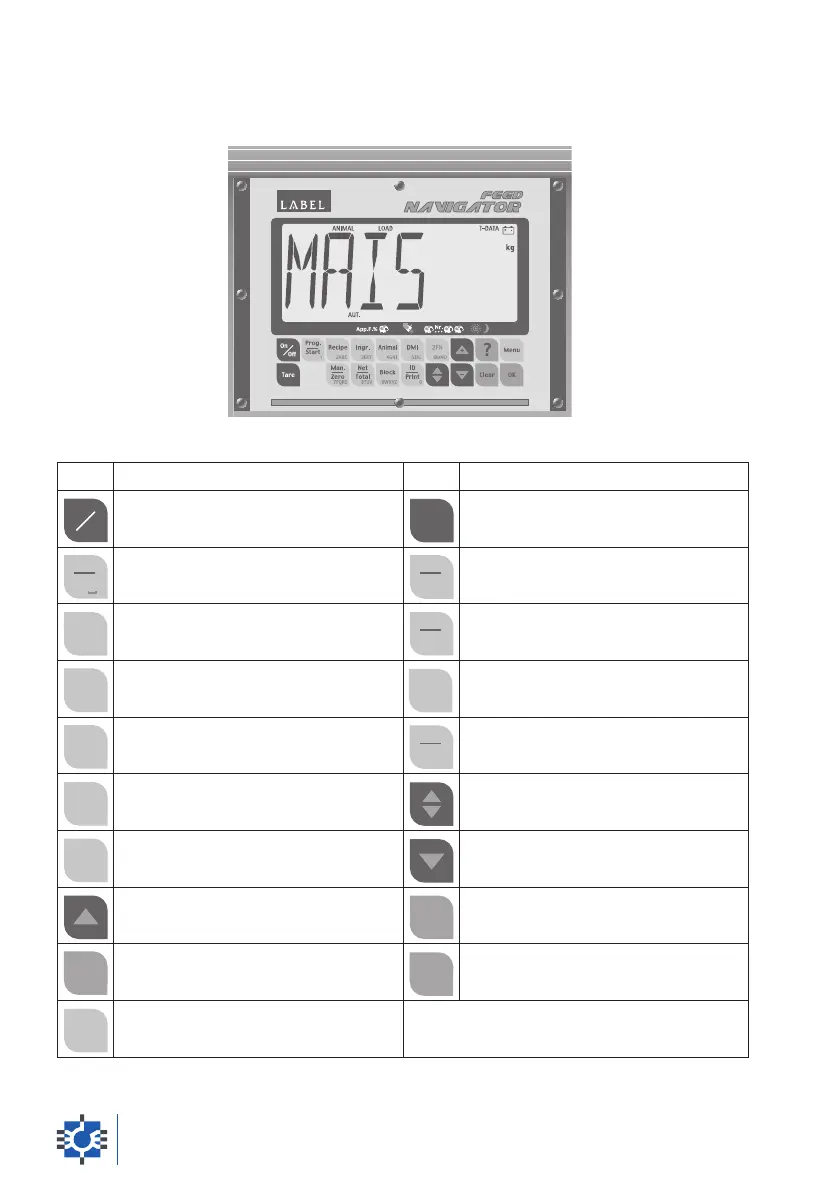2.1 - KEY GLOSSARY
Key Meaning Key Meaning
Press to switch the equipment on or off. Keep pressed in order to perform the
No-load Tare Function.
Press to start the execution of a Recipe or to
interrupt the execution in progress.
Press to select Manual Weighing or to reset
the Partial Weight.
Press to select the Recipe to be programmed
or executed.
Press to display the Total Weight.
Press to select the Ingredient or the Unload to
be programmed or executed.
Press to activate the Weight Block Function.
Press to program the Animal Number. Press once to control printing or keep pressed
to select the Identification Code.
Press to display and program the Total
Weight of the Single Animal or the Appetite
Percentage.
Press with the q or z keys to quickly increase
or decrease the displayed number.
Press to activate the Alphanumeric Writing. Press to decrease the number displayed.
Press to increase the number displayed. Press to cancel the number or the letter
entered in the Alphanumeric Writing.
Press to activate the Help Function. Press to confirm the setting programmed.
Press to select the Special Function Menu.
user’s guide10