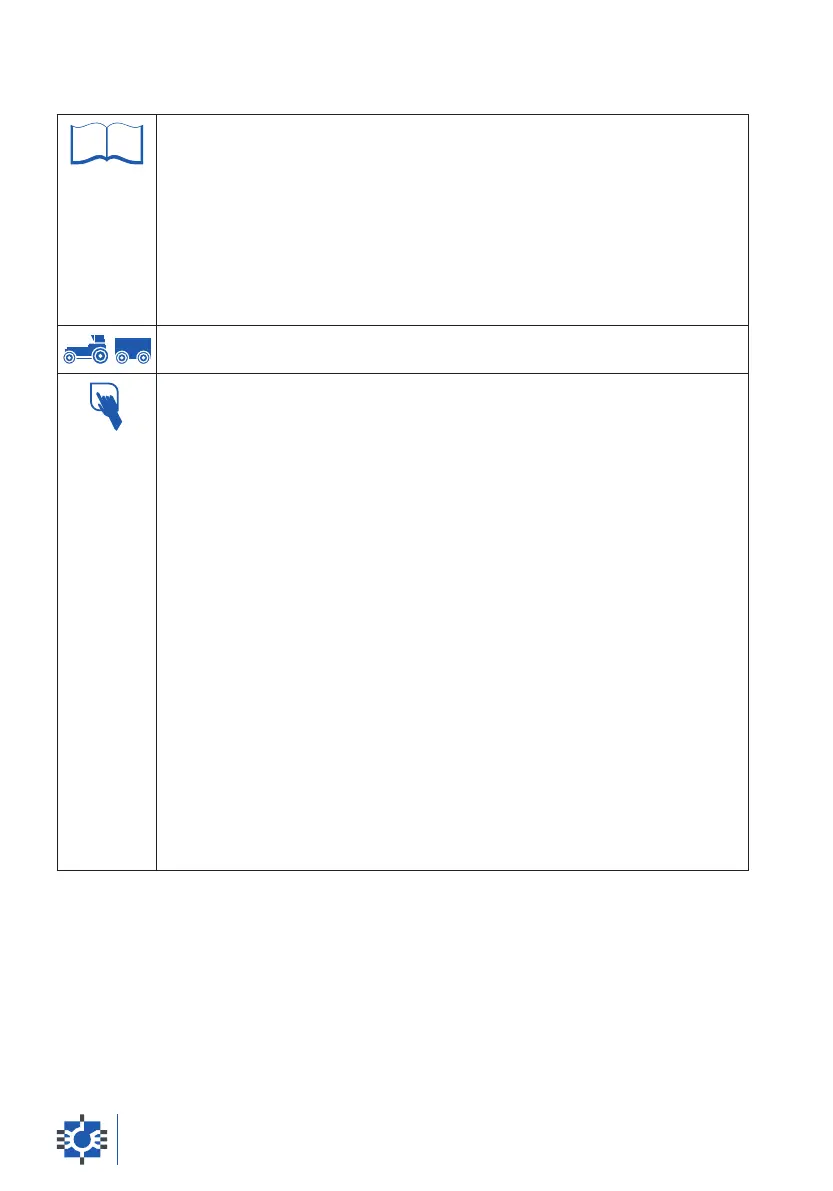4.7 - DATA TRANSFER USING THE T-DATA8 PLUG
Through the use of the T-Data8 Plug device, this Function allows the data
related to weighing operations that are memorized in the 3000 Weighing
Operations Archive to be transferred to a PC or the Recipes programmed
with the Personal Computer to be memorized in the equipment.
To transfer the data, in addition to the T-Data8 Plug device (Optional), it is
necessary to use a Personal Computer provided with the Farm Manager
4 software or a later version, as well as the Label USB T-Data8 Logger
device.
• Recipe Programming.
1. Insert the T-Data8 Plug device into the device special connector. If the
device is correctly connected, the T-DATA symbol will light up on the
display. If new Recipes are present in the T-Data8 Plug, the device will
automatically set up to receive them. Otherwise, it will automatically set
up to send the data of the 3000 Weighing Operations Archive. In the
first case the [
T-DATA REC.
] message will appear, in the second case
the [
T-DATA SEND
] message will appear.
2. If the user does not want to execute the commands, press the Clear
key for 2 seconds. The [
QUIT
] message will appear on the display. To
select the Data Transfer Function once again, remove and insert the
T-Data8 Plug device into the connector.
3. To change the Send command to the Receive command, or vice versa,
press the q z keys.
4. To confirm the data transfer, press the OK key. During the transfer the
[
WAIT
] message will appear on the display.
5. When the data transfer is complete, the [
END
] message will appear
on the display and the equipment will return to the Recipe Programming
Activity. If the Receive command has been executed, the equipment will
display the first Recipe transferred.
user’s guide44