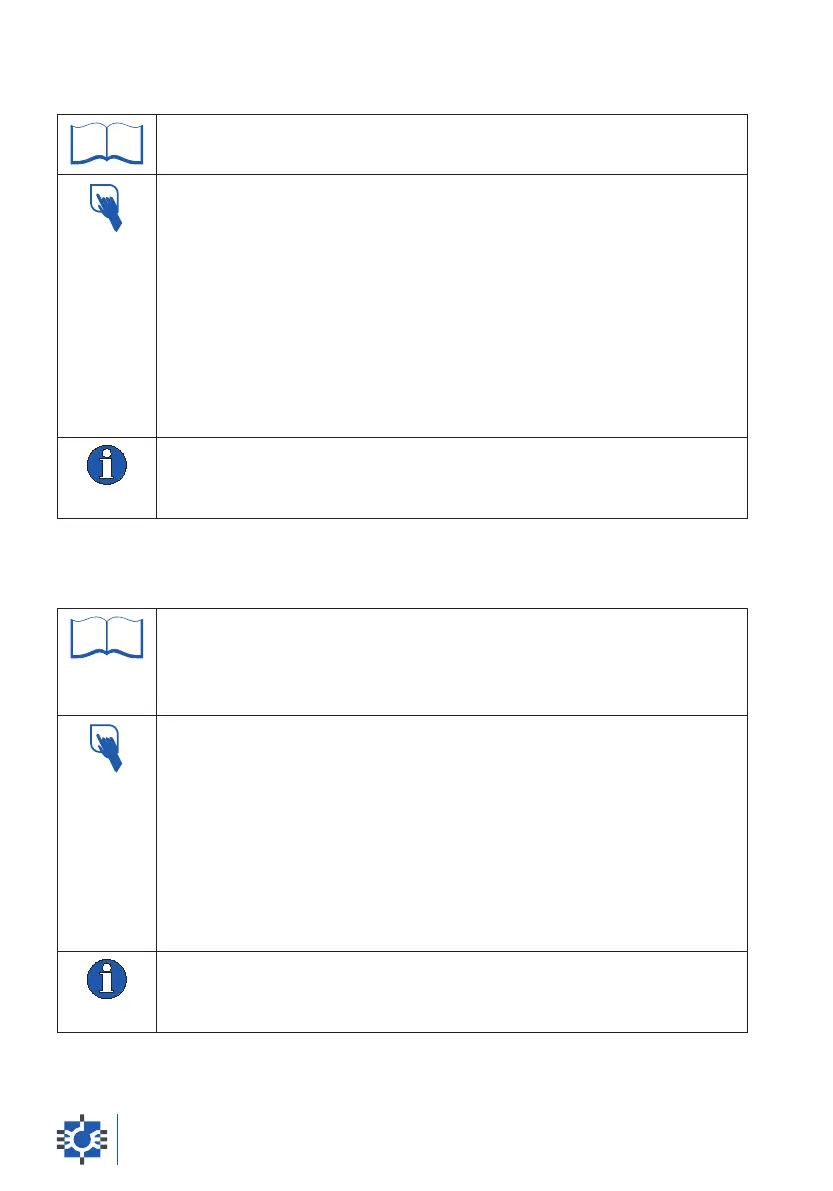4.13.14 - SELF-SWITCHING ON
This Function allows the equipment to be programmed to switch on
automatically at a desired time.
1. Select the [
T. ON
] Function on the display and confirm by pressing the
OK key.
2. The [ hh:mm
] message will appear on the display, where hh:mm
indicates the previously memorized switching-on time in the format
hours:minutes.
The hour digits are flashing.
3. Set the desired hour by pressing the q z (e) keys and confirm by
pressing the OK key. The minute characters are flashing.
Use the same procedure to set the desired minutes.
4. The equipment will return to the Special Function Menu.
• To deactivate the Function, program the setting to 00:00.
• This Function is not available if the Switching On/Off Method Preference
(code 64) is set to Automatic.
4.13.15 - SELF-SWITCHING OFF
This Function allows the equipment to be programmed to switch off
automatically at a desired time.
The equipment will switch off automatically only if, at the preset time, the
Recipe Programming Activity or Manual Weighing Activity is selected.
1. Select the [
T. OFF
] Function on the display and confirm by pressing the
OK key.
2. The [ hh:mm ] message will appear on the display, where hh:mm
indicates the previously memorized switching-off time in the format
hours:minutes. The hour digits are flashing.
3. Set the desired hour by pressing the q z (e) keys and confirm by
pressing the OK key. The minute characters are flashing.
Use the same procedure to set the desired minutes.
4. The equipment will return to the Special Function Menu.
• To deactivate the Function, program the setting to 00:00.
• This Function is not available if the Switching On/Off Method Preference
(code 64) is set to Automatic.
user’s guide64