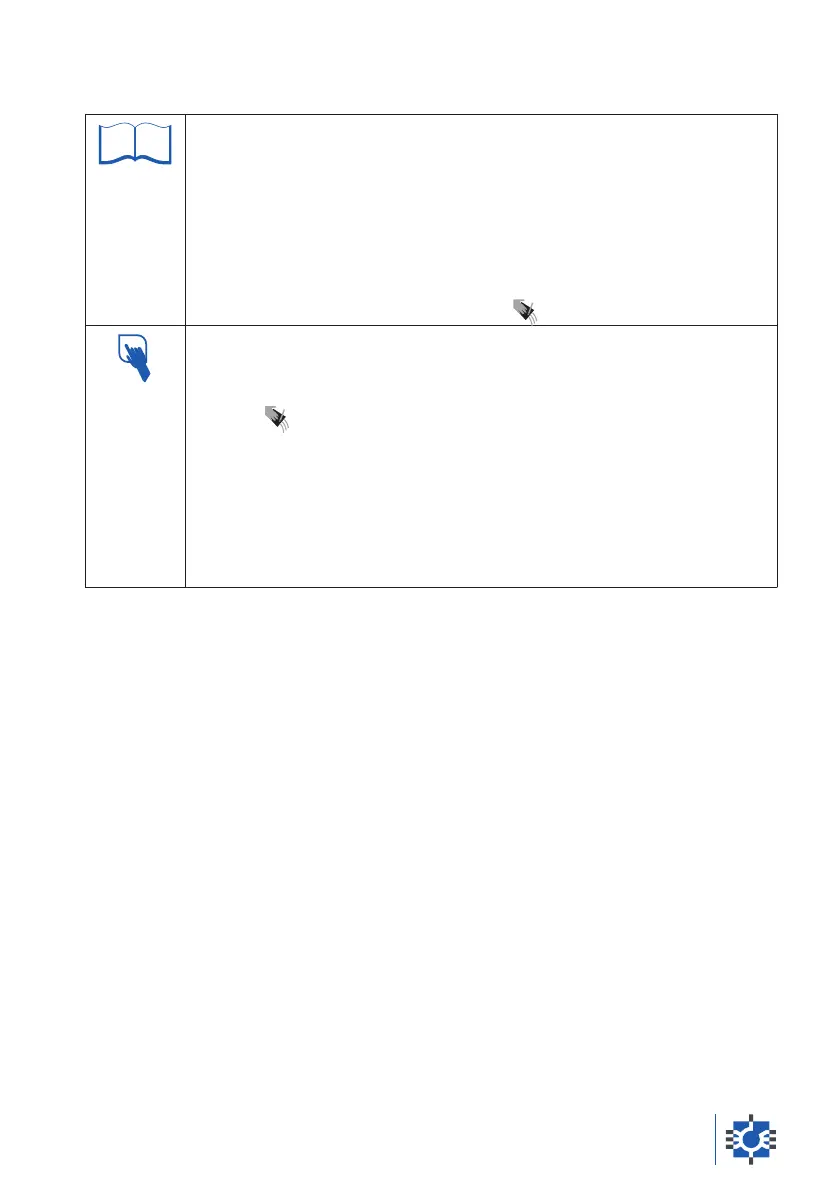4.3 - MANUAL ADDITION
This Function allows the Manual Addition mode to be assigned to an
Ingredient; this makes it possible to program Ingredients in the Recipe that,
having a low weight, cannot be weighed with the mixer wagon but must be
weighed separately on a precision scale. This Function may also be used to
program in the current Recipe any material that may be remaining in the
container of the mixer wagon from the previous operation.
The Ingredients set to the Manual Addition mode are signalled on the display
when the g lights up next to the symbol .
1. In the Recipe Programming Activity, from the display select the
Ingredient that you wish to program as a Manual Addition.
2. Press the OK key for 4 seconds. The g will light up on the display next
to the symbol and the [
HAND. AD.
] message will appear. Release the
key when the Name and programmed weight appear alternately on the
display. To eliminate the Manual Addition from the Ingredient, repeat the
same procedure.
3. During the execution the equipment will load the Manual Addition to the
previously programmed position. After loading the Manual Addition, press
the OK key to continue with the execution of the Recipe.
chApter 4 39