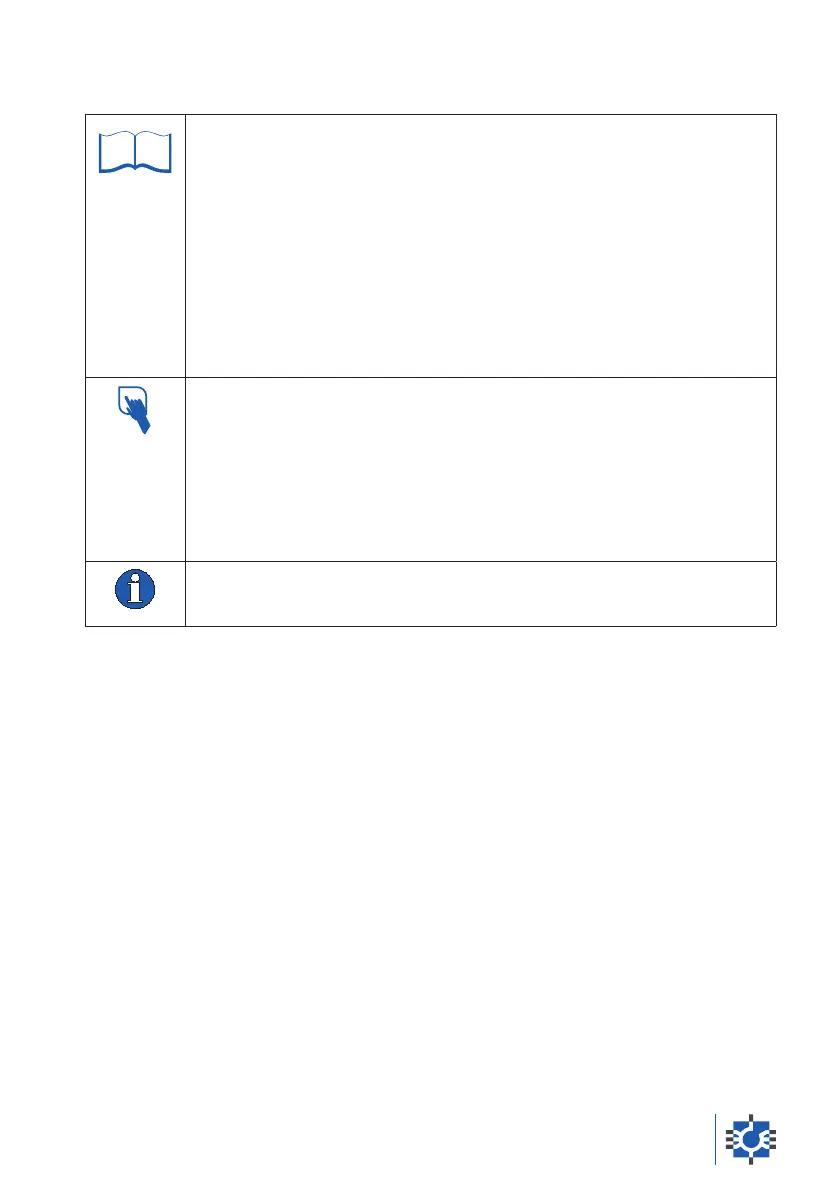4.13.8 - TOLERANCE
During the execution of a Recipe this Function allows the weighing
operations to be performed within the desired limits of precision.
In the event that the programmed limit is exceeded, the [
ERR-25
]
message and the value of the loaded/unloaded weight will appear
alternately on the display, while the alarm output, after the Queue Time and
until the error is not corrected, will be activated intermittently. To eliminate
the error condition press the OK key or unload/load the excess/remaining
weight.
The Tolerance is programmed as percentage and refers to the value of the
weight to be loaded or unloaded.
1. Select the [
TOLER.
] Function on the display and confirm by pressing the
OK key.
2. The [
x
] symbol will appear on the display, where x indicates the value
of the previously programmed Tolerance.
3. Program the value (max. 50%) by pressing the q z (e) keys.
4. Confirm by pressing the OK key. The equipment will return to the Special
Function Menu.
• To deactivate the Function, program the “0” value.
chApter 4 59