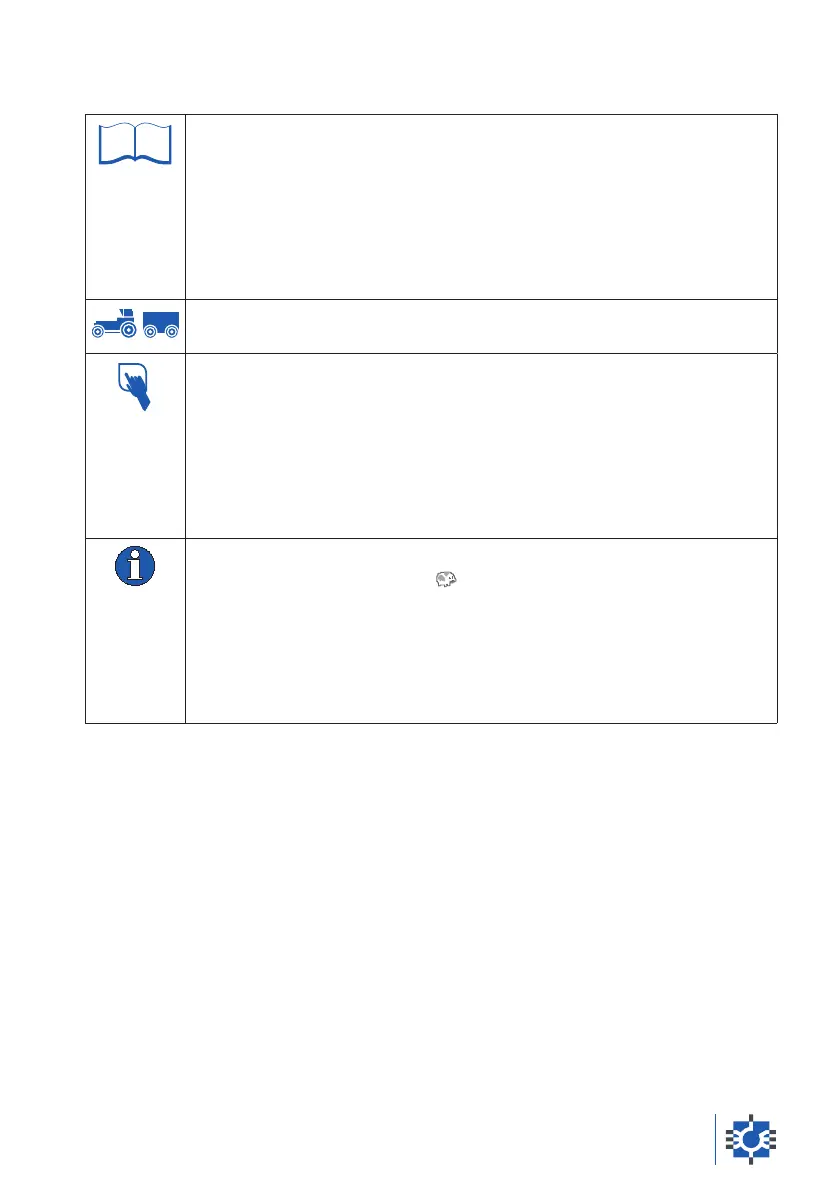4.5 - ANIMAL APPETITE PERCENTAGE
For Recipes by Animal Number, this Function allows a percentage for
each Unload to be set that reduces or increases the quantity of feed to be
distributed to the single Animal Group with respect to the “standard” Recipe
programmed. The programming of the Appetite Percentage leaves the
values of the Ingredients/Unloads in the Recipe unchanged; the equipment
uses the Appetite Percentage to calculate, during the weighing operations,
the actual weights to load or unload.
• Recipe Programming by Animal Number with Divided Unloads.
• Recipe Programming by Animal Number with Divided Unloads Only.
1. Select the Unload Name for which you wish to modify the Appetite
Percentage and press the DMI key.
The [
APP. F.
] message and the previously programmed value will appear
alternately on the display.
2. Modify the set value (max. 200%) using the q z (e) keys or the
Alphanumeric Writing (2FN).
3. Exit by pressing the DMI or OK key.
• If the Appetite Percentage is different than 100%, the g will light
up next to the symbol
. By programming the Appetite
Percentage to 100%, the quantity of feed to be distributed to the single
Animal Group is left unchanged, with respect to the “standard” Recipe
programmed.
• If the Reciping Mode Preference (code 65) is set as percentage, the
Function is not available.
chApter 4 41