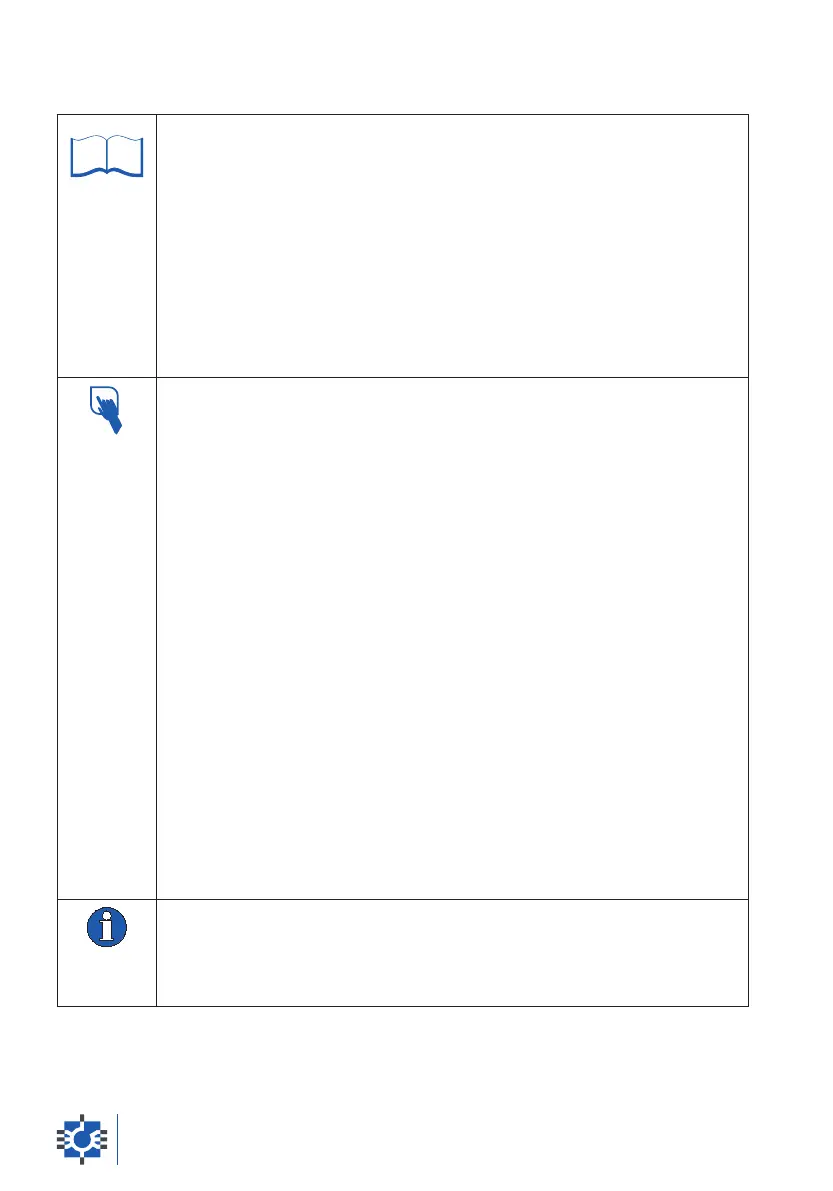4.13.2 - MANUAL MIXING
This Function allows a timer to be programmed and created to check the
mixing time of the Ingredients loaded in the mixer wagon. The activation of
the timer is signalled on the display with the lighting up of the d symbol.
Once the count-down has begun, the execution is active for all the three
weighing Activities. Depending on the programming of the Timer Functioning
Method Preference (code 85) the execution time will be decreased in
two different ways: in the Standard mode [
STD.
], the execution time
corresponds to the programmed time value; in the Self-Adjusting mode
[
ADJ.
], the execution time is corrected based on the actual speed of the
augers as detected by the Speed Proximity.
1. Select the [
TIMER
] Function and confirm by pressing the OK key.
2. The [
TIMESET.
] message will appear on the display.
3. Pressing the OK key.
4. The [
MIN.
x
] message will appear on the display, where x indicates the
timer time programmed.
5. Program the minutes (max. 120) by pressing the q z (e) keys.
6. Confirm the setting and begin the count-down of the programmed time
by pressing the OK key. The d symbol will light up on the display and
the [
TIMER
] message will appear alternately with the decrease of the
time set.
7. To interrupt the timer, press the Clear key for 2 seconds. The [
STOP
]
message will appear on the display.
8. The end of the count-down will be signalled on the display with the
appearance of the [
END
] message, after which the equipment will
automatically return to the Special Function Menu.
In the Recipe Programming Activity and the Manual Weighing Activity
only, the end of the operation will be signalled exclusively with the
activation of the alarm output 5 times.
9. To exit from the Function, also during the functioning of the timer, press
the Menu key. The equipment will return to the Special Function Menu.
• If the equipment is supplied with the Power Outputs and if the Power
Output Preference (code 52) is set to Mixing, during the count-down the
outputs Out 1, Out 2 and Out 3 will activate/deactivate depending on the
times set in the Mixing Parameters Preference (code 67).
user’s guide52