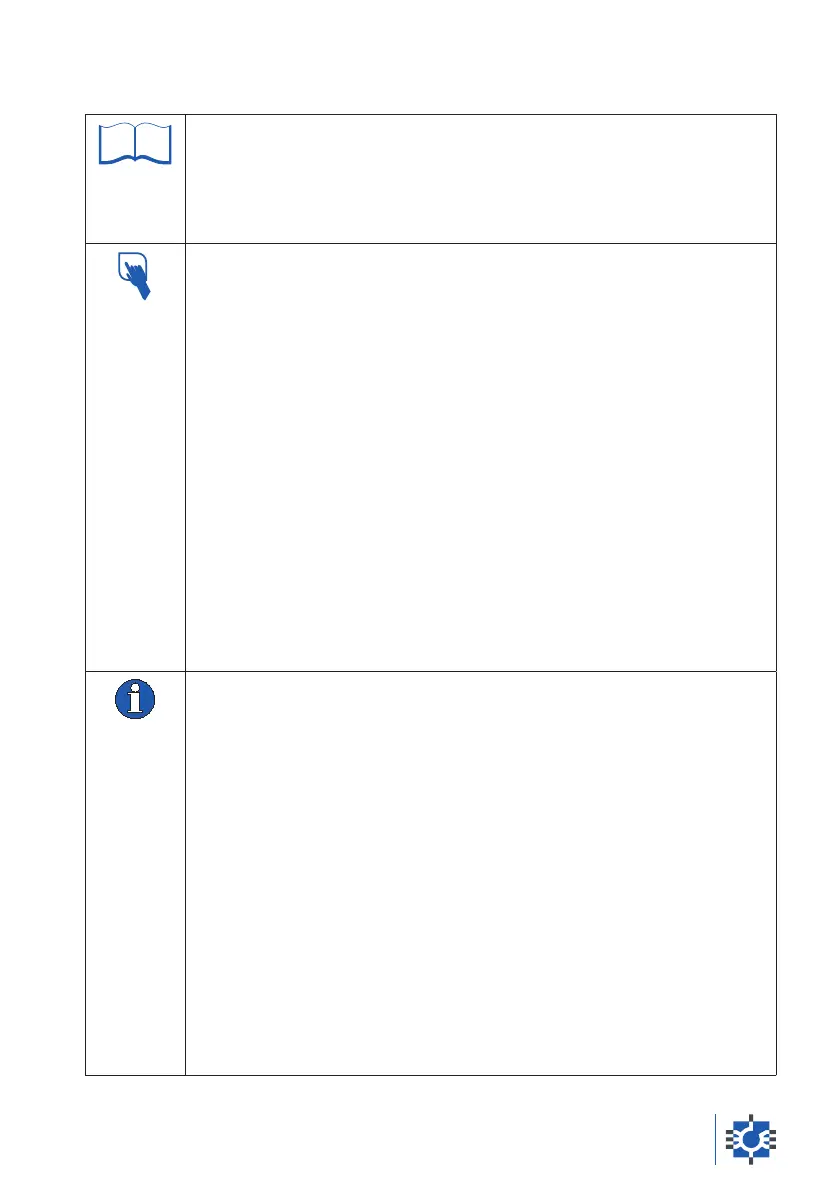4.13.6 - REPORT PRINTING
This Function allows 7 different Reports to be printed: Usage by Recipe,
Usage by Ingredient, Unloads by Pen, Feeding Data, Use Time by User ID,
Recipe Archive, Ingredient/Unload Name Archive.
The Report printout provides useful information for managing and
controlling the proper management of the farm.
1. Select the [
REPORT
] Function and confirm by pressing the OK key.
2. The [
RAT. USE
] message will appear on the display where RAT.USE is
the first of 7 Reports.
3. Select the desired Report by pressing the q z (e) keys.
The following Reports will appear in cyclical order on the display:
[
RAT. USE
] (Usage by Recipe)
[
ING. USE
] (Usage by Ingredient)
[
PEN. ARC.
] (Unloads by Pen)
[
MIX. ARC.
] (Feeding Data - Executed Recipe Archive)
[
ID. TIME
] (Use Time by User ID)
[
RAT. ARC.
] (Recipe Archive)
[
NAME
] (Ingredient/Unload Name Archive).
4. Confirm the printout of the selected Report by pressing the OK key.
During the processing of data, the [
WAIT
] message will appear on the
display. To interrupt the operation or the printout, press the OK key for 2
seconds.
5. To exit without printing, press the MENU key.
• If the Usage by Ingredient Report or the Unloads by Pen Report is
selected without enabling the relevant Preference (codes 69 and 70),
the [
ERR-26
] message will appear on the display.
• If a Report with an empty archive is selected, the [
ERR-28
] message
will appear on the display.
• If the Feeding Data Report is selected, the [
x
] symbol will appear on
the display, where x corresponds to the number of the last Feeding Data
performed to be printed. Set the number of the last Feeding Data to be
printed (from 1 to 100) with the q z (e) keys and confirm by pressing
the OK key. To cancel the Weighing Operations Archive, press the Clear
key for 4 seconds.
The [
DELETE MIX. ARC.
] message will appear on the Display. Keep the
key pressed until the [
MIX. ARC.
] message appears on the display.
• If the Recipe Archive Report is selected, to print all the Recipes
memorized in the Archive, set [
ALL
]. Otherwise, select the Recipe
Name to print using the q z (e) keys and confirm with the OK key.
chApter 4 57